AG-Grid React Assistant-AG-Grid React integration assistant.
AI-powered tool for seamless AG-Grid and React integration.
How do I implement a custom cell renderer in AG-Grid with React?
Can you show me an example of AG-Grid with row grouping in React?
What's the best way to integrate AG-Grid with Redux in a React app?
How can I add custom filtering to my AG-Grid React component?
Related Tools
Load More
ReactJs Expert
Build beautiful, efficient React apps. Ask me anything, from basics to best practices.

React Expert
An expert in React, providing guidance on concepts, best practices, and code troubleshooting.

React Material UI Expert
Principal software dev expert in Material UI, React.js, HTML, CSS; consults official docs.

React.js expert
GPT trained on React.js source code
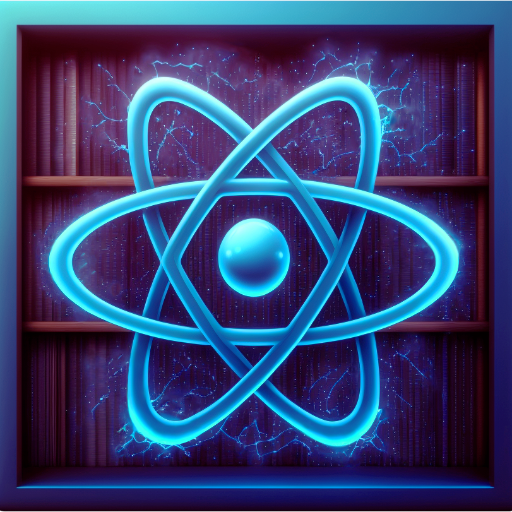
NextReactGPT
L'expert de NextJS version 13 qui t'aide avec React et NextJS 🚀

React Dev antd Helper
Specialist in React and Ant Design
20.0 / 5 (200 votes)
Introduction to AG-Grid React Assistant
The AG-Grid React Assistant is designed to help developers efficiently use AG-Grid within React applications. It focuses on providing tailored solutions for integrating AG-Grid features into React, offering code snippets, best practices, and guidance for various use cases such as server-side rendering, cell editing, row grouping, and more. The assistant is crafted to ease the learning curve of AG-Grid and React integration, making complex features more accessible and manageable. ### Example Scenario: Consider a developer building a dashboard for an e-commerce application. They need a powerful data grid to display product inventories, manage filtering, sorting, and implement custom cell editors. The AG-Grid React Assistant provides step-by-step guidance, code examples, and optimization tips to implement these features using AG-Grid, ensuring a seamless development experience.

Main Functions of AG-Grid React Assistant
Server-Side Row Model
Example
Implementing infinite scrolling and data pagination in a large dataset.
Scenario
In a financial application displaying stock market data, users require smooth scrolling through millions of records. The Server-Side Row Model allows loading only the data currently visible in the grid, reducing memory usage and enhancing performance.
Row Grouping and Aggregation
Example
Creating grouped rows with aggregations such as sum, average, and count.
Scenario
In a sales management tool, grouping sales data by region and calculating total sales per region can provide insightful data analysis. The assistant guides in configuring group columns and defining custom aggregations to achieve this functionality.
Custom Cell Editors and Renderers
Example
Building a custom date picker for a date column.
Scenario
For a project management application where tasks have deadlines, using a custom date picker enhances user interaction. The AG-Grid React Assistant offers templates and best practices for developing and integrating custom editors, ensuring smooth functionality across different browsers.
Ideal Users of AG-Grid React Assistant
React Developers
React developers looking to implement complex data grid features in their applications. The assistant helps streamline the integration of AG-Grid, offering solutions to common challenges and facilitating efficient grid management.
Data Analysts and Business Intelligence Developers
Professionals building applications that require advanced data manipulation, such as pivot tables, data visualization, and real-time updates. The AG-Grid React Assistant supports these users by simplifying the implementation of complex data operations, ensuring performance and scalability.

How to Use AG-Grid React Assistant
1
Visit aichatonline.org for a free trial without login, also no need for ChatGPT Plus.
2
Familiarize yourself with the basics of AG-Grid and React by reviewing the documentation and tutorials available on the site.
3
Install the necessary dependencies using npm or yarn. Ensure you have a React project set up and running.
4
Utilize the assistant to generate code snippets and detailed explanations for specific AG-Grid features like server-side rendering, row grouping, and cell editing.
5
Integrate the generated code into your project, test it thoroughly, and refine it as needed. Take advantage of the assistant's tips for best practices and optimization.
Try other advanced and practical GPTs
A8000式Mother Mater
Your AI-powered support companion

A4メモ書きタイトルクリエイター 赤羽雄二さんのゼロ秒思考
AI-powered tool for fast, structured thinking

AE Expressions Master
AI-powered custom After Effects expressions.

AB TEST
Optimize your strategies with AI-powered A/B testing.

AP Calc AB/BC Help
AI-powered calculus learning tool

(W) Grammar Expert
AI-powered corrections for perfect text

Jackpot 21 by NMA
AI-generated content with artistic flair

Tech Mentor
AI-powered guidance for coding and tech

Grammar Checker
AI-powered Grammar Perfection

Grammar Checker
AI-powered grammar and spelling correction

Grammar Checker
AI-powered grammar and spelling correction.
AI Checker
AI-powered text similarity analysis

- Web Development
- Performance Optimization
- UI Components
- React Integration
- Data Grids
AG-Grid React Assistant Q&A
What is the AG-Grid React Assistant?
The AG-Grid React Assistant is a tool designed to help developers build prop-driven wrapper components for AG-Grid in React. It provides guidance on server-side rendering, row grouping, nested grids, and cell editing, making it easier to implement complex AG-Grid features in React applications.
How can I start using the AG-Grid React Assistant?
To start using the AG-Grid React Assistant, visit aichatonline.org for a free trial without the need for login or ChatGPT Plus. Then, follow the detailed steps provided to integrate AG-Grid with your React project.
What are the common use cases for the AG-Grid React Assistant?
Common use cases include implementing server-side data fetching, enabling row grouping, creating nested grids, adding custom cell editors, and optimizing grid performance in React applications.
Do I need prior experience with AG-Grid to use the assistant?
While prior experience with AG-Grid can be helpful, it's not necessary. The assistant provides comprehensive explanations and code examples to help both beginners and experienced developers.
Can the assistant help with performance optimization?
Yes, the AG-Grid React Assistant offers tips and best practices for optimizing the performance of your AG-Grid implementation in React, ensuring smooth and efficient data handling.