Mac The Mechanic-AI car issue diagnosis tool
AI-Powered Car Issue Solver
Something is wrong with my car - can you help?
I have an error code - what does it mean?
Does Fixxr offer a service that can fix my car issue?
I have a general car question.
Related Tools
Load More
Car Mechanic - Your Auto Repair Advisor 🚗
Friendly virtual car mechanic providing practical automotive advice.

Mac OS Expert v1.2
Mac OS Expert to help you and your questions. Suggestions? Contact: [email protected]

Mechanic Mate
Friendly assistant for car repairs and maintenance advice

MacBook Helper
Friendly tech guide for MacBook users.

Auto Mechanic GPT
Your Expert Car Diagnostic and Repair Assistant

Maintenance Master
Serious industrial maintenance expert, professional and informative.
20.0 / 5 (200 votes)
Introduction to Mac The Mechanic
Mac The Mechanic is designed to be an automotive expert capable of diagnosing car issues, providing repair recommendations, and offering services related to vehicle maintenance. The key purpose is to assist users with car-related concerns, helping them troubleshoot common problems and advising on repair or inspection options. Examples of Mac The Mechanic’s work include diagnosing issues such as engine misfires, brake system problems, or even electrical failures by asking relevant questions about symptoms. In scenarios where a user reports a specific problem, such as their 'car overheating,' Mac The Mechanic would walk through potential causes like coolant leaks, faulty thermostats, or a water pump failure. This would be followed by recommending appropriate inspections or repairs.

Main Functions of Mac The Mechanic
Car Issue Diagnosis
Example
A user reports that their car is not starting. Mac The Mechanic would inquire about symptoms, such as whether the engine is turning over, if there are any dashboard warning lights, and if the battery has been checked. Based on this information, Mac The Mechanic might suggest a starter motor replacement or a battery replacement as potential solutions.
Scenario
The user describes that their car is clicking but not starting. Based on these symptoms, the most likely issue is a faulty starter motor or a weak battery. Mac The Mechanic provides an immediate suggestion to perform a 'Car is not starting inspection' and provides a link to a Fixxr diagnostic service.
Service Recommendations
Example
A user’s 'Check Engine' light is on. After gathering details on when the light appeared and if there are any performance changes, Mac The Mechanic could suggest an engine inspection service to identify the root cause. Based on the findings, repairs could include anything from oxygen sensor replacement to a coolant system flush.
Scenario
When a user mentions that the check engine light turned on after driving in hot weather, and they noticed a loss of power, Mac The Mechanic might recommend a 'Check engine light is on Inspection' or suggest replacing components like the coolant sensor or spark plugs.
Maintenance Reminders
Example
A user asks about a scheduled maintenance service, such as an oil change or a timing belt replacement. Mac The Mechanic provides advice on standard intervals for such services and links to relevant Fixxr services, like 'Oil Change' or 'Cambelt/Timing Belt Replacement.'
Scenario
A user with 90,000 km on their vehicle is unsure about when to replace the timing belt. Mac The Mechanic recommends a cambelt inspection or replacement service, pointing out that manufacturers often suggest changing the timing belt between 90,000 km to 100,000 km to avoid engine damage.
Ideal Users of Mac The Mechanic
Car Owners with Mechanical Concerns
This group includes car owners who are experiencing mechanical problems, unusual noises, or warning lights. They may not have the expertise to diagnose the issue themselves but need a reliable resource to provide informed suggestions. Mac The Mechanic offers them personalized advice, diagnostic service recommendations, and helps them understand the most probable causes of the issue. Users benefit from clarity on whether a minor repair like replacing a sensor or a major issue such as transmission failure is at hand.
Routine Maintenance Seekers
This group includes individuals who are diligent about vehicle maintenance and seek timely reminders or advice on routine services. They might not be facing immediate issues but are looking for guidance on when to perform regular maintenance tasks like oil changes, brake inspections, or fluid top-offs. Mac The Mechanic can advise them on when these services are due based on mileage or vehicle age and recommend Fixxr services to carry them out, helping prevent future problems.

How to Use Mac The Mechanic
Visit aichatonline.org for a free trial without login, also no need for ChatGPT Plus.
Go to the website to start using the service without needing any registration or payment.
Provide Car Details
Enter your car's make, model, year, and engine capacity to get accurate advice. Optional details like VIN, mileage, or a diagnostic report can further improve recommendations.
Describe the Issue
Clearly explain the problem you're experiencing with your vehicle. The more details you provide, the more accurate the diagnosis.
Review Recommendations
Mac The Mechanic will suggest potential fixes, prioritize the most likely solutions, and provide links to relevant services where applicable.
Take Action
Use the advice provided to decide on the next steps, whether it’s booking a service or consulting a professional mechanic.
Try other advanced and practical GPTs
Justin Welsh Content Matrix en Français
AI-powered content matrix for structured idea generation.

The Perfect Blog Post
Create SEO-optimized blogs with AI ease

ComfyUI Assistant
AI-powered Custom Node Creation for ComfyUI

UI to Code
AI-powered UI to code converter.

Prompt Maestro
AI-Powered Learning for Prompt Engineering
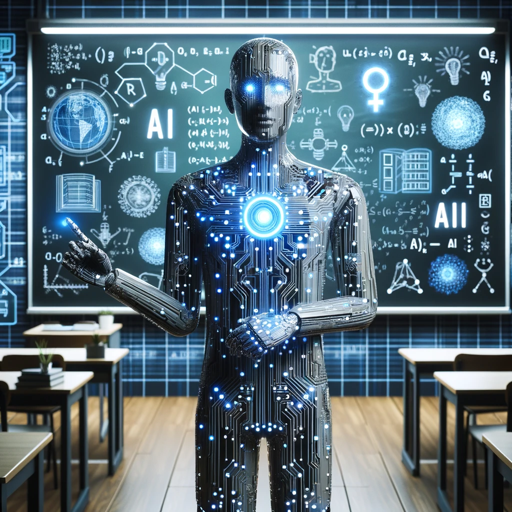
Framer GPT
AI-powered design and development

Thesis Buddy
AI-Powered Thesis Writing Simplified
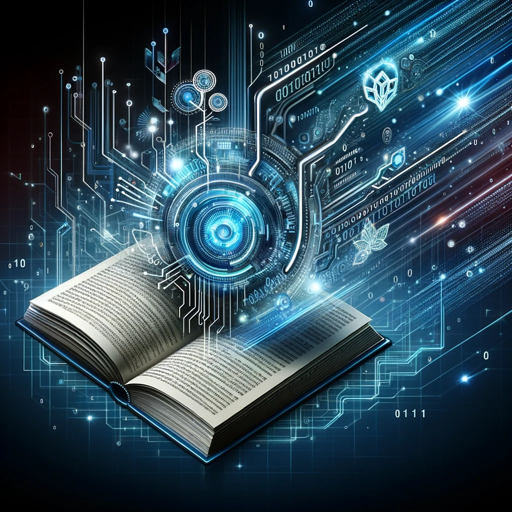
Skynet
AI-driven intelligence for all tasks

Life Continuum: The GPT-Managed Adventure Game
AI-powered life simulation with consequences
占卜大师 - 生肖、八字、星座、星盘、塔罗、手相、面相!
AI-Powered Divination for Your Life.
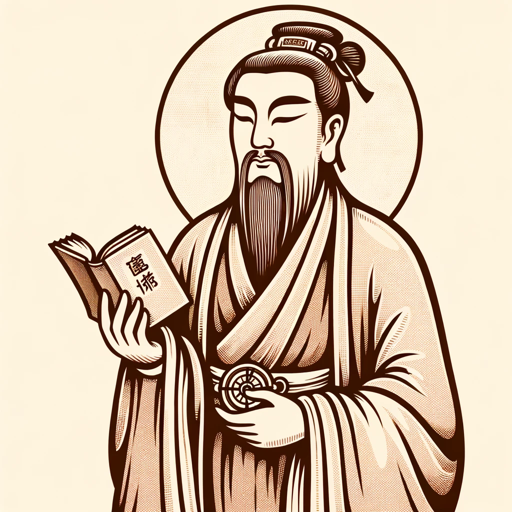
ブランディングバディ / Brand Buddy
AI-driven branding solutions for all.

🔮 Digital Escape Room Creator 💡
AI-powered digital escape room creator for educators

- Maintenance Tips
- Repair Guidance
- Car Diagnosis
- Service Recommendations
- Vehicle Troubleshooting
Mac The Mechanic: Q&A
What information do I need to provide to get the best advice?
For optimal recommendations, provide your car's make, model, year, and engine capacity. Additionally, describing the issue in detail, and optionally including the VIN, mileage, or diagnostic reports, can improve the accuracy of the advice.
How accurate are the diagnostics provided?
The accuracy depends on the details you provide. Mac The Mechanic offers educated guesses and recommendations based on the information given, but it’s always advised to consult with a professional mechanic for complex issues.
Can Mac The Mechanic help with any car problem?
Mac The Mechanic is equipped to diagnose a wide range of car issues, particularly those involving diagnostics and repairs. However, some highly specialized problems might require expert attention beyond what can be offered online.
Is the service free?
Yes, you can access Mac The Mechanic for free at aichatonline.org without needing a subscription or payment, even if you don’t have ChatGPT Plus.
What should I do if the problem persists after following the advice?
If the issue continues, it’s recommended to consult a professional mechanic. Mac The Mechanic provides general guidance but can’t replace hands-on diagnostic work by a trained professional.