🔮 Digital Escape Room Creator 💡-Digital Escape Room Creator
AI-powered digital escape room creator for educators
How can I make a math-themed escape room?
What puzzles can I use for a history escape room?
I need ideas for a science escape room.
How can I integrate language arts into an escape room?
Related Tools
Load More
Escape Game
A complex escape game with immersive puzzles and choices.
脱出ゲーム - saysay.ai
閉じ込められた部屋から脱出せよ

The Cybersecurity Professor 🪄 🧙🏽♂️✨
Your Stanford-Level Cybersecurity Mentor 🪄🐐 🧙🏽♂️: Expertly simplifying complex topics and offering personalized career guidance for aspiring cybersecurity professionals.
Crypto Maze
Solve the maze | Find the key | Earn ETH

🎲 Game Night Reimagined ♣️
Find games, reinvent favorite games, infuse unique or educational twists, professionally create brand new games. Ideal for families, friends, parties, and enthusiasts seeking fresh, innovative play. Immerse in imaginative gaming, where creativity sparks e

EPIC DUNGEON MASTER - Fantasy Builder Edition
Become the architect of epic D&D adventures with Fantasy Builder Edition! Design intricate dungeons, forge legendary heroes, and craft breathtaking narratives. Unleash challenges and twists to shape a thrilling campaign. Transform your game night!"
20.0 / 5 (200 votes)
Introduction to 🔮 Digital Escape Room Creator 💡
The 🔮 Digital Escape Room Creator 💡 is a specialized tool designed to assist educators in creating engaging and educational digital escape rooms. Its primary goal is to enhance interactive learning and critical thinking among students by providing educators with the resources and ideas needed to design immersive digital escape room experiences. These escape rooms can be tailored to various educational themes and age groups, ensuring that the content is age-appropriate and curriculum-aligned. For example, an escape room for middle school students learning about ancient civilizations might include puzzles that require knowledge of historical facts and critical analysis skills to solve challenges related to ancient Egypt or Rome.

Main Functions of 🔮 Digital Escape Room Creator 💡
Custom Puzzle Design
Example
Providing anagrams, rhymes, and historical date challenges.
Scenario
An educator creating a digital escape room on American history can incorporate puzzles where students unscramble the names of key historical figures or match important dates with significant events.
Interactive Learning Integration
Example
Using ThingLink for 360 images and Blockade Labs Skybox AI.
Scenario
A geography teacher can use 360-degree images of different ecosystems, allowing students to explore and interact with various environmental features to unlock clues and progress through the escape room.
Educational Theme Customization
Example
Tailoring escape rooms to specific subjects like math, science, or literature.
Scenario
A math teacher could create an escape room where students solve algebraic equations to find codes that unlock virtual locks, reinforcing their problem-solving skills in a fun and engaging way.
Ideal Users of 🔮 Digital Escape Room Creator 💡
Educators
Teachers and educational facilitators who are looking to incorporate innovative and interactive methods into their teaching. They benefit from using digital escape rooms to make learning more engaging, fostering critical thinking, and providing a dynamic classroom environment. By utilizing these tools, educators can create memorable and effective learning experiences that cater to diverse learning styles.
Students
Learners who thrive in interactive and hands-on learning environments. Digital escape rooms offer students a chance to apply their knowledge in practical scenarios, collaborate with peers, and develop problem-solving and critical thinking skills. This approach makes learning more enjoyable and can enhance retention of educational content.

Guidelines for Using 🔮 Digital Escape Room Creator 💡
Step 1
Visit aichatonline.org for a free trial without login, also no need for ChatGPT Plus.
Step 2
Define the age range and subject matter for your students to tailor the escape room puzzles to their educational needs.
Step 3
Use tools like ThingLink for 360-degree images and Blockade Labs Skybox AI for creating immersive visual experiences.
Step 4
Incorporate interactive and educational puzzles such as anagrams, rhymes, and historical date challenges to engage students in critical thinking.
Step 5
Test the escape room to ensure the puzzles are appropriately challenging and that the digital tools function smoothly, making adjustments as needed.
Try other advanced and practical GPTs
ブランディングバディ / Brand Buddy
AI-driven branding solutions for all.

占卜大师 - 生肖、八字、星座、星盘、塔罗、手相、面相!
AI-Powered Divination for Your Life.
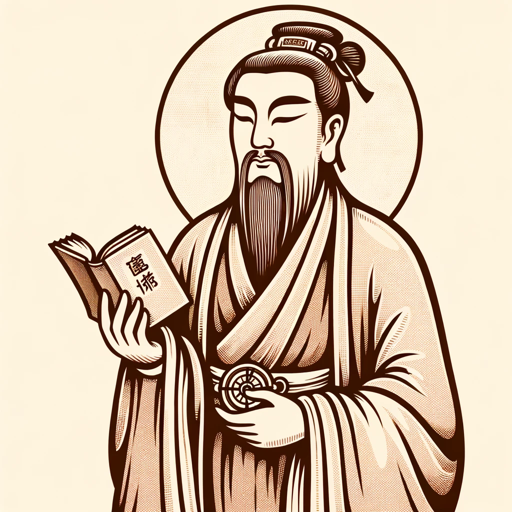
Life Continuum: The GPT-Managed Adventure Game
AI-powered life simulation with consequences
Skynet
AI-driven intelligence for all tasks

Thesis Buddy
AI-Powered Thesis Writing Simplified
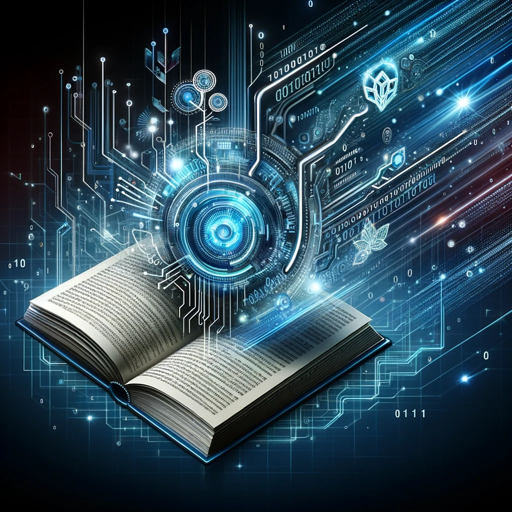
Mac The Mechanic
AI-Powered Car Issue Solver

Descriptor
AI-powered YouTube Description Crafting

Title Dog
AI-powered titles that captivate instantly.

PhotoCraft
AI-Powered Real-World Image Generation

FREE SEO Content Optimizer
Optimize your content with AI-driven SEO analysis.

Market Maven
AI-powered financial analysis tool

Product Description Wizard
AI-crafted product descriptions in seconds

- Interactive Learning
- Critical Thinking
- Student Engagement
- Puzzle Design
- Digital Education
Q&A About 🔮 Digital Escape Room Creator 💡
What is 🔮 Digital Escape Room Creator 💡?
🔮 Digital Escape Room Creator 💡 is a specialized tool designed to help educators create digital educational escape rooms tailored to their students' age range and curriculum.
How can this tool enhance learning?
It enhances learning by incorporating interactive puzzles and challenges that promote critical thinking, problem-solving, and engagement with educational content.
What digital tools are recommended for creating visual experiences?
Tools like ThingLink for 360-degree images and Blockade Labs Skybox AI for immersive visuals are recommended.
Can I use this tool without any prior experience?
Yes, the tool is designed to be user-friendly, with clear steps and recommendations that do not require prior experience in digital escape room creation.
What types of puzzles can be included?
You can include various puzzles such as anagrams, rhymes, historical date challenges, and other interactive tasks relevant to the curriculum.