GPT Instruction Builder-detailed instruction generator.
AI-powered systematic instruction creator.
Related Tools
Load More
GPT Instruction Genius
[V4] Crafts detailed instructions from your ideas, to create GPTs that provide structured and consistent outputs. Tip: Write '/changelog' to see the latest changes!

GPT Builder Builder
Your guide to creative GPT building.

GPT Enhancer
AI assistant for refining GPT instructions with a focus on user experience and continuous AI learning.
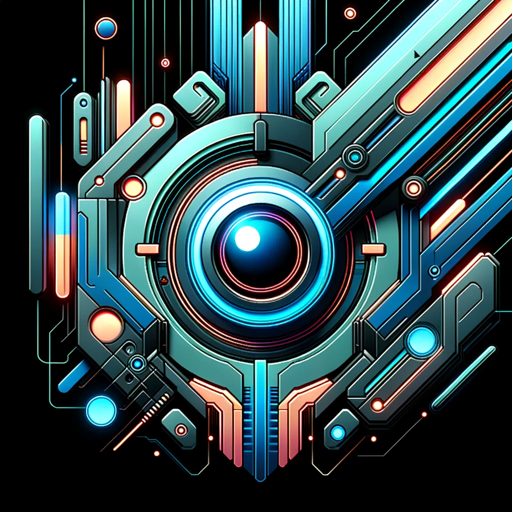
MetaGPT
Tailored Interactions, Finely Crafted

Instruction Creator
Custom GPT instruction creation guide. Copyright (C) 2024, Sourceduty - All Rights Reserved.
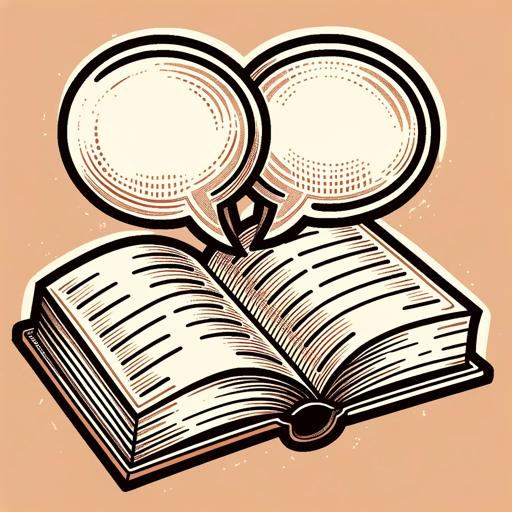
GPT Instructions Enhancer
Take your GPT instructions to the next level
20.0 / 5 (200 votes)
Introduction to GPT Instruction Builder
GPT Instruction Builder is designed to create systematic instructions for other Large Language Model (LLM) agents. Its primary function is to break down complex processes into manageable, step-by-step guidelines and best practices. The aim is to enhance the performance and accuracy of LLM agents by providing clear, concise, and detailed instructions that they can adopt as their operational persona. For example, GPT Instruction Builder can assist an LLM agent in drafting a comprehensive instructional guide for customer service representatives, detailing how to handle various customer inquiries with predefined responses.

Main Functions of GPT Instruction Builder
Create an Outline for SYSTEM INSTRUCTIONS
Example
Developing a structured outline for an LLM tasked with generating daily reports.
Scenario
An LLM is used by a company to generate daily sales reports. GPT Instruction Builder creates a detailed outline, specifying the sections such as 'Sales Summary', 'Top Performing Products', and 'Recommendations', ensuring the LLM covers all essential aspects in a systematic manner.
Translate User Input into Instructions
Example
Converting user queries into actionable instructions for an LLM managing an online helpdesk.
Scenario
A user asks for guidelines on handling technical support tickets. GPT Instruction Builder translates this request into clear steps for the LLM, including greeting the customer, collecting relevant information, and providing troubleshooting steps.
Embed Instructions into 'INSTRUCTIONS' Section
Example
Embedding derived instructions for an LLM to conduct a product review analysis.
Scenario
An e-commerce platform uses an LLM to analyze customer reviews. GPT Instruction Builder embeds instructions detailing how to categorize reviews, identify common themes, and summarize customer feedback effectively.
Ideal Users of GPT Instruction Builder Services
Business Analysts
Business analysts who need to generate detailed and structured reports can benefit from GPT Instruction Builder. It helps create clear instructions for LLMs to collect, analyze, and present data in a coherent manner, ensuring that all relevant aspects of the analysis are covered comprehensively.
Customer Service Managers
Customer service managers looking to improve the consistency and quality of responses provided by LLMs in customer support roles. GPT Instruction Builder can create precise guidelines for handling different types of customer inquiries, ensuring the LLM provides accurate and helpful responses.

Steps to Use GPT Instruction Builder
Step 1
Visit aichatonline.org for a free trial without login, also no need for ChatGPT Plus.
Step 2
Familiarize yourself with the platform's interface and available tools to understand how to navigate and utilize the features effectively.
Step 3
Input your specific needs or questions into the provided text box, ensuring clarity and detail for more accurate and helpful responses.
Step 4
Review the generated instructions or answers carefully, making sure they meet your requirements and adjust your input if necessary for further refinement.
Step 5
Utilize the instructions or answers in your respective use case, whether it be for academic, professional, or personal purposes, and provide feedback for continuous improvement of the tool.
Try other advanced and practical GPTs
PC Builder GPT
AI-powered tool for custom PC builds

Personal Brand Strategist
AI-powered LinkedIn branding assistant

Web Builder
AI-Powered Website Building Made Easy

Mystic Tarot Reader
AI-powered tarot insights for clarity

Homebase
Store and access AI-powered tools.

Grant Writing Guru - Dr. Grant Rider v2
AI-powered grant writing excellence.

Resolution Matcher Support
AI-powered resolution management for gaming and streaming.

Gecko Tech SEO Hashtag Helper
AI-powered tool for optimized hashtags.
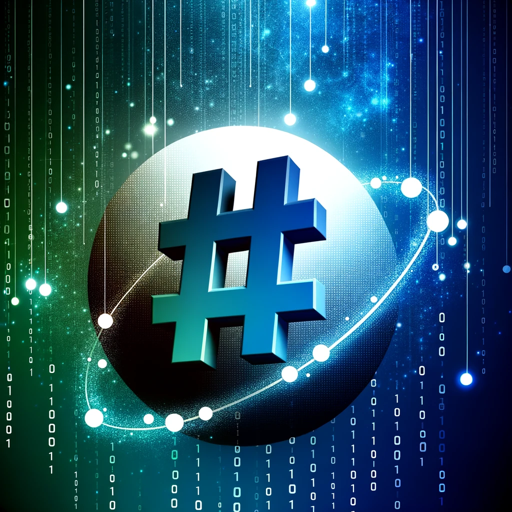
ArguBot
AI-powered tool for mastering debates

Realtor Assistant
AI-powered tool for real estate professionals.

Alli's AI Education Guide
AI-powered solutions for modern education.

GetCitations
AI-powered citation and validation tool.
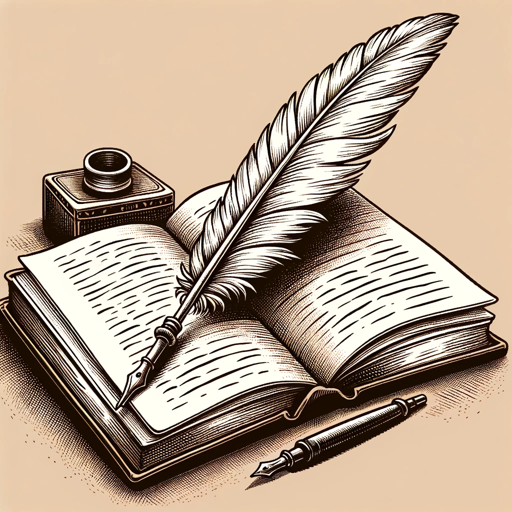
- Content Creation
- Project Management
- Customer Support
- Software Development
- Task Organization
Frequently Asked Questions about GPT Instruction Builder
What is GPT Instruction Builder?
GPT Instruction Builder is a tool designed to help users create systematic, step-by-step instructions for various tasks using the capabilities of GPT-4.
How do I start using GPT Instruction Builder?
You can start using GPT Instruction Builder by visiting aichatonline.org for a free trial without the need for login or ChatGPT Plus subscription.
What are the common use cases for GPT Instruction Builder?
Common use cases include generating instructional content for academic writing, project management, software development, customer support, and personal task organization.
Are there any prerequisites for using GPT Instruction Builder?
There are no strict prerequisites, but having a clear understanding of your task and providing detailed input can significantly enhance the quality of the generated instructions.
How can I provide feedback on the generated instructions?
You can provide feedback directly through the platform, helping improve the accuracy and relevance of future responses by indicating any issues or suggestions.