AB TEST-AI-powered A/B testing tool.
Optimize your strategies with AI-powered A/B testing.
What's a good A/B testing strategy used by Google?
What are key metrics in Airbnb's A/B tests?
How does Meta approach multivariate testing?
Can you explain Booking's A/B testing methods?
Related Tools
Load More
Landing Page Optimizer GPT
Just submit a URL and get actionable copy suggestions to improve landing page conversion, Not a replacement for creativity. If you get timeout issues, please submit the URL again. Leave feedback if you find this useful?

AdGurus PPC GPT
A helpful assistant for Google Ads management and optimization.
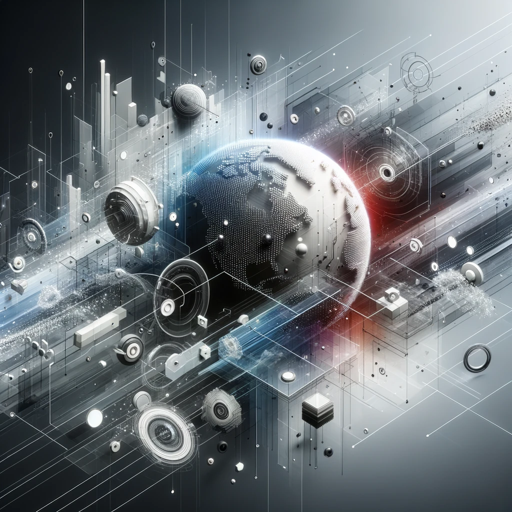
Ad Mastermind
Friendly expert in Facebook, Instagram, and LinkedIn ads.

GPT Trained on 1000 Landing Pages
Texts from 1000 landing pages improve how GPT crafts for you. We recommend this GPT for creating landing pages.
ADS GPT - Trafego Pago
Assistente para Criação de Campanhas para Trafego Pago, criando as campanhas e linhas de ação automaticamente!

AdGPT
Überprüft deine geplante oder aktuelle Ad auf Compliance mit allen Meta Werberichtlinien. Beginne, indem du "Start" eintippst.
20.0 / 5 (200 votes)
Introduction to AB TEST
AB TEST is designed to facilitate and optimize the process of A/B testing and multivariate testing, which are essential methodologies in data-driven decision-making. A/B testing involves comparing two versions of a webpage, email, or other user experiences to determine which one performs better based on specific metrics like click-through rate, conversion rate, or user engagement. AB TEST serves as an intelligent assistant that helps users design, implement, and analyze these tests, ensuring that they derive meaningful insights from their experiments. For instance, if a company wants to improve its website's conversion rate, AB TEST can guide them through the process of setting up different versions of their landing page, track user interactions, and analyze the results to determine the best-performing version.

Key Functions of AB TEST
Test Design Assistance
Example
AB TEST provides users with templates and guidance on how to set up A/B or multivariate tests. It ensures that tests are statistically sound by helping users define control and variation groups, sample sizes, and the duration of tests.
Scenario
A marketing team wants to test different subject lines in their email campaign. AB TEST helps them design an A/B test, ensuring that the sample size is large enough to detect a meaningful difference between the two subject lines.
Real-time Data Analysis
Example
Once a test is live, AB TEST continuously monitors and analyzes the incoming data, providing real-time insights into how each version is performing.
Scenario
An e-commerce site is running a test to compare two versions of a product page. AB TEST tracks user behavior, such as clicks and purchases, in real-time and alerts the team if one version starts to significantly outperform the other, allowing them to quickly implement changes.
Result Interpretation and Reporting
Example
After a test concludes, AB TEST helps interpret the results by providing detailed reports that highlight statistically significant differences, potential biases, and recommendations for next steps.
Scenario
A product team has completed an A/B test on a new feature. AB TEST generates a report that shows the impact of the feature on user engagement, suggests reasons for the observed outcomes, and recommends whether to roll out the feature to all users.
Ideal Users of AB TEST
Marketing Teams
Marketing teams often need to test different messaging, design elements, or targeting strategies to optimize campaign performance. AB TEST helps them design and analyze experiments efficiently, enabling data-driven decisions that can significantly impact conversion rates and return on investment.
Product Managers and UX Designers
Product managers and UX designers use A/B testing to validate design changes, new features, or user flow modifications. AB TEST provides them with the tools to run these tests effectively, ensuring that changes lead to improved user satisfaction and business outcomes.

Detailed Guidelines for Using AB TEST
Step 1
Visit aichatonline.org for a free trial without login, no need for ChatGPT Plus.
Step 2
Familiarize yourself with the interface. Explore the various options available for initiating A/B and multivariate tests, including input data, test parameters, and analytics tools.
Step 3
Define your testing goals. Determine the specific variables you wish to test, such as user behavior, conversion rates, or content engagement. Ensure your dataset is ready for analysis.
Step 4
Set up your test. Choose between A/B testing or multivariate testing based on your objectives. Input the required data, and configure the test parameters, such as sample size, duration, and confidence level.
Step 5
Analyze the results. After the test is complete, use the detailed reports and visualizations provided to draw insights, make data-driven decisions, and optimize your strategy.
Try other advanced and practical GPTs
AP Calc AB/BC Help
AI-powered calculus learning tool

(W) Grammar Expert
AI-powered corrections for perfect text

Gapier-W
AI-powered automation and content creation

Res-u-me
AI-powered job application optimizer
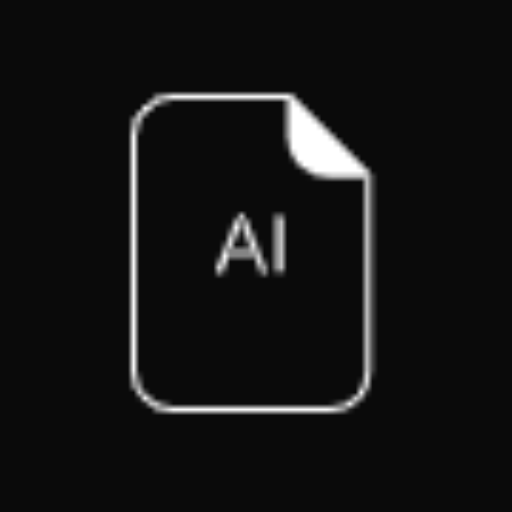
Q&A Generator
AI-powered Q&A Generation Tool

Math Solver
AI-Powered Math Solutions Instantly

AE Expressions Master
AI-powered custom After Effects expressions.

A4メモ書きタイトルクリエイター 赤羽雄二さんのゼロ秒思考
AI-powered tool for fast, structured thinking

A8000式Mother Mater
Your AI-powered support companion

AG-Grid React Assistant
AI-powered tool for seamless AG-Grid and React integration.

Jackpot 21 by NMA
AI-generated content with artistic flair

Tech Mentor
AI-powered guidance for coding and tech

- User Engagement
- Conversion Optimization
- Campaign Analysis
- Content Testing
- Design Comparison
Comprehensive Q&A on AB TEST
What is AB TEST used for?
AB TEST is a tool designed for conducting A/B and multivariate testing to compare different versions of web pages, marketing campaigns, or other digital assets. It helps users make data-driven decisions by analyzing the impact of specific changes on key performance indicators (KPIs).
How does AB TEST differ from other testing tools?
AB TEST stands out for its ease of use, no need for login or subscription, and its robust analytics capabilities. It offers both A/B and multivariate testing options, allowing for flexibility depending on the complexity of your testing needs. Additionally, it provides detailed reporting and insights to guide your decision-making process.
Can AB TEST handle large datasets?
Yes, AB TEST is equipped to handle large datasets, making it suitable for both small businesses and large enterprises. The tool is optimized to efficiently process and analyze significant amounts of data, ensuring accurate and reliable results.
What are common use cases for AB TEST?
Common use cases include optimizing website layouts, testing different versions of email marketing campaigns, comparing product page designs, and analyzing user engagement with various content formats. AB TEST helps in identifying what works best for your audience, leading to better user experience and increased conversions.
How do I interpret the results from AB TEST?
AB TEST provides comprehensive reports that include metrics such as conversion rates, statistical significance, and confidence intervals. By comparing these metrics across different test versions, you can identify which changes have the most positive impact and make informed decisions based on the data.