ArticleCraft-tool for converting transcripts.
AI-powered blog post generator from YouTube transcripts.
Here's a transcript and topic for a blog post.
Turn this Youtube transcript into an article.
I need a blog post on this subject, based on this transcript.
Create a blog article from this video transcript.
Related Tools
Load MoreArticle Expert
Expert in creating comprehensive, SEO-optimized articles with added imagery

SEO Article Wizard
Step-by-step guide for creating SEO articles based on user keywords.

BEST Blog Article Featured Image Crafter
Generates 4 featured images for articles on requested topics. Just add your topic below and refine your featured Images as needed. Images are created in 3:2 ratio format.

Article Architect
Helps create structured blog articles with engaging headlines and SEO optimization

Title Crafter
Creo títulos de distintas temáticas en <55 caracteres.

News Article Craft
Expert journalist crafting tailored news articles with thorough research and evaluation.
20.0 / 5 (200 votes)
Introduction to ArticleCraft
ArticleCraft is a specialized tool designed to transform YouTube video transcripts into high-quality blog posts that read as though they were crafted by a professional writer. The primary function of ArticleCraft is to take raw transcript data, typically cluttered with conversational fillers and lacking structure, and convert it into a polished, coherent article. This service is tailored to optimize the content for search engines, ensuring that keywords are seamlessly integrated without compromising the natural flow of the text. For example, if a YouTube video transcript discusses the benefits of yoga, ArticleCraft can transform this transcript into a well-structured blog post that highlights the key points of the video, incorporates relevant keywords such as 'yoga benefits' and 'mental health', and presents the information in an engaging, readable format.

Main Functions of ArticleCraft
Transcript Transformation
Example
Converting a YouTube video transcript about digital marketing trends into a structured blog post.
Scenario
A digital marketing agency uses ArticleCraft to turn their video content into blog posts that can be shared on their website, helping to reach audiences who prefer reading over watching videos.
Keyword Integration
Example
Incorporating keywords like 'SEO best practices' and 'content strategy' into a blog post derived from a video on SEO tips.
Scenario
A content creator leverages ArticleCraft to ensure their blog posts are optimized for search engines, increasing their visibility and attracting more traffic to their site.
Professional Editing
Example
Refining a transcript about sustainable living to remove conversational fillers and improve readability.
Scenario
An environmental blogger uses ArticleCraft to ensure their content is polished and professional, helping to establish credibility and engage their audience more effectively.
Ideal Users of ArticleCraft
Content Creators
YouTubers and vloggers who want to expand their reach by converting video content into written articles. They benefit from ArticleCraft by saving time on writing and ensuring their content is accessible to a wider audience who prefers reading.
Digital Marketing Agencies
Agencies that manage multiple clients' content and need to produce high-quality blog posts efficiently. ArticleCraft helps them repurpose video content, optimize it for SEO, and maintain a consistent publishing schedule, enhancing their clients' online presence.

How to Use ArticleCraft
Visit aichatonline.org for a free trial without login, also no need for ChatGPT Plus.
Start your journey by visiting aichatonline.org. You can try ArticleCraft for free without the need for a login or a ChatGPT Plus subscription.
Prepare Your YouTube Transcript
Have the transcript of the YouTube video you want to convert ready. This can be either copied directly from the video or downloaded as a text file.
Input Transcript and Keywords
Enter the transcript text into the provided field on the ArticleCraft interface. Along with this, include any specific keywords you want to be incorporated into the blog post.
Customize Your Output
Choose any customization options available, such as the desired length of the blog post, tone, and style preferences to ensure the final output meets your expectations.
Generate and Review
Click on the generate button to create your blog post. Review the generated content, make any necessary adjustments, and finalize your article.
Try other advanced and practical GPTs
Crypto Chart Analyzer
AI-powered crypto chart analysis

Bible
AI-powered insights into biblical texts
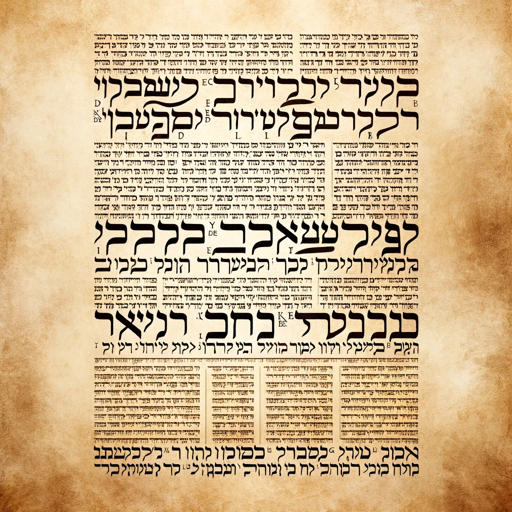
Palm Reader Pro
AI-powered palmistry for personality and health insights.
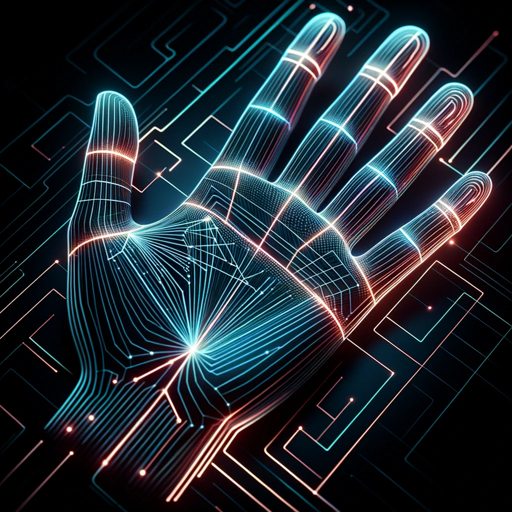
Code Like a Senior
Elevate your code with AI-powered optimization.
Nahida
AI-powered Assistant for All Needs
Script Vendas Zap
AI-powered sales scripts for WhatsApp.

なんでもプロレス
Unleash your imagination with AI-powered wrestling matches.

Finance Addict
AI-powered financial insights.

Mech Muse
AI-powered surreal biomechanical art generator.

Buscador Boluda.com
AI-powered search for online marketing and business courses.

Writing the Synopsis Companion
AI-powered tool for cohesive PhD synopses.

PDF Reader 2
AI-powered PDF text analysis
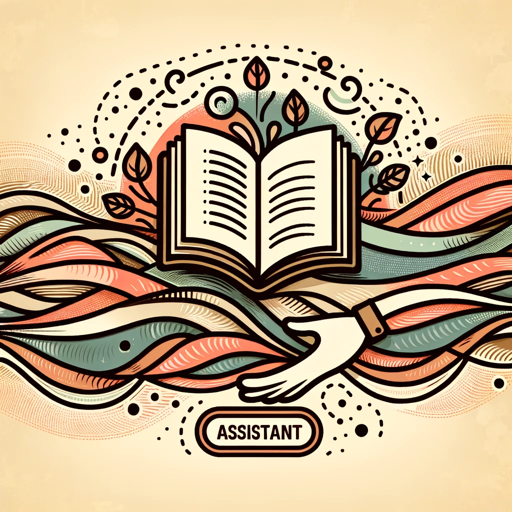
- Content Creation
- SEO Optimization
- Blog Writing
- Professional Writing
- Video Transcripts
Detailed Q&A about ArticleCraft
What is ArticleCraft and what does it do?
ArticleCraft is a tool that converts YouTube video transcripts into professionally written blog posts. It optimizes the content for SEO and provides a human-like writing touch.
Do I need a subscription to use ArticleCraft?
No, you can start with a free trial at aichatonline.org without needing to log in or subscribe to ChatGPT Plus.
What types of content can I generate with ArticleCraft?
ArticleCraft can generate blog posts, articles, and other written content from YouTube video transcripts, catering to various topics and styles.
How does ArticleCraft handle SEO optimization?
ArticleCraft integrates your specified keywords seamlessly into the content, ensuring it is optimized for search engines while maintaining natural readability.
Can I customize the tone and style of the generated content?
Yes, you can specify your preferences for tone and style during the content generation process to match your brand's voice or personal style.