ElevenLabs Text To Speech-text to speech tool
AI-powered text to speech solution
Paste or type content you would like to convert to speech
Generate a short story for me and then convert it into audiobook! (2 paragraphs)
Related Tools
Load More
AI Voice Generator
Say things with OpenAI text to speech.

Voice Creator
Transforms text into lifelike spoken audio, offers multiple AI voices, and assists in script generation.

Text To Speech 💬 TTS 11LABS
Convert text to speech with diverse voices & models. Easy to use for Youtube shorts, games,narration & more.

Text To Speech
I elevate your text into impactful speech with deep meaning. "People will forget your words, but they will always remember, how those forgotten words made them feel."

Voice Engine Text To Speech
Converts text to speech, max 4096 chars, 6 voices

Eleven Labs - Text-to-Speech enhancer
Enhances text with pauses, emotions, and phonetic spelling for speech synthesis.
20.0 / 5 (200 votes)
Introduction to ElevenLabs Text To Speech
ElevenLabs Text To Speech (TTS) is a cutting-edge technology designed to convert written text into natural-sounding speech. Utilizing advanced deep learning models, ElevenLabs TTS offers lifelike voice synthesis that can be used across a variety of applications. Its primary purpose is to make digital content more accessible and engaging by providing high-quality, realistic voiceovers. For instance, an author could use ElevenLabs TTS to create an audiobook version of their novel, while a business could employ it to generate professional voice messages for customer service.

Main Functions of ElevenLabs Text To Speech
Text to Speech Conversion
Example
An e-learning platform integrating TTS to provide audio versions of their courses.
Scenario
In this scenario, students who prefer auditory learning or those with visual impairments can benefit from listening to course materials instead of reading them.
Voice Cloning
Example
A content creator replicating their own voice for consistent branding in videos and podcasts.
Scenario
A YouTuber might use voice cloning to maintain a consistent voice across all their content, ensuring brand consistency even when they are unavailable to record new audio.
Multilingual Support
Example
A global company offering multilingual customer support.
Scenario
A multinational corporation can use TTS to provide customer service in multiple languages, improving accessibility and user experience for non-English speaking customers.
Ideal Users of ElevenLabs Text To Speech
Content Creators
Content creators, such as YouTubers, podcasters, and bloggers, can use ElevenLabs TTS to produce high-quality audio content. By utilizing TTS, they can save time on voice recording and ensure a consistent, professional sound across all their media.
Educational Institutions
Educational institutions, including schools, universities, and e-learning platforms, can leverage ElevenLabs TTS to make learning materials accessible to students with different learning preferences and needs, including those with disabilities.

How to Use ElevenLabs Text To Speech
Step 1
Visit aichatonline.org for a free trial without login, also no need for ChatGPT Plus.
Step 2
Choose the voice that best suits your needs from the available options: JARVIS, classic male narrator, classic female narrator, female voice for speeches and podcasts, or female voice for children's stories.
Step 3
Enter the text you want to convert to speech in the provided text box. Ensure the text is clear and concise for optimal results.
Step 4
Select the desired model. Use 'eleven_turbo_v2' for English text and 'eleven_multilingual_v2' for other languages.
Step 5
Click the 'Convert' button to generate the speech. You can then listen to the generated audio and download it for your use.
Try other advanced and practical GPTs
Marie Haynes' SEO and AI Newsletter
AI-Powered SEO Insights
AI Presentations Assistant
Transform Your Content into Stunning Presentations with AI

Character Forger
AI-powered character design for creators.
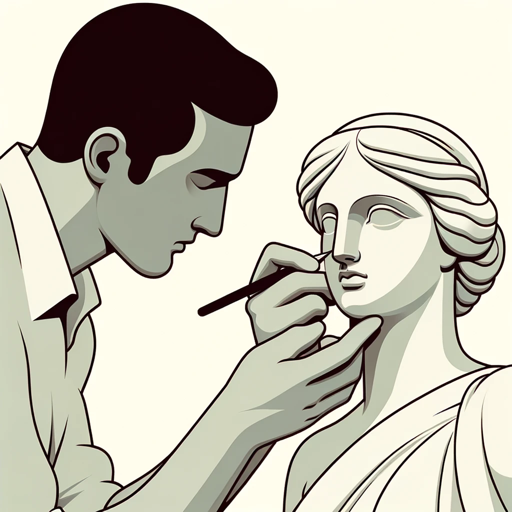
Your Writer (Japanese)
AI-powered writing assistant for professionals

MARIA MONTESSORI
AI-powered Montessori education guide.

Gaia - the ESG Specialist
Empowering your ESG strategy with AI
Mirror Muse
Transform your images with AI-powered artistry.

Linus Transformer
AI-driven blunt and honest code reviews.

Copywriting Hooks Generator
AI-powered tool for crafting compelling copywriting hooks.

C# Expert
AI-Powered Insights for Advanced C# Development

Física
AI-powered Physics Insights in Seconds

MakeAMeeting
AI-powered meeting scheduling made easy

- Presentations
- Accessibility
- Podcasts
- Audiobooks
- Voiceovers
ElevenLabs Text To Speech Q&A
What is ElevenLabs Text To Speech?
ElevenLabs Text To Speech is an advanced AI tool that converts written text into natural-sounding speech. It offers multiple voice options and supports various languages.
How can I access ElevenLabs Text To Speech?
You can access ElevenLabs Text To Speech by visiting aichatonline.org for a free trial without the need to log in or subscribe to ChatGPT Plus.
What are the common use cases for ElevenLabs Text To Speech?
Common use cases include creating audiobooks, enhancing presentations, producing podcasts, generating voiceovers for videos, and assisting those with visual impairments.
Can I use ElevenLabs Text To Speech for non-English texts?
Yes, ElevenLabs Text To Speech supports multiple languages. Use the 'eleven_multilingual_v2' model for texts in languages other than English.
What tips can help optimize my experience with ElevenLabs Text To Speech?
Ensure your text is clear and grammatically correct, choose the appropriate voice and model for your needs, and experiment with different voices to find the best match for your content.