Unmute - The Perfect Hook-AI-powered LinkedIn hook generator
Enhance Your LinkedIn Engagement with AI
Related Tools
Load More
Viral Hooks Generator
GPT to write Scroll stopping Hooks for Short Form Content.

Mr. Paid Social Viral Hook Generator
I will write a viral hook for your organic video or ad

Hookwriter 9000 ⚡
Give me a hook or some content you wrote and I'll give you some better hooks for social posts in return.

Opus Clip Pro Hooks & Captions
Hooks & Captions for your Opus Clip Pro Social Media Posts

Video Hook Assistant
Write engaging hooks for social media videos.

のYouTube Viral Hook Master
YouTube Tiktok Reels videos hooks writer. Go VIRAL EVERY TIME You Post 🎬📈 Share your topic/niche, and I’ll elevate your content to the next level.
20.0 / 5 (200 votes)
Introduction to Unmute - The Perfect Hook
Unmute - The Perfect Hook is a specialized tool designed to create engaging and viral LinkedIn posts. Its primary function is to generate compelling hooks that capture attention and incite interest, specifically tailored for the LinkedIn platform. The service focuses on crafting two-sentence hooks that are concise, impactful, and designed to engage the reader's curiosity and emotional response. For example, if a user wants to post about a new product launch, Unmute would generate a hook that not only grabs attention but also entices the reader to learn more without giving away all the details upfront.

Main Functions of Unmute - The Perfect Hook
Attention-Grabbing Hooks
Example
Creating a hook for a LinkedIn post about a groundbreaking AI technology.
Scenario
A company launching a new AI tool could use Unmute to craft a hook like: 'Ever wondered how AI can revolutionize your workflow? Discover the secret that's changing the game.' This generates curiosity and interest without revealing too much.
Interest-Inducing Follow-Ups
Example
Generating follow-up lines that maintain suspense and engagement.
Scenario
For a personal achievement post, Unmute might suggest: 'I've been working on something exciting for the past year. Stay tuned for a big announcement!' This keeps the audience intrigued and eager for more information.
Emotionally Resonant Content
Example
Using emotional triggers to make hooks more engaging.
Scenario
A nonprofit organization could use Unmute to create a hook like: 'Imagine a world where every child has access to education. Here's how we can make it happen.' This evokes a strong emotional response and compels the audience to engage with the content.
Ideal Users of Unmute - The Perfect Hook
LinkedIn Influencers
Individuals or professionals who frequently post on LinkedIn to build their personal brand. They benefit from Unmute by creating posts that stand out and generate high engagement, thus enhancing their visibility and influence on the platform.
Marketing Professionals
Marketers looking to promote products, services, or events on LinkedIn. Unmute helps them craft compelling hooks that draw in potential customers and increase the effectiveness of their marketing campaigns.

How to Use Unmute - The Perfect Hook
1
Visit aichatonline.org for a free trial without login, also no need for ChatGPT Plus.
2
Input your LinkedIn post or topic you want to create an engaging hook for.
3
Receive three tailored hooks based on your input, optimized for maximum engagement.
4
Review and select the hook that best suits your needs, ensuring it aligns with your goals.
5
Post your content on LinkedIn and monitor the engagement to see the impact of your hook.
Try other advanced and practical GPTs
Taxes GPT
AI-powered tax assistance made easy.
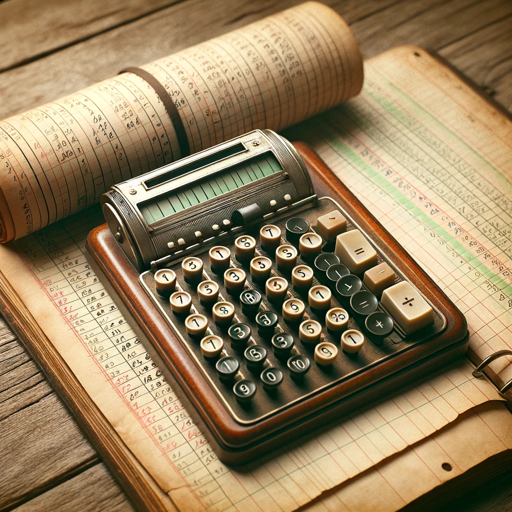
SNSアイコンクリエーター
AI-powered tool for personalized SNS icons
Case Brief Genius
AI-powered case brief generator for legal professionals

Family Dinner Planner
AI-Powered Meal Planning for Families

Insta Caption Crafter
AI-powered Instagram Caption Generator
ツイートマスター
Engage with AI-powered tweets.

URLからInstagram投稿内容作成します
AI-powered Instagram posts for your blog.

Excel Expert
AI-Powered Excel Expertise at Your Fingertips
🐍Python Code Runner (PCR)🐍
AI-powered Python development made easy

Contract Generator
AI-powered contract creation made simple.

노무드림
AI-powered labor law compliance tool.

5e Creative Dungeon Master Tool
AI-driven creativity for Dungeon Masters.

- Marketing
- Networking
- Recruitment
- Promotions
- Announcements
Unmute - The Perfect Hook Q&A
What is Unmute - The Perfect Hook?
Unmute - The Perfect Hook is an AI-powered tool designed to help users create compelling and engaging hooks for their LinkedIn posts.
How does Unmute - The Perfect Hook improve LinkedIn engagement?
It generates impactful and attention-grabbing hooks that entice readers to engage with your content, leveraging psychological and cognitive mechanisms.
Can I use Unmute - The Perfect Hook without a ChatGPT Plus subscription?
Yes, you can use it without a ChatGPT Plus subscription. Simply visit aichatonline.org to start a free trial.
What kind of posts can benefit from using Unmute - The Perfect Hook?
Any LinkedIn posts, including professional updates, personal stories, or promotional content, can benefit from using the tool to enhance engagement.
Are there any prerequisites for using Unmute - The Perfect Hook?
There are no prerequisites. The tool is user-friendly and accessible to anyone looking to improve their LinkedIn post engagement.