AI Presentations Assistant-AI-Powered Presentation Creation
Transform Your Content into Stunning Presentations with AI
Would you like to create a PowerPoint presentation on your favorite topic? Upload a text and let me help you turn it into an impressive presentation. 😊
Do you have to make a PowerPoint presentation for your work or study? Don't worry, I can help you. Just upload a text and I'll take care of creating a professional and effective presentation. 🙌
Do you want to learn how to make quality PowerPoint presentations? Try my service and you will see how I can improve your text with visual and multimedia elements. Upload a text and I'll show you how to create a presentation that captures your audience's attention. 👍
Related Tools
Load More
Power Point
Assists with creating PowerPoint presentations, offering design and content advice.

Presentation Assistant
Helps create PowerPoint presentations and generates matching images.

Presentation Bot
Hi, I'm Kat. Your coach for building engaging, creative presentations on any topic. What pres are you making?

PPT Presentation Pro
GPT will write your presentation slides- 3 title options, 3 bullet points, and a notes section in 1st person. Start with Need a Presentation. Then for each slide prompt: Slide 1: Topic, and so on. When done, Prompt: "That's It".

IO Maker
Guides students in IB English IO with a focus on high-level analysis.

MS-Presentation
I assist in creating professional presentations. New updated instructions !! [sponsored actions]
20.0 / 5 (200 votes)
Introduction to AI Presentations Assistant
AI Presentations Assistant is an advanced tool designed to help users create professional and visually appealing presentations quickly and efficiently. It leverages artificial intelligence to analyze user-provided content, structure it logically, and enhance it with suitable images, graphs, and other multimedia elements. The primary goal is to transform raw content into a complete presentation that is both informative and engaging. For instance, if a user inputs a report on climate change, the AI will create a presentation with a coherent flow, including an introduction to the topic, detailed analysis, visual aids like temperature graphs, and a concluding summary. This process not only saves time but also ensures that the presentation adheres to best design and structure practices.

Main Functions of AI Presentations Assistant
Automatic Creation of Presentations
Example
A user uploads a text document about market trends. The AI analyzes the document, identifies key points, and creates slides for each section, complete with titles, bullet points, and relevant images.
Scenario
A business analyst needs to present quarterly market trends to stakeholders. Instead of spending hours crafting slides, they upload their report to AI Presentations Assistant, which then generates a professional presentation in minutes.
Full Customization
Example
The AI customizes the presentation based on the user’s preferences for colors, fonts, and overall style, ensuring that the final product aligns with the user's brand.
Scenario
A marketing manager preparing a pitch for a new client can customize the presentation to match the client's brand colors and font preferences, enhancing the personalization and impact of the pitch.
Search for Complementary Information
Example
The AI searches for and integrates relevant images, graphs, and data from trusted online sources to enrich the presentation.
Scenario
An academic preparing a lecture on renewable energy can use the AI to find the latest statistics and graphs, ensuring the presentation is up-to-date and well-supported with visual aids.
Ideal Users of AI Presentations Assistant
Business Professionals
Business professionals, including managers, analysts, and consultants, often need to create presentations for meetings, pitches, and reports. AI Presentations Assistant helps them save time and ensure their presentations are professional and effective.
Educators and Academics
Educators and academics can benefit from AI Presentations Assistant by quickly transforming their lecture notes and research findings into visually appealing presentations. This tool helps them focus more on teaching and research rather than the mechanics of presentation creation.
Students
Students working on projects or preparing for class presentations can use AI Presentations Assistant to create well-structured and polished presentations, enhancing the quality of their work and improving their presentation skills.
Marketing and Sales Teams
Marketing and sales teams can use the tool to quickly generate customized presentations for client pitches, sales reports, and marketing strategies, ensuring their materials are always professional and on-brand.

How to Use AI Presentations Assistant
1
Visit aichatonline.org for a free trial without login, no need for ChatGPT Plus.
2
Upload your presentation text or input your key points manually.
3
Allow the AI to analyze and structure your content into a complete presentation.
4
Review the generated slides, make any necessary adjustments, and add custom elements.
5
Download your finished presentation and use it for your intended purpose.
Try other advanced and practical GPTs
Character Forger
AI-powered character design for creators.
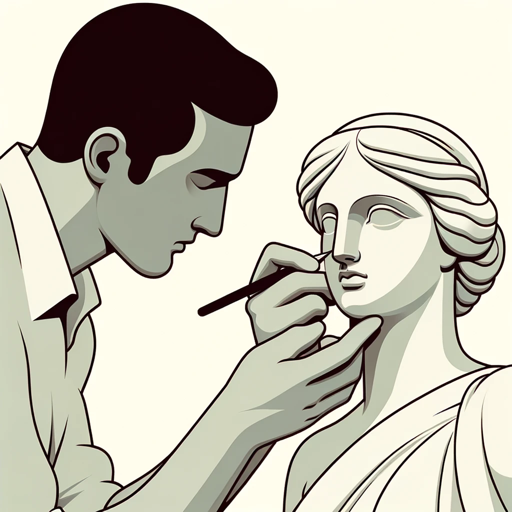
Your Writer (Japanese)
AI-powered writing assistant for professionals

MARIA MONTESSORI
AI-powered Montessori education guide.

Gaia - the ESG Specialist
Empowering your ESG strategy with AI
Prompt Designer -Hephaestus your prompt blacksmith
AI-powered prompt crafting made easy

BoligutleieGPT - av Utleiemegler Sør
AI-powered rental law assistant.
Marie Haynes' SEO and AI Newsletter
AI-Powered SEO Insights
ElevenLabs Text To Speech
AI-powered text to speech solution

Mirror Muse
Transform your images with AI-powered artistry.

Linus Transformer
AI-driven blunt and honest code reviews.

Copywriting Hooks Generator
AI-powered tool for crafting compelling copywriting hooks.

C# Expert
AI-Powered Insights for Advanced C# Development

- Personal Projects
- Business Proposals
- Marketing Pitches
- Training Sessions
- Academic Lectures
Detailed Q&A About AI Presentations Assistant
What types of presentations can AI Presentations Assistant create?
AI Presentations Assistant can create a wide variety of presentations, including business proposals, academic lectures, marketing pitches, training sessions, and personal projects. The AI adapts to the specific requirements and style of each presentation type.
Can I customize the design elements of the presentation?
Yes, you can fully customize the design elements. AI Presentations Assistant allows you to adjust typography, colors, images, and other visual components to ensure the presentation reflects your personal or brand style.
How does AI Presentations Assistant enhance the content of my slides?
The assistant enhances your slides by structuring the content logically, adding relevant images, graphs, and tables, and providing comprehensive speaker notes to guide your presentation delivery.
Is it possible to use AI Presentations Assistant for collaborative projects?
Yes, AI Presentations Assistant is perfect for collaborative projects. You can share the generated presentations with team members and collaborate on finalizing the content and design before presenting.
How secure is my data when using AI Presentations Assistant?
Your data is highly secure with AI Presentations Assistant. The platform ensures confidentiality and privacy by using robust encryption methods and secure data handling practices to protect your information.