公文写作助手-AI-powered document creation
Streamline your official writing with AI.
我需要写一个关于年度工作总结的报告,主题是..
请帮我准备一份请假条,内容包括..
生成一份关于项目提案的通知,要点是..
Related Tools
Load More
论文写作助手
还在为论文发愁吗?快来试试论文代写助手吧!
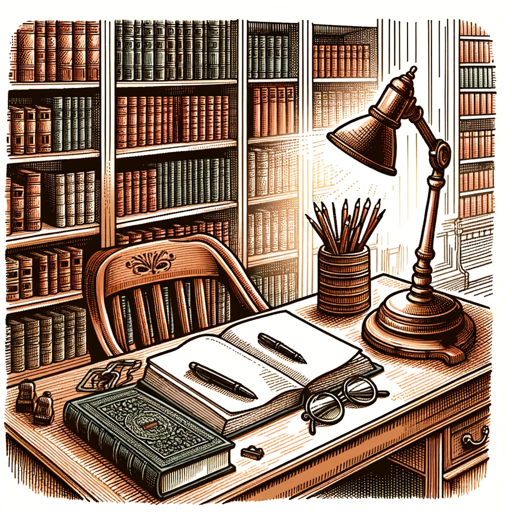
论文助手
改写 润色 降重 一个小程序解决!

中文写作专家
职业写手精心调试模型,写出的内容更像人类,专业,专注,值得信赖

长文写作高手
跟着指引就能写出长文的超级助手!

党政公文写作秘书
为需要的人群提供工作总结、会议发言等政务公文写作。(另提供:使用Mermaid生成图表和可视化、阅读ArXiv、阅读网页、搜索新闻、谷歌搜索、生成思维导图、生成海报、生成混合海报图像、获取热门新闻、搜索图片、获取天气、搜索书等50多项功能。)

公文写作大师
擅长各类公文的草拟和修改,和公文常见疑问解答。助力体制内打工人提升效率。
20.0 / 5 (200 votes)
Detailed Introduction to 公文写作助手
公文写作助手 is designed as a specialized tool to assist users with various types of official document writing, particularly within governmental and institutional contexts. Its core purpose is to streamline the process of drafting, editing, and finalizing formal documents such as notifications, reports, requests, resolutions, and summaries. It caters to the specific needs of individuals who regularly engage in formal writing tasks, ensuring that the documents meet the necessary standards of clarity, precision, and professionalism. Examples of its application include crafting a formal request to a higher authority, preparing a summary report for a departmental meeting, or editing an official notification to ensure it adheres to the required format and tone.

Key Functions of 公文写作助手
Template Recommendations
Example
When drafting a formal request, the assistant suggests various templates based on the document type and content summary provided by the user.
Scenario
A government employee needs to submit a request for additional budget allocation. The assistant provides several templates that match the formality and tone required for such a request, ensuring the document is both persuasive and appropriately formatted.
Language Style Adjustment
Example
If a user needs to draft a concise summary, the assistant can adjust the language style to be more succinct while maintaining the essential information.
Scenario
A manager is preparing a summary report for an executive meeting. The assistant helps refine the language to be direct and to the point, ensuring the summary is both comprehensive and easy to digest for senior management.
Real-time Feedback and Editing Suggestions
Example
As a user writes a draft, the assistant provides suggestions for improving sentence structure and enhancing the clarity of the argument.
Scenario
A junior officer is writing a report on departmental achievements. The assistant identifies areas where the language could be more precise and suggests alternative phrasings to make the report more impactful.
Ideal Users of 公文写作助手
Government Officials and Civil Servants
These users often need to produce a wide range of formal documents under tight deadlines. The assistant helps ensure that these documents meet the required standards of clarity, precision, and professionalism, which is crucial for effective communication within governmental hierarchies.
Corporate Managers and Executives
Managers and executives in large organizations can benefit from the assistant's ability to refine reports, proposals, and internal communications, ensuring they are concise, well-structured, and aligned with corporate standards.

Guidelines for Using 公文写作助手
Visit aichatonline.org for a free trial without login, also no need for ChatGPT Plus.
Begin by navigating to the official website aichatonline.org, where you can start using 公文写作助手 without the need for a login or any paid subscription services.
Select the Document Type
Choose the specific type of official document you need, such as a report, request, or summary. The tool provides specialized templates and guidance for each document type.
Provide Key Information
Input the core details of your document, including the subject, key points, and any specific requirements or instructions. This allows the tool to tailor the content accordingly.
Choose or Customize a Template
The tool will recommend various templates based on your document type and content. You can select one or customize it to fit your specific needs.
Review and Edit
Once the draft is generated, review it and make any necessary edits. The tool also offers real-time feedback to improve precision and clarity.
Try other advanced and practical GPTs
Strategic Sales Guide - Sales Manager
AI-powered strategic sales guidance

Information Technology Department Assistant
Empower your IT department with AI-driven documentation.
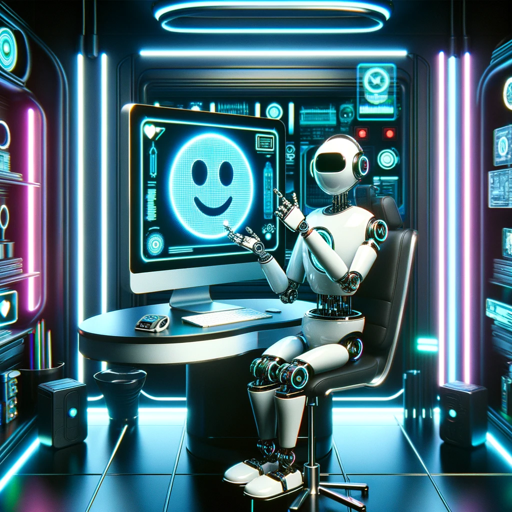
Inventory Department Assistant
AI-powered inventory reports made simple.

TIB CSRGPT
AI-Powered Support for Your Needs

Write a Book
AI-Powered Book Outline Creator
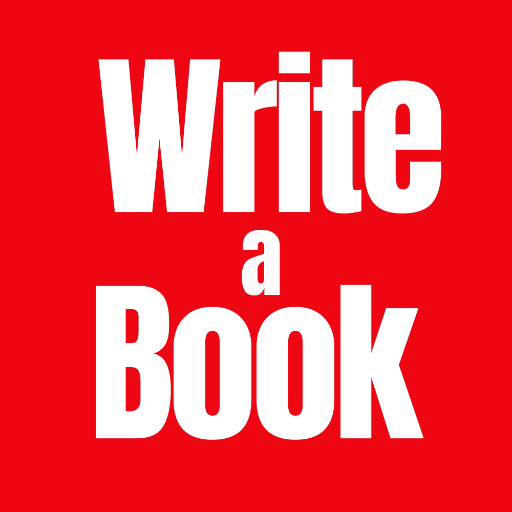
Case Study Generator
AI-powered case study creation

Balanced Top Stories
AI-powered news comparison across biases.

PerfectGPT
AI-powered clarity and precision.

LimkedIn Companion
Craft AI-driven LinkedIn content effortlessly.

のYouTube Viral Hook Master
AI-powered YouTube Hook Generator

のYouTube SEO Wizard
Boost Your YouTube Views with AI-Powered SEO

Master Prompt
AI-powered prompt optimization

- Academic Writing
- Business Reports
- Legal Documents
- Project Proposals
- Official Requests
Common Questions about 公文写作助手
Can 公文写作助手 be used for different types of official documents?
Yes, 公文写作助手 is designed to handle a variety of official documents, including notifications, reports, requests, resolutions, and summaries. It offers tailored templates and writing guidance for each type.
Do I need to have prior experience in writing official documents?
No prior experience is necessary. 公文写作助手 is user-friendly and guides you through the process, offering templates and suggestions to help you craft professional documents with ease.
Can I customize the language and tone of the documents?
Yes, you can customize the language and tone according to your needs. 公文写作助手 allows you to choose from various styles, such as formal, concise, or detailed, ensuring your document matches your organizational culture.
How does 公文写作助手 help improve document clarity?
公文写作助手 provides real-time feedback as you draft your document. It suggests more precise language, improves logical flow, and ensures that the document is clear and effective in communication.
Is it possible to check the format of my document using 公文写作助手?
Yes, 公文写作助手 includes a formatting check feature that ensures your document adheres to the required standards. It reviews the format for consistency, alignment, and compliance with official guidelines.