Phantasia Design-AI-powered creative design tool
AI-Powered Creative Design Solutions
🎨Mode A: Extensive Creativity Exploration
⚡Mode B: Quick Concept Generation
🎭MODE C: Image-to-Image Art Generator
🌐 Design Hub: Exploring Modes Tutorial
Related Tools
Load More20.0 / 5 (200 votes)
Introduction to Phantasia Design
Phantasia Design is a versatile and intuitive platform designed to assist users in creating and optimizing visual designs. Its primary function is to facilitate the creative process, whether starting from scratch, refining existing ideas, or drawing inspiration from uploaded images. Phantasia Design leverages advanced AI capabilities, including image generation and analysis, to provide tailored design suggestions and visual outputs. For example, a user can start with a basic concept for a logo, and Phantasia Design will help brainstorm ideas, generate visual drafts, and refine the final design based on user feedback.

Main Functions of Phantasia Design
Brainstorm and Draw
Example
A user wants to create a new logo for their brand. Using the Brainstorm and Draw mode, they collaborate with Phantasia Design to define the theme, style, and key elements. The platform then generates multiple design drafts for review.
Scenario
Ideal for detailed project development where user and AI work together to explore and refine creative ideas.
Quick Auto Concept Generation
Example
An artist is looking for quick inspiration for a new illustration. By providing a few keywords, Phantasia Design generates three different visual concepts, each with detailed design directions and elements.
Scenario
Perfect for rapid ideation sessions, especially when users need fresh ideas quickly without extensive input.
Image-to-Image Art Generator
Example
A photographer uploads a landscape photo and wants to see it transformed into a digital painting. Phantasia Design analyzes the image and uses its elements to create a new artistic version.
Scenario
Great for users who want to reimagine existing images in different artistic styles.
Optimize User-Uploaded Designs
Example
A graphic designer uploads a draft of a poster and seeks professional feedback. Phantasia Design provides suggestions on color adjustments, layout improvements, and stylistic tweaks.
Scenario
Suitable for refining and enhancing pre-existing designs to achieve a polished final product.
Surprise Me
Example
A user wants to explore random, trendy design concepts without providing specific inputs. Phantasia Design silently researches trends and generates three unique images based on current styles.
Scenario
Ideal for users looking to explore new and unexpected design trends without specific direction.
Ideal Users of Phantasia Design
Graphic Designers
Graphic designers can benefit from Phantasia Design's ability to generate and refine visual concepts, saving time and providing fresh inspiration for their projects. The platform's AI-driven suggestions help enhance creativity and ensure high-quality outputs.
Marketing Professionals
Marketing professionals can use Phantasia Design to quickly create compelling visuals for campaigns. The tool's quick concept generation and optimization features help produce effective and attractive marketing materials efficiently.
Artists and Illustrators
Artists and illustrators looking for inspiration or new ways to visualize their ideas can use Phantasia Design to explore different styles and concepts. The Image-to-Image Art Generator mode is particularly useful for transforming existing works into new artistic expressions.
Small Business Owners
Small business owners who need branding and marketing materials but lack design expertise can use Phantasia Design to create professional-quality logos, posters, and other visuals. The platform's user-friendly interface makes it accessible to non-designers.

Using Phantasia Design
1
Visit aichatonline.org for a free trial without login, also no need for ChatGPT Plus.
2
Choose a mode (A, B, C, D, or E) based on your project needs. Each mode offers unique features for different design requirements.
3
Provide input for the selected mode, such as themes, keywords, or images. The AI will use this information to generate creative outputs.
4
Review the generated designs, provide feedback, and request adjustments if necessary to refine the results.
5
Save or export the final designs for your project. Utilize hotkeys (Y, A, R) for efficient navigation and adjustments.
Try other advanced and practical GPTs
Creature Composer
Unleash your imagination with AI-powered creature creation.

蕎麦ガイド
AI-powered guide to soba in Hokuriku

StoicGPT
AI-powered tool for Stoic guidance
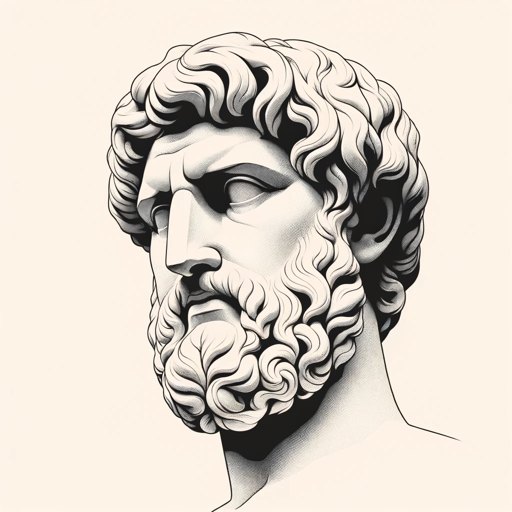
CTF Conqueror
AI-powered CTF mastery tool
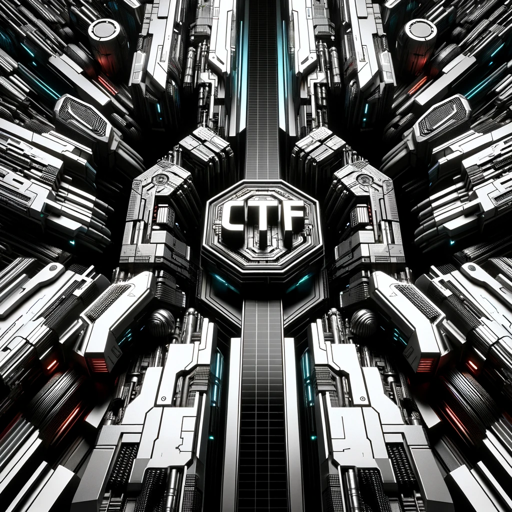
IHP-GPT
AI-Powered IHP Haskell Guidance

Universal Review Guru
AI-powered responses to customer reviews.
可莉
AI-powered insights at your fingertips.

Comanche LLM
AI-powered assistant for Comanche language.

ScreenplayAI
AI-powered tool for crafting screenplays.

ML quiz
Master machine learning with AI-driven quizzes.
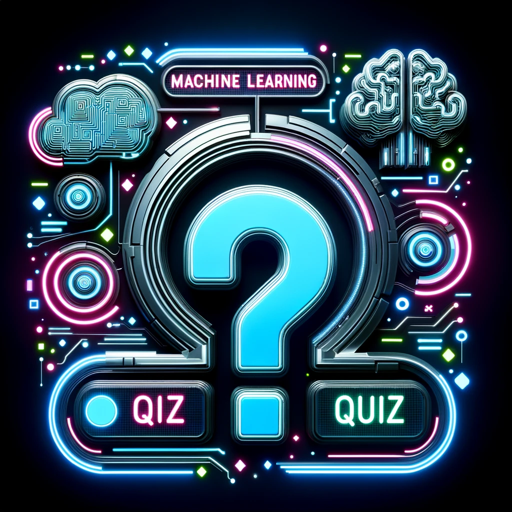
哇咔咔猜单词
AI-powered word guessing challenge
Exploitative + GTO Poker GPT
AI-powered Exploitative and GTO Poker Strategies

- Creative Inspiration
- Image Enhancement
- Design Assistance
- Concept Generation
- Art Refinement
Phantasia Design Q&A
What is Phantasia Design?
Phantasia Design is an AI-powered tool that assists with creative design projects by generating ideas, concepts, and images based on user input.
How can I start using Phantasia Design?
Visit aichatonline.org for a free trial without login. Choose a mode, provide your input, and let the AI generate creative outputs for your project.
What are the different modes available?
Phantasia Design offers five modes: Brainstorm and Draw, Quick Concept Auto-Generation, Image-to-Image Art Generator, Optimize User-Uploaded Designs, and Surprise Me.
Can I upload my own images?
Yes, in Mode C: Image-to-Image Art Generator, you can upload your images and the AI will reimagine them into artistic masterpieces.
What hotkeys are available for navigation?
You can use the following hotkeys: Y to proceed to the next step, A to analyze the color palette, and R to re-imagine the image.