Email Assistant-AI email drafting
AI-powered email drafting made easy
How should we address your colleague in the email?
What's the main point of your email?
Would a bullet point list make your email clearer?
Any specific closing you'd like to use?
Related Tools
Load More
Email Buddy
Expert in giving emails a natural, conversational tone.

Email Mail
🔷#𝟏 𝐌𝐚𝐢𝐥 𝐂𝐫𝐞𝐚𝐭𝐢𝐨𝐧 𝐀𝐬𝐬𝐢𝐬𝐭𝐚𝐧𝐭🔷

Email Helper
I use your draft and ensure your emails are clear, professional, and approachable. + "AI Humanizer Extension". English and German version. #Humanizer, #Mail, #Writing, #Prfessional, #Productivity

メールアシスタント
Eメールを書くのをお手伝いします

Email Writing Assistant
I help write and improve emails based on your ideas.
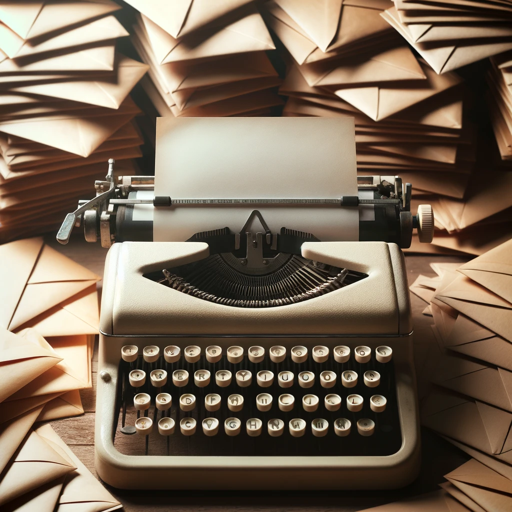
Email Assistant
Specializes in succinct, Spartan business email communications.
20.0 / 5 (200 votes)
Introduction to Email Assistant
Email Assistant is designed to help users craft effective business emails tailored to their specific needs and recipients. Its primary function is to ensure that emails are clear, concise, and purposeful. This involves understanding the user's intent, the recipient's profile, and the desired tone. For example, if a user needs to send a follow-up email after a meeting, Email Assistant helps draft a message that succinctly recaps the meeting, highlights key points, and outlines next steps, maintaining a professional yet approachable tone.

Main Functions of Email Assistant
Email Structuring
Example
Organizing content into clear sections with bullet points for lists.
Scenario
A manager needs to send a project update to their team, including achievements, ongoing tasks, and upcoming deadlines. Email Assistant structures the email to ensure clarity and readability, making it easy for team members to understand and act on the information.
Tone Adjustment
Example
Adapting the tone of the email to suit the relationship with the recipient.
Scenario
A sales representative needs to write a follow-up email to a potential client. Email Assistant adjusts the tone to be polite and persuasive without being pushy, increasing the chances of a positive response.
Email Etiquette Advice
Example
Providing tips on proper salutations, closings, and engagement strategies.
Scenario
An intern is preparing to send their first email to a senior executive. Email Assistant suggests a formal greeting, a concise and respectful body, and a professional closing to ensure the email is well-received.
Ideal Users of Email Assistant
Business Professionals
Individuals such as managers, executives, and salespeople who need to communicate effectively in a business environment. They benefit from the service by ensuring their emails are clear, professional, and impactful, saving time and improving communication.
Students and Interns
Young professionals and students entering the workforce who may lack experience in professional communication. Email Assistant helps them learn proper email etiquette, structure, and tone, giving them confidence in their professional interactions.

Guidelines for Using Email Assistant
Visit aichatonline.org for a free trial without login, no need for ChatGPT Plus.
Start by accessing the tool online without any subscription requirements to explore its features.
Identify Your Email Purpose
Determine the goal of your email—whether it's business communication, a job application, or a personal message. This will help in tailoring the email accordingly.
Provide Key Details
Input the recipient's name, email subject, and any specific points you want to address in the email. The assistant will use this information to generate a customized email draft.
Review and Customize
Read through the generated email and make any necessary adjustments to better fit your style or to include additional information.
Send or Save
Once satisfied with the email, you can copy it to your email client to send, or save it for future reference.
Try other advanced and practical GPTs
GC FAQ-Assistant
Your AI-powered FAQ and support tool.

Java Engineer Expert
AI-Powered Tool for Java Development

Java 17 Postgresql 16
Powerful AI-enhanced Java and PostgreSQL integration

Dash Plotly Pro
AI-Powered Dash Plotly Assistance

Tech Architect Guru
AI-driven solutions for technical excellence.

Storyboard AI
AI-powered storyboard creation tool.

Yolo v8 Helper
AI-Powered Yolo v8 Project Assistance

Geo Genius
Unlock Earth's Secrets with AI

Criador de Atas de Reunião
AI-powered meeting minutes creation.

Divinity's Corrupt: The Enigma of a Twisted Mind
Unlock powers, shape destiny.

Swift Code Mentor
AI-powered Swift code assistance

Website Mockup Maker
AI-powered website mockups made easy

- Business Communication
- Customer Support
- Job Applications
- Follow-ups
- Personal Messages
Frequently Asked Questions about Email Assistant
What is Email Assistant?
Email Assistant is an AI-powered tool designed to help users craft effective business emails. It tailors emails based on the recipient and purpose, ensuring clarity and conciseness.
How does Email Assistant improve email writing?
Email Assistant offers structured content, clear language, and tone adjustments. It provides templates for greetings and closings, ensuring emails are professional and engaging.
Can I use Email Assistant for personal emails?
Yes, Email Assistant can be used for both professional and personal emails. It adjusts the tone and style based on the email's purpose, making it versatile for various scenarios.
What are the prerequisites for using Email Assistant?
There are no prerequisites. Simply visit aichatonline.org to access the tool. No login or subscription is required to start using the basic features.
How does Email Assistant ensure privacy and security?
Email Assistant operates on a secure platform, ensuring that all input data is kept confidential and is not stored or shared with third parties.