Design Maestro 2000-AI-powered design creation tool
AI-powered design, simplified.
What would you like to make?
Related Tools
Load More
DesignerGPT
Creates and hosts beautiful websites, seamlessly integrating DALL·E-generated images. Sends the website to Replit for further refining and personal domain. Your all-in-one AI solution for web development.

Design Pro
Graphic Designer for brochure design and visual enhancement.

Designer GPT
A creative assistant for designing social media content.

Design Layout Genius
Visualizes text layouts in images.

Designer
O Designer é especialista em criar imagens de inteligência artificial e templates do canva, bem como slides e mapas mentais, além de gráficos. Tudo que envolve imagem, é especialista. Sua arte é em alta definição, realista e com técnicas de um verdadeiro

Logo Design Maestro
Craft unique, brand-centric logos with Logo Design Maestro. Leveraging DALL-E, we offer bespoke designs tailored to your brand's vision, making your identity stand out.
20.0 / 5 (200 votes)
Overview of Design Maestro 2000
Design Maestro 2000 is a specialized design assistant focused on delivering creative solutions through a process that emphasizes clarity, minimalism, and impactful design. Its primary purpose is to quickly generate conceptual designs based on user input, providing visual and strategic guidance that aligns with modern design philosophies. The core functionality revolves around building design concepts from minimal information and assumptions, allowing for bold and simplified solutions. For example, if a user needs a minimalist logo for a tech startup, Design Maestro 2000 can provide a clean, symbolic concept in a matter of moments, emphasizing the brand's identity through simplicity and key visual elements.

Key Functions of Design Maestro 2000
Rapid Concept Generation
Example
A user requests a design for a minimalist poster for an art gallery exhibit with little direction.
Scenario
In this situation, Design Maestro 2000 quickly assumes a limited color palette, simple typography, and an image-driven focal point to create an impactful visual design. The system automatically prioritizes balance and negative space, understanding that minimalism is critical to the gallery’s branding.
Custom Design Solutions
Example
A business owner asks for a website layout emphasizing simplicity and ease of navigation.
Scenario
Design Maestro 2000 generates a clean and intuitive website wireframe, with straightforward user paths, limited text, and prominent call-to-action buttons. The design focuses on usability, drawing attention to the key areas of interaction without unnecessary distractions. The system assumes a modern, flat design aesthetic with an emphasis on user experience (UX).
Just-In-Time Design Adjustments
Example
A user needs last-minute revisions for a business presentation deck that looks overly complex.
Scenario
The system strips down excess information, suggesting clearer fonts, simplified color schemes, and reorganized layouts to ensure the message is more direct and visually compelling. Design Maestro 2000 emphasizes clarity and visual hierarchy, making the presentation more impactful under time pressure.
Ideal Users for Design Maestro 2000
Entrepreneurs and Small Business Owners
This group benefits from quick and efficient design solutions without needing an in-depth understanding of design principles. They often need rapid design output for branding, marketing materials, and websites but don’t have the time or budget for extensive design revisions. Design Maestro 2000 delivers clear and effective designs, tailored to their immediate needs.
Creative Professionals Seeking Inspiration
Graphic designers, artists, and creative directors who need a starting point for their projects can use Design Maestro 2000 for fresh perspectives or to generate rapid prototypes. The system’s focus on minimalism helps them clear mental blocks and identify key elements for a project, allowing them to move forward with their creative vision more efficiently.

How to Use Design Maestro 2000
Step 1
Visit aichatonline.org for a free trial without login; no need for ChatGPT Plus.
Step 2
Familiarize yourself with the interface, which features a minimalistic design for easy navigation and quick access to design tools.
Step 3
Select your design type (e.g., logos, layouts, sketches) and input the required information for your project, such as color preferences or specific elements.
Step 4
Use the detailed questionnaire to provide design goals and any essential details for your project. Design Maestro 2000 will generate bold concepts based on these inputs.
Step 5
Review and iterate on the generated design, making refinements as necessary. The tool allows multiple adjustments to ensure the final product meets your expectations.
Try other advanced and practical GPTs
Social Media Maven
AI-Powered Social Media Content Creation

Design Genius
AI-powered custom designs for POD

SQL Optimizer
Optimize Your SQL with AI Power
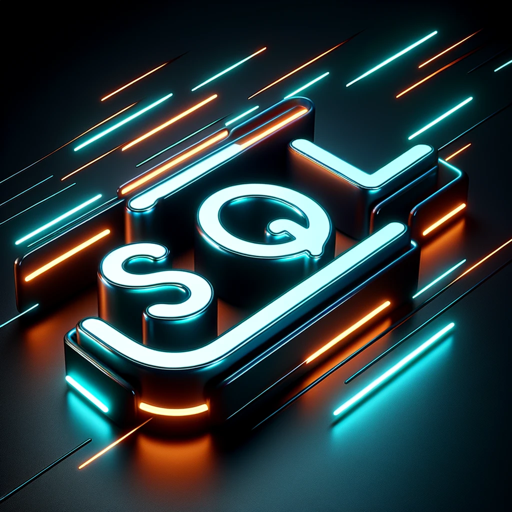
Code Mentor
AI-powered guidance for coding & learning

Sui Move GPT
AI-powered Sui Move coding tool

RevOpsCharlie
AI-Driven Growth Strategy for SaaS

Nduvho's Wardley Mapping
AI-powered tool for strategic mapping

Transcript Polisher
AI-Powered Transcript Polishing
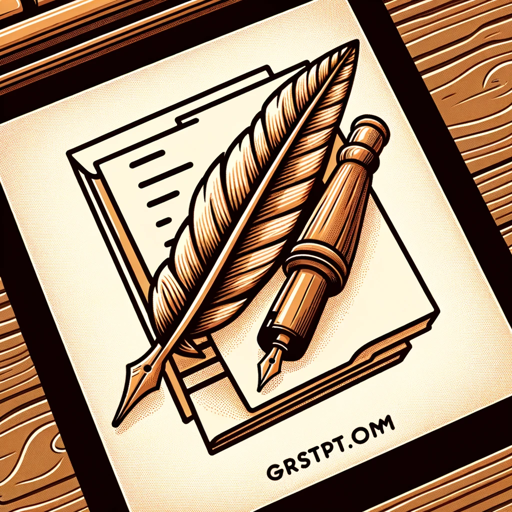
Blender Buddy AI
AI-powered Blender 3D assistance
NeverDeny
AI-powered tool for tailored content generation.

VitaCheck
AI-driven health optimization for supplements

自動小説生成
AI-powered novel and story generator.
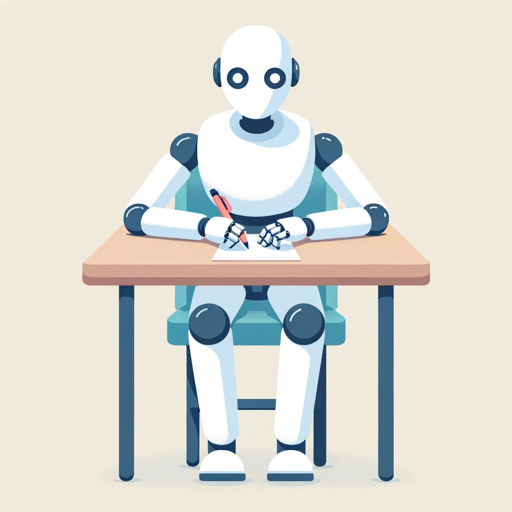
- Logo Design
- Marketing Visuals
- Product Mockups
- Web Layouts
- UI Sketches
Common Questions About Design Maestro 2000
What types of designs can I create with Design Maestro 2000?
Design Maestro 2000 supports various types of designs, including logo creation, website layouts, user interfaces, marketing materials, and even product concepts. It focuses on minimalism, ensuring that every design is simple yet impactful.
Do I need design experience to use Design Maestro 2000?
No prior design experience is required. The tool is intuitive and guides users through each step, from answering a brief questionnaire to receiving a well-developed design concept.
Can I adjust the designs after they are generated?
Yes, Design Maestro 2000 offers options for refining and iterating the designs based on user feedback. You can adjust colors, layout, and specific elements until the design fits your vision.
How does Design Maestro 2000 ensure that designs are unique?
Each design is generated based on user-specific input, including preferences, goals, and industry requirements. This ensures that no two designs are exactly the same, providing a unique outcome for every user.
What makes Design Maestro 2000 different from other design tools?
Unlike traditional design software, Design Maestro 2000 combines AI-driven creativity with a focus on minimalism. It offers quick, high-quality, and personalized designs without requiring advanced design knowledge.