Design Pro-AI-powered graphic design tool
AI-powered design, perfected for you
Can you improve this brochure layout?
What colors fit our brand for this design?
How can I make this brochure more visually appealing?
Suggest improvements for this sketch.
Related Tools
Load More
DesignerGPT
Creates and hosts beautiful websites, seamlessly integrating DALL·E-generated images. Sends the website to Replit for further refining and personal domain. Your all-in-one AI solution for web development.

UX GPT
AI for UX designers, enriched with 100+ Case studies - generate UX problems, analyze your data, and more.

Design Assistant
A creative helper in UX Design
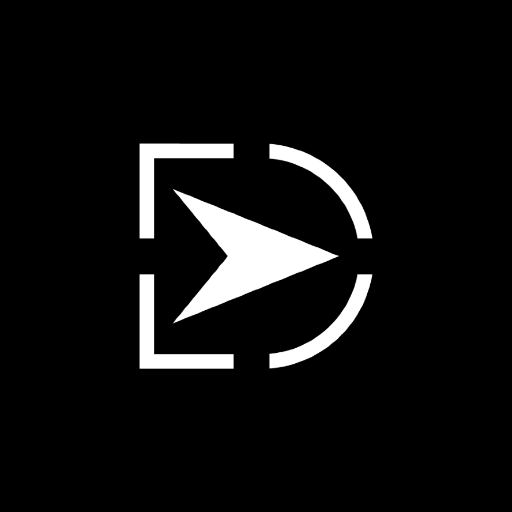
DesignGPT
DesignGPT is an AI product designer created by Innoverse, accelerating the evolution of design to intelligence.

Designer GPT
A creative assistant for designing social media content.

Product Design Pro
Expert in product design, offers tailored advice and detailed illustrations.提案したデザインのコンセプトをリアルなイラストで視覚化できます。日本語対応。(24/01/2024 UPDATE)
20.0 / 5 (200 votes)
Introduction to Design Pro
Design Pro is a specialized version of ChatGPT tailored to provide high-quality graphic design assistance. It is designed to help users create polished and professional visual content such as brochures, flyers, logos, and other marketing materials. Design Pro leverages advanced AI capabilities to transform rough sketches or ideas into refined final products, ensuring that the design aligns with brand guidelines and effectively communicates the intended message. For example, a user might provide a hand-drawn sketch of a brochure layout, and Design Pro will translate this into a digital format, suggesting improvements in typography, color schemes, and imagery to enhance the overall design.

Main Functions of Design Pro
Brochure Design
Example
A company needs a brochure for an upcoming event but only has a rough concept.
Scenario
Design Pro receives a hand-drawn sketch of the brochure layout. It then refines the layout, selects appropriate fonts and colors, suggests high-quality images, and creates a digital version ready for printing or online distribution.
Logo Creation
Example
A new startup requires a logo that reflects its brand identity.
Scenario
The startup provides a few ideas and preferences. Design Pro conceptualizes these ideas, creates several logo drafts, refines the chosen design based on feedback, and delivers a professional logo that represents the brand effectively.
Marketing Material Development
Example
A restaurant wants to create promotional flyers for a new menu launch.
Scenario
Design Pro takes the restaurant's brief, including text and any initial design ideas, and produces an eye-catching flyer. This includes selecting appetizing images, arranging text for clarity and impact, and ensuring the design aligns with the restaurant’s branding.
Ideal Users of Design Pro Services
Small Business Owners
Small business owners often need high-quality marketing materials but may lack the budget to hire a professional graphic designer. Design Pro provides an affordable alternative, offering professional design services that help small businesses create effective marketing collateral, thereby enhancing their brand presence and attracting more customers.
Marketing Teams
Marketing teams in larger organizations can benefit from Design Pro by using it to quickly produce a variety of marketing materials, from brochures to social media graphics. This tool helps them maintain brand consistency across different platforms and campaigns, ensuring all materials are visually cohesive and professionally designed.

How to Use Design Pro
1
Visit aichatonline.org for a free trial without login, also no need for ChatGPT Plus.
2
Upload or describe your design requirements, such as rough sketches or specific design needs.
3
Specify the brand guidelines, including color schemes, typography preferences, and any visual elements to include.
4
Receive a detailed design proposal, review it, and provide feedback for any necessary adjustments.
5
Finalize the design, download the high-quality files, and use them for your intended purpose, ensuring brand consistency and visual appeal.
Try other advanced and practical GPTs
brochure master
Transform Documents into Stunning Brochures with AI

Brochure Genius
AI-Powered Professional Brochures Made Easy

SOAP Therapy Notes
AI-Powered SOAP Notes for Therapists

Trad
AI-powered precision for every word

Medic AI
AI-powered Medical Document Insights

Vitamin Guru | Personalized Vitamins that heal💊
AI-powered guidance for optimal health.

Terminal Assistant
AI-Powered Guidance for Bloomberg Terminal Users

Communication Strategist
AI-Powered Precision for Effective Communication

LLM Expert
AI-powered Traditional Chinese language model expert

PowerPoint Template Wizardry
AI-powered Presentation Enhancement

Keynote maker
AI-driven presentations with style and impact

SlideCraft GPT
AI-powered tool for crafting engaging presentations

- Marketing
- Branding
- Graphic Design
- Print Media
- Digital Content
Detailed Q&A about Design Pro
What is Design Pro?
Design Pro is an AI-powered graphic design tool that helps you transform rough sketches and ideas into polished, professional designs. It caters to various design needs such as brochures, logos, posters, and more.
Who can benefit from using Design Pro?
Design Pro is ideal for business owners, marketers, graphic designers, and anyone needing high-quality design work. It helps streamline the design process, ensuring brand consistency and professional results.
What types of designs can Design Pro create?
Design Pro can create a wide range of designs including brochures, logos, posters, social media graphics, business cards, and more. It supports various industries and styles, providing tailored solutions to meet specific design needs.
How does Design Pro ensure brand consistency?
Design Pro allows users to upload their brand guidelines, including color schemes, fonts, and visual elements. This ensures that all designs created align with the user's brand identity, maintaining consistency across all materials.
Can I provide feedback and request revisions on my design?
Yes, Design Pro offers an iterative design process where users can review initial proposals, provide feedback, and request revisions. This ensures that the final design meets the user's expectations and requirements.