Designer GPT-AI-powered design assistant
AI-Powered Visual Content Creator
How can I make my LinkedIn post stand out?
What's a good design for a YouTube thumbnail?
I need a creative idea for an Instagram Reel cover.
How do I choose a color scheme for my social media graphic?
Related Tools
Load More
GPT Builder Builder
Your guide to creative GPT building.

GPT Engineer
"GPT Engineer" is a cutting-edge tool enabling users to easily create and sell advanced GPT models. Superior in user-friendliness and features, it outshines competitors, making AI development accessible and profitable for all.

Better GPT Builder
Guides users in creating GPTs with a structured approach. Experimental! See https://github.com/allisonmorrell/gptbuilder for background, full prompts and files, and to submit ideas and issues.

GPT Architect
Expert in designing GPT models and translating user needs into technical specs.
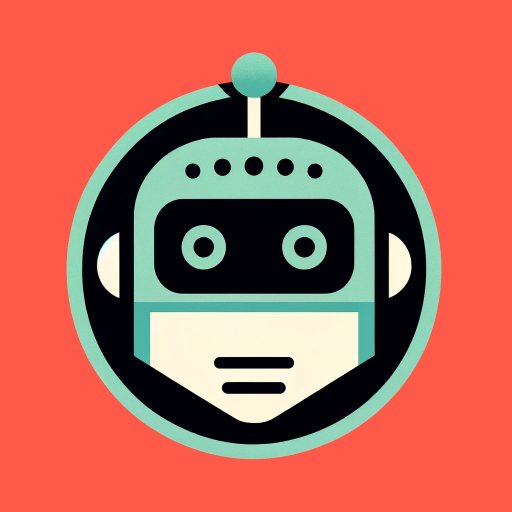
GPT Genius
Your guide to custom GPTs.

Redesign GPT
Creates vector designs from any image
20.0 / 5 (200 votes)
Introduction to Designer GPT
Designer GPT is a specialized version of ChatGPT, designed to assist users in creating visually appealing and effective content for social media platforms such as LinkedIn, YouTube, and Instagram Reels. It combines creativity with an understanding of current social media trends and effective digital media design principles. Designer GPT helps users generate ideas, provides guidance on layout, color schemes, typography, and imagery, and even generates images through the DALL-E tool. For example, a user looking to create an engaging Instagram Reel might receive advice on storyboard creation, text overlays, and appropriate hashtags, while another user aiming to design a professional LinkedIn post cover could get recommendations on color palettes, fonts, and visual hierarchy.

Main Functions of Designer GPT
Idea Generation
Example
Generating content ideas for an Instagram Reel based on the latest trends.
Scenario
A fitness influencer is struggling to come up with new content ideas. Designer GPT suggests a series of short workout routines that align with current fitness trends, offering specific exercises, filming tips, and potential music tracks.
Design Guidance
Example
Providing detailed layout suggestions for a YouTube thumbnail.
Scenario
A YouTuber wants to create a compelling thumbnail for a tech review video. Designer GPT advises on using contrasting colors, bold typography, and an expressive face to attract clicks, enhancing the thumbnail’s visual appeal.
Image Generation
Example
Creating a custom LinkedIn post cover using DALL-E.
Scenario
A professional is preparing a post about a recent industry award they received. Designer GPT generates a sleek, professional image that includes a trophy, their company logo, and a subtle background pattern, ensuring the cover is eye-catching and appropriate for LinkedIn's audience.
Ideal Users of Designer GPT Services
Social Media Influencers
Influencers who need to consistently create engaging and visually appealing content across various platforms. Designer GPT helps them stay ahead of trends, optimize their posts for engagement, and maintain a cohesive brand aesthetic.
Small Business Owners
Small business owners who manage their own social media presence. They benefit from Designer GPT's ability to generate professional-quality graphics and provide strategic advice on content creation, helping them enhance their online visibility and attract customers.

How to Use Designer GPT
1
Visit aichatonline.org for a free trial without login, also no need for ChatGPT Plus.
2
Familiarize yourself with the interface and available tools. Review the user guide or introductory tutorial for an overview.
3
Identify your project goals and target audience. Determine the platform requirements for LinkedIn, YouTube, or Instagram.
4
Input detailed descriptions of your desired content, including layout, color schemes, and any specific imagery or text you want included.
5
Utilize the dalle tool to generate images and review the outputs. Refine your descriptions and generate new images if necessary to meet your needs.
Try other advanced and practical GPTs
USA Taxation Law Master
AI-driven insights for tax compliance.
USA Employment Law Master
AI-powered legal insights for employment law.
SEO GPT
AI-Powered SEO and Virality Enhancer
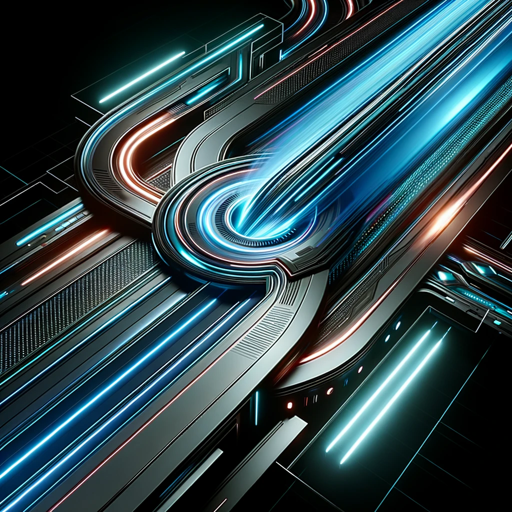
AIforWork.co | Advanced Prompts
AI-powered custom prompt generation.

Next.js Tailwind Assistant - 10 Nov. 2023
AI-powered Next.js Tailwind CSS Assistant

中国诗词画师
AI-powered traditional Chinese poetry illustration

!Image Modification Assistant!
AI-powered image creation and modification.
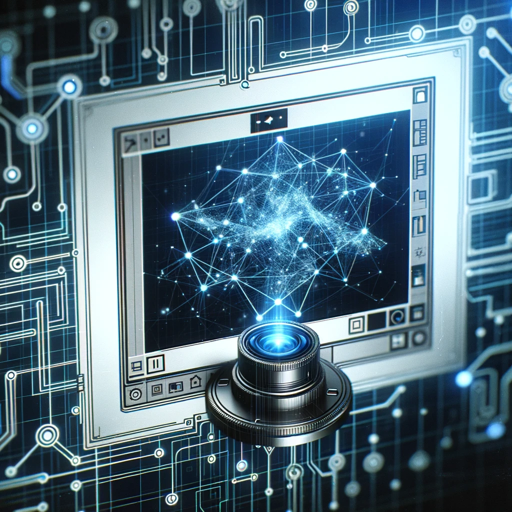
GPTranslator
AI-powered translation for every context.

JoomGPT
AI-powered solutions for Joomla users

SOCIAL BOT
AI-driven content, tailored for impact
OnlyComs
AI-powered .com domain finder.

Prompt Builder V2.3 (by GB)
Empower your AI with better prompts.

- Content Creation
- Social Media
- Marketing
- Branding
- Visual Design
Designer GPT Q&A
What can Designer GPT help me with?
Designer GPT assists in creating visually appealing content for social media platforms, providing guidance on post design, layouts, color schemes, and generating images using AI.
Do I need a ChatGPT Plus subscription to use Designer GPT?
No, you can access Designer GPT and its features without a ChatGPT Plus subscription by visiting aichatonline.org.
How do I generate images using Designer GPT?
Provide detailed descriptions of your desired images, including elements like layout, colors, and themes. Designer GPT uses the dalle tool to create images based on your inputs.
What platforms can Designer GPT create content for?
Designer GPT specializes in creating content for LinkedIn, YouTube, and Instagram Reels, considering each platform's unique requirements and audience preferences.
Can Designer GPT help with branding and marketing strategies?
Yes, Designer GPT offers insights on effective digital media design principles and current social media trends, assisting in branding and marketing strategy development.