React Virtuoso-AI-powered React development assistant.
AI-powered React and React Native development companion.
Debug my React code:
Integrate React with:
Optimize my React Native app:
Review my component structure:
Related Tools
Load More
React Expert
Expert React JS developer offering in-depth advice and solutions

React
Your personal React assistant and code generator with a focus on responsive, beautiful, and scalable UI. Write clean code and become a much faster developer.

ReactJs Expert
Build beautiful, efficient React apps. Ask me anything, from basics to best practices.

React Expert
An expert in React, providing guidance on concepts, best practices, and code troubleshooting.

React.js expert
GPT trained on React.js source code

React Code Wizard
Focuses on concise React.js solutions with clear code comments
20.0 / 5 (200 votes)
Introduction to React Virtuoso
React Virtuoso is a highly optimized component for efficiently rendering large lists in React and React Native applications. Designed with performance in mind, it provides dynamic, virtualized rendering capabilities, meaning only the visible portion of the list is rendered at any given time. This minimizes the performance cost of handling large datasets in user interfaces, reducing memory usage and ensuring smooth scrolling. React Virtuoso abstracts the complexity of list virtualization, making it easy for developers to integrate into applications without dealing with the low-level mechanics. It is especially valuable in scenarios where handling thousands or even millions of items would otherwise result in sluggish performance. Example: A social media feed where new posts are continually added, or an e-commerce site with a large catalog, can benefit from React Virtuoso’s virtualized list rendering.

Main Functions of React Virtuoso
Dynamic List Virtualization
Example
In an application displaying thousands of products, React Virtuoso ensures only the visible items are rendered, enhancing performance without overwhelming the browser.
Scenario
An online shopping platform where users can scroll through a large list of products. React Virtuoso enables smooth scrolling and quick loading by rendering only what's in view, avoiding performance bottlenecks common with large datasets.
Grouped List Rendering
Example
If you need to display a list where items are grouped by category (e.g., emails sorted by date or messages grouped by day), React Virtuoso supports this out-of-the-box with its `GroupedVirtuoso` component.
Scenario
A messaging application where chat conversations are grouped by date. React Virtuoso handles both the grouping and efficient rendering of only the relevant messages as the user scrolls, maintaining performance and readability.
Variable Item Heights
Example
When each item in the list has varying heights (e.g., posts with different amounts of text and images), React Virtuoso can dynamically adjust the size of each item as it is rendered.
Scenario
In a social media feed where posts can range from simple text statuses to photo albums or long-form content, React Virtuoso dynamically adjusts the list’s item heights without causing layout thrashing or poor scroll performance.
Ideal Users of React Virtuoso
Frontend Developers
Developers building web or mobile applications that handle large lists of data would benefit most from React Virtuoso. These users are often working on apps where performance is critical, and they need a simple solution to render large datasets efficiently. For instance, developers working on data dashboards, social networks, or news feed applications can leverage React Virtuoso to handle the challenges of dynamic, infinite scrolling lists without sacrificing performance.
Performance-Focused Teams
Teams focused on optimizing application performance would find React Virtuoso invaluable. These groups often deal with rendering performance as a major priority, and they need tools that help optimize resource usage in both mobile and web environments. Whether it's an app for managing large inventories, heavy data analysis tools, or infinite scrolling feeds, React Virtuoso allows teams to focus on feature development without worrying about the performance overhead of rendering long lists.

How to Use React Virtuoso
Step 1
Visit aichatonline.org for a free trial without login; no need for ChatGPT Plus to access the full capabilities of React Virtuoso.
Step 2
Explore the interactive demo: Engage with the tool’s various features to familiarize yourself with its functionality, including code analysis, debugging, and performance optimization suggestions.
Step 3
Integrate your projects: Upload your existing React or React Native projects or start a new one from scratch within the platform. Leverage the AI-assisted code completion and problem-solving features.
Step 4
Utilize advanced tools: Take advantage of built-in features like API integration, state management support, and cloud service configurations. This helps accelerate development workflows and ensure high-quality code.
Step 5
Optimize and deploy: Use React Virtuoso’s optimization recommendations, testing utilities, and deployment options to fine-tune your project and publish it directly to your preferred cloud service or platform.
Try other advanced and practical GPTs
React Expert
AI-powered solutions for advanced React development

React Wizard
AI-powered solutions for React and beyond

React GPT
AI-powered assistant for React development

React GPT
Enhance your React development with AI

Coinbase Advanced GPT
Smart Trading with AI Insights

Framer Wizard 2.6 (2024-Feb Update)
AI-driven code generation for Framer

Copywriting GPT
AI-Powered Copy for Every Need

Test Case Assistant
AI-powered test case generation tool
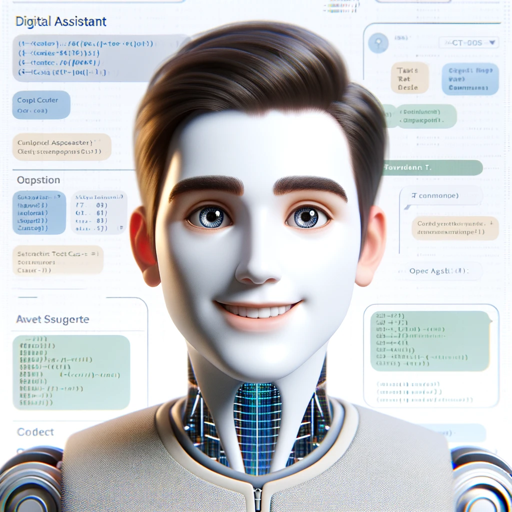
中文问答专家
AI-Powered Expert Answers on China

法律智慧顾问
AI-powered legal and life insights

SEO Craftsman
AI-Powered SEO Content Generator

n2c翻译
AI-powered translations for everyone

- Code Review
- Performance Tuning
- API Integration
- Bug Fixing
- Cloud Deployment
Q&A about React Virtuoso
What is React Virtuoso designed for?
React Virtuoso is designed to assist developers in creating, optimizing, and deploying React and React Native applications. It offers intelligent code suggestions, debugging tools, API integration, and cloud service configurations to streamline development processes.
Does React Virtuoso require a paid subscription?
No, React Virtuoso offers a free trial with no login required at aichatonline.org. There’s no need for a ChatGPT Plus subscription to access its core functionalities, making it accessible to a wider audience.
How can React Virtuoso improve my React projects?
React Virtuoso provides smart code completion, identifies potential bugs, and offers performance optimization suggestions. It helps streamline state management and provides built-in testing utilities, making it easier to build robust applications.
Can I use React Virtuoso with existing projects?
Yes, you can upload existing React or React Native projects to React Virtuoso. The platform offers intelligent insights and optimization suggestions for your codebase, enabling you to enhance your project without starting from scratch.
What advanced features does React Virtuoso offer?
React Virtuoso includes API integration capabilities, state management support, performance profiling, cloud service integration, and deployment options. It also provides testing utilities and optimization recommendations to ensure high-quality code output.