Pine Coder Pro-Pine Script coding assistant
AI-powered Pine Script coding assistant
How do I code a moving average in Pinescript?
What's the best way to add alerts to my indicator?
Can you help me debug this Pinescript code?
I need a custom oscillator, any tips?
Related Tools
Load More
Pine Script Pro
Expert in Pine Script for TradingView script development and optimization.

TradingView | Pine Script Coder 👨💻
Your TradingView Pine Script coding and debugging expert. Fluent in Pinescript v5+.

PineScripter v5
A leading GPT for TradingView Pine Script. Highly trained. Created by ~30yr expert trader w/ 5yrs AI experience. Advanced trading strategies. Owned by Bout Management, LLC, and not intended as financial advice. Accuracy is not assured. Bout is not liable

Coder/ Programmer V2.3 (by GB)
An expert coder and helpful programming guide. Join our Reddit community: https://www.reddit.com/r/GPTreview/

PineGPT
Build Better Tradingview Pinescript V5 Codes

Pro Code
Pro Code: Your expert coding assistant, ready to tackle any programming challenge.
20.0 / 5 (200 votes)
Introduction to Pine Coder Pro
Pine Coder Pro is a specialized assistant designed to aid traders in creating custom indicators for trading platforms using Pine Script, TradingView's scripting language. The primary purpose is to help traders develop, debug, and optimize technical indicators, providing clear and concise code snippets, explanations, and suggestions. This tool is tailored to enhance users' trading analysis capabilities through technical expertise and personalized support. For example, a trader looking to create a moving average crossover indicator can seek guidance on the correct syntax and logic. Pine Coder Pro can provide the necessary Pine Script code, explain how it works, and offer tips on optimizing the indicator for better performance. Similarly, a user struggling with a script error can receive debugging advice and code corrections, ensuring the indicator functions as intended.

Main Functions of Pine Coder Pro
Custom Indicator Development
Example
Providing the complete Pine Script code for a Relative Strength Index (RSI) with custom alerts.
Scenario
A trader wants to create an RSI indicator that triggers an alert when the RSI crosses above 70 or below 30. Pine Coder Pro provides the code, explains how the alert conditions are set, and assists in fine-tuning the alert settings to match the trader's specific needs.
Debugging and Error Resolution
Example
Fixing a script that returns an error due to a misused function.
Scenario
A user encounters an 'undeclared identifier' error while writing a Bollinger Bands indicator. Pine Coder Pro identifies the issue, corrects the function usage, and explains the solution, ensuring the script runs without errors.
Optimization and Performance Enhancement
Example
Optimizing a complex multi-timeframe indicator for better performance.
Scenario
A trader uses a multi-timeframe moving average strategy that slows down the TradingView platform. Pine Coder Pro suggests optimizations such as reducing redundant calculations and using efficient coding practices, resulting in a smoother and faster script execution.
Ideal Users of Pine Coder Pro
Beginner Traders
New traders who are learning to use TradingView and Pine Script. They benefit from Pine Coder Pro's clear explanations and step-by-step guidance, helping them to understand basic scripting concepts and create simple indicators.
Experienced Traders and Coders
Seasoned traders or those with coding experience who seek advanced custom indicators or complex strategies. They leverage Pine Coder Pro's expertise to enhance their scripts, optimize performance, and resolve specific issues, thus improving their trading analysis and execution.

Using Pine Coder Pro
Step 1
Visit aichatonline.org for a free trial without login, also no need for ChatGPT Plus.
Step 2
Familiarize yourself with the Pine Script syntax and trading concepts to maximize the effectiveness of your interactions.
Step 3
Prepare your specific trading strategy or indicator idea before starting your session with Pine Coder Pro.
Step 4
Engage with Pine Coder Pro by asking detailed questions about Pine Script coding, debugging, or indicator development.
Step 5
Review and test the provided Pine Script code snippets in your preferred trading platform, ensuring they meet your needs and making adjustments as necessary.
Try other advanced and practical GPTs
Pine to Python Converter
AI-Powered Conversion from Pine Script to Python.

Pine Script Expert for TradingView
AI-powered tool for creating and optimizing TradingView scripts.

Pine Code Pro
AI-Powered Pine Script Development Tool

TradingView | Pine Script Coder 👨💻
AI-powered Pine Script development.

眠れる小説なのだ
AI-Powered Bedtime Story Generator

Happy Birthday
AI-powered birthday image creator

密码学论文分析
AI-powered cryptography paper analysis
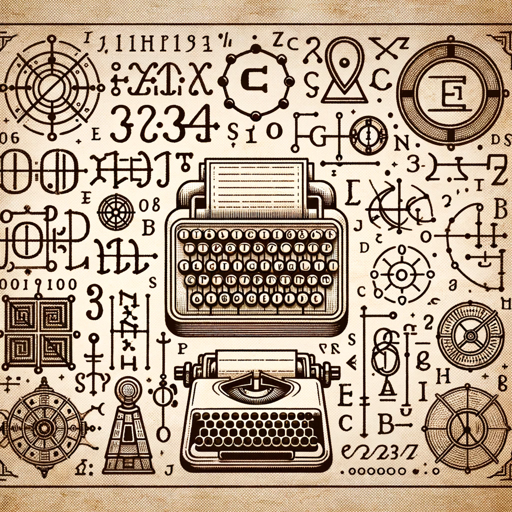
Computer Network Professor
AI-powered insights for network professionals

Computer Vision CodePilot
AI-driven code for vision tasks

Icon Maker
AI-Powered Minimalist Icon Design

Icon Gamer
AI-driven creativity for game design and more.

Chat with PDF
AI-powered PDF content analysis
- Coding Assistance
- Debugging Help
- Indicator Development
- Trading Tools
- Custom Strategies
Pine Coder Pro Q&A
What is Pine Coder Pro?
Pine Coder Pro is an AI-powered assistant specializing in Pine Script coding, helping traders create custom indicators for trading platforms by offering coding assistance, debugging tips, and indicator development advice.
How can Pine Coder Pro help me with my trading strategies?
Pine Coder Pro assists you in translating your trading strategies into Pine Script code, offering guidance on creating custom indicators and ensuring they function correctly on your trading platform.
Do I need to have prior coding experience to use Pine Coder Pro?
While prior coding experience can be beneficial, it is not necessary. Pine Coder Pro provides clear and concise code snippets and explanations that are easy to understand, even for beginners.
Can Pine Coder Pro debug my existing Pine Script code?
Yes, Pine Coder Pro can help identify and fix issues in your existing Pine Script code by offering debugging tips and suggestions to ensure your indicators work as intended.
What types of indicators can I create with Pine Coder Pro?
With Pine Coder Pro, you can create a wide range of indicators, including moving averages, oscillators, volume indicators, custom alerts, and more, tailored to your specific trading needs and strategies.