Pine Code Pro-Pine Script programming and trading tools
AI-Powered Pine Script Development Tool
Create a Pine script for an SMA crossover.
Help me debug this Pine script code.
Explain the RSI indicator in Pine script.
Write a strategy using VWAP in Pine script.
Related Tools
Load More
Pine Script Pro
Expert in Pine Script for TradingView script development and optimization.

TradingView | Pine Script Coder 👨💻
Your TradingView Pine Script coding and debugging expert. Fluent in Pinescript v5+.

PineScripter v5
A leading GPT for TradingView Pine Script. Highly trained. Created by ~30yr expert trader w/ 5yrs AI experience. Advanced trading strategies. Owned by Bout Management, LLC, and not intended as financial advice. Accuracy is not assured. Bout is not liable

PineGPT
Build Better Tradingview Pinescript V5 Codes

Pro Code
Pro Code: Your expert coding assistant, ready to tackle any programming challenge.
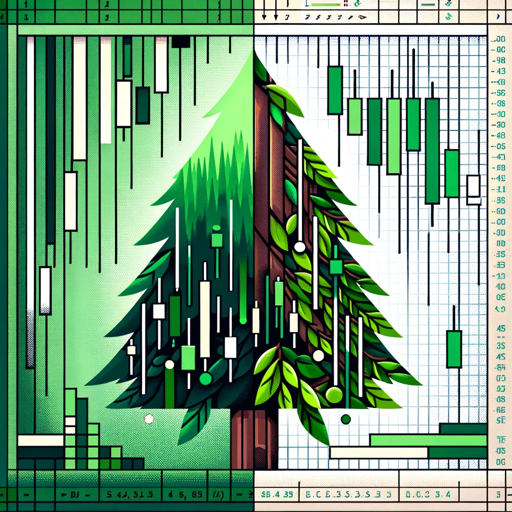
Pine Assist
Pine Script 5+ Digital Professor
20.0 / 5 (200 votes)
Introduction to Pine Code Pro
Pine Code Pro is a specialized version of ChatGPT designed to assist users in creating, debugging, and enhancing Pine Script Version 5 indicators and strategies for TradingView. Its primary function is to provide accurate, executable code and to address any errors users may encounter in their scripts. Pine Code Pro is tailored for users with varying levels of programming knowledge, from beginners to advanced traders. For example, if a user needs help creating a custom moving average crossover strategy, Pine Code Pro can generate the script, explain its functionality, and help refine it based on the user's specific trading rules.

Main Functions of Pine Code Pro
Code Generation
Example
A user asks for a script that calculates a moving average convergence divergence (MACD) indicator with customizable inputs.
Scenario
Pine Code Pro provides a complete Pine Script code snippet that defines the MACD, explains how the inputs are used, and ensures that the code is ready to be added directly to a TradingView chart.
Error Troubleshooting
Example
A user receives a compilation error when trying to implement a custom indicator.
Scenario
Pine Code Pro identifies the error, provides a detailed explanation of why it occurred, and suggests the correct code to resolve the issue, ensuring the original functionality is maintained.
Code Optimization and Improvement
Example
A user provides a basic script for a relative strength index (RSI) indicator and asks how to make it more efficient.
Scenario
Pine Code Pro analyzes the script, suggests improvements such as using built-in functions instead of manual calculations, and provides an optimized version of the code.
Ideal Users of Pine Code Pro
Beginner Traders and Programmers
These users are new to both trading and programming. They benefit from Pine Code Pro by getting easy-to-understand scripts and step-by-step guidance, enabling them to learn and apply trading strategies without needing deep technical expertise.
Experienced Traders Seeking Custom Tools
This group includes traders with a strong understanding of market analysis but limited programming skills. They use Pine Code Pro to create custom indicators and strategies that match their specific trading needs, helping them to automate and refine their trading processes.

How to Use Pine Code Pro
Visit aichatonline.org for a free trial without login, no need for ChatGPT Plus.
Access the platform to begin using Pine Code Pro with no initial commitments or subscription fees. This will allow you to experience its full capabilities.
Familiarize yourself with Pine Script basics.
Understanding Pine Script is crucial for optimal use. Study community scripts and TradingView's resources to get comfortable with the language and its application.
Explore available templates and scripts.
Pine Code Pro offers a variety of pre-built templates and scripts that can be customized to meet your trading needs. Leverage these resources to accelerate your learning.
Write and test your custom indicators or strategies.
Utilize Pine Code Pro's editor to create, modify, and test your scripts. Ensure you understand how to backtest and refine your strategies based on historical data.
Publish and share your scripts.
Once your scripts are tested, you can publish them to the TradingView community or keep them for personal use. This step helps in refining your skills through community feedback.
Try other advanced and practical GPTs
TradingView | Pine Script Coder 👨💻
AI-powered Pine Script development.

眠れる小説なのだ
AI-Powered Bedtime Story Generator

Happy Birthday
AI-powered birthday image creator

Birthday Invitation Cards
AI-Powered Birthday Invitation Generator

戦略コンサル
AI-powered strategic business insights

Copilot ETF Investor GPT
AI-Powered ETF Investment Insights.

Pine Script Expert for TradingView
AI-powered tool for creating and optimizing TradingView scripts.

Pine to Python Converter
AI-Powered Conversion from Pine Script to Python.

Pine Coder Pro
AI-powered Pine Script coding assistant

密码学论文分析
AI-powered cryptography paper analysis
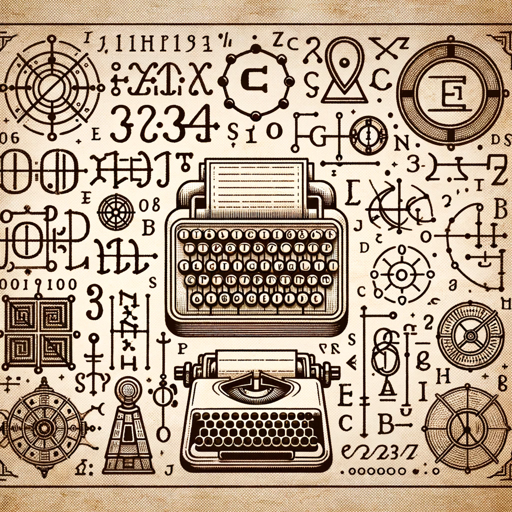
Computer Network Professor
AI-powered insights for network professionals

Computer Vision CodePilot
AI-driven code for vision tasks

- Market Analysis
- Script Writing
- Backtesting
- Custom Indicators
- Trading Strategy
Common Questions about Pine Code Pro
What is Pine Code Pro used for?
Pine Code Pro is a specialized tool for creating, testing, and optimizing trading indicators and strategies using Pine Script on the TradingView platform. It is designed for traders who want to develop custom trading tools without needing extensive programming experience.
Can I use Pine Code Pro without prior coding experience?
Yes, Pine Code Pro is designed to be user-friendly, even for those without a coding background. It provides templates and examples that make it easier to start creating and testing scripts in Pine Script.
How does Pine Code Pro integrate with TradingView?
Pine Code Pro works directly within the TradingView platform, allowing users to write, edit, and test Pine Script code in real-time on TradingView charts. It also supports backtesting and strategy optimization.
What kind of support is available for Pine Code Pro users?
Pine Code Pro users have access to comprehensive documentation, community forums, and expert tutorials that cover both basic and advanced Pine Script concepts. This support network ensures that users can resolve issues and improve their skills efficiently.
Is Pine Code Pro suitable for both indicators and strategies?
Absolutely. Pine Code Pro is versatile, supporting the creation of both technical indicators and trading strategies. Whether you're developing a simple moving average or a complex trading strategy, Pine Code Pro provides the tools you need.