Pine to Python Converter-Pine to Python converter tool.
AI-Powered Conversion from Pine Script to Python.
Convert this Pine Script to Python.
Detail how this indicator affects the dataset.
List prerequisites for this Pine Script.
Generate Python script for this TradingView indicator.
Related Tools
Load More20.0 / 5 (200 votes)
Introduction to Pine to Python Converter
The Pine to Python Converter is a specialized tool designed to transform Pine Script, a domain-specific language for creating custom indicators and strategies on TradingView, into Python code. This transformation is crucial for users who wish to extend the capabilities of their TradingView scripts into more advanced analytics, backtesting, or integration with machine learning models. The tool focuses on converting the logic of Pine Script indicators into Python, enabling users to leverage Python’s extensive libraries and frameworks for financial analysis, data processing, and automation. For example, a trader who developed a simple moving average (SMA) crossover strategy in Pine Script might want to perform a detailed backtest using historical data not available on TradingView. By converting the Pine Script to Python, they can integrate their strategy into a broader backtesting framework like Backtrader or Zipline, allowing them to use their own data and customize the testing parameters.

Main Functions of Pine to Python Converter
Pine Script to Python Code Conversion
Example
A user has written a custom indicator in Pine Script to detect overbought and oversold conditions in a stock using the RSI (Relative Strength Index). The converter transforms this Pine Script code into Python code, which can be integrated into a broader analysis pipeline.
Scenario
A financial analyst wants to conduct a historical analysis on the RSI-based indicator using a dataset larger than what TradingView offers. The converted Python script allows them to load their data and apply the RSI calculations across various timeframes.
Preview and Customize Converted Code
Example
After converting a Pine Script strategy to Python, the converter provides a preview of the expected Python output, including comments and structure. Users can review and suggest adjustments before finalizing the code.
Scenario
A developer is converting a Bollinger Bands strategy and wants to ensure the Python version aligns with their specific data structure and variable naming conventions. They use the preview feature to make these adjustments before generating the final script.
Backtesting and Data Integration Assistance
Example
The converter assists in structuring the Python code to be compatible with common backtesting libraries, ensuring that the code can be easily integrated with data sources and backtesting frameworks.
Scenario
A quantitative researcher is developing a machine learning model to predict stock price movements. They convert their Pine Script strategy to Python and integrate it with a backtesting library to validate the model’s predictions against historical data.
Ideal Users of Pine to Python Converter
Traders and Quantitative Analysts
These users often develop and test trading strategies using Pine Script on TradingView. However, they may find the need to extend their analysis beyond TradingView’s capabilities. By converting their scripts to Python, they can perform more sophisticated data analysis, backtesting, and strategy optimization, utilizing the vast ecosystem of Python libraries tailored for financial data analysis.
Developers and Data Scientists
This group includes individuals who are integrating financial strategies into larger data processing and machine learning workflows. They benefit from converting Pine Script to Python to ensure that trading strategies and indicators can be seamlessly integrated into their existing Python-based analytics pipelines, enabling them to leverage tools like Pandas, NumPy, and Scikit-learn.

How to Use the Pine to Python Converter
1
Visit aichatonline.org for a free trial without login, no need for ChatGPT Plus.
2
Prepare your Pine Script code from TradingView. Ensure that it is a working and properly structured script.
3
Use the Pine to Python Converter by providing your Pine Script code. The tool will generate a preview of the Python code for your review.
4
Evaluate the Python preview, paying attention to dataset compatibility and any technical adjustments needed for specific indicators.
5
Once satisfied with the preview, finalize the Python script for backtesting or machine learning. Optionally, integrate a dataset for testing and performance analysis.
Try other advanced and practical GPTs
Pine Script Expert for TradingView
AI-powered tool for creating and optimizing TradingView scripts.

Pine Code Pro
AI-Powered Pine Script Development Tool

TradingView | Pine Script Coder 👨💻
AI-powered Pine Script development.

眠れる小説なのだ
AI-Powered Bedtime Story Generator

Happy Birthday
AI-powered birthday image creator

Birthday Invitation Cards
AI-Powered Birthday Invitation Generator

Pine Coder Pro
AI-powered Pine Script coding assistant

密码学论文分析
AI-powered cryptography paper analysis
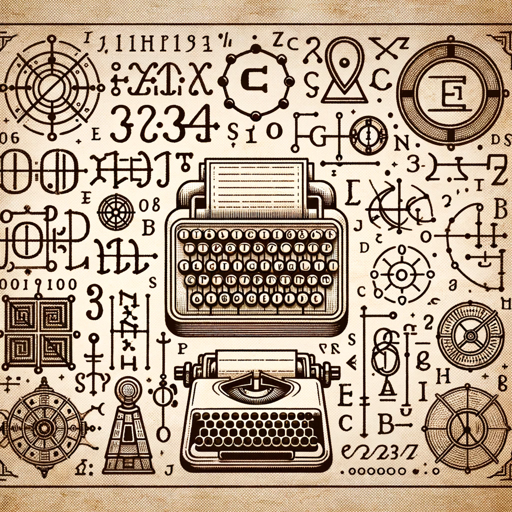
Computer Network Professor
AI-powered insights for network professionals

Computer Vision CodePilot
AI-driven code for vision tasks

Icon Maker
AI-Powered Minimalist Icon Design

Icon Gamer
AI-driven creativity for game design and more.

- Automation
- Machine Learning
- Analytics
- Trading
- Backtesting
Common Questions about Pine to Python Converter
What is the Pine to Python Converter?
The Pine to Python Converter transforms Pine Script indicators from TradingView into Python code. This enables users to backtest strategies or integrate financial indicators into machine learning workflows.
Do I need any programming experience to use the converter?
While basic coding knowledge is helpful, the tool is designed to be user-friendly. Users simply provide Pine Script, and the converter outputs Python code that is functional and ready for use.
Can I customize the generated Python code?
Yes. The preview allows you to review and customize the Python code as needed, ensuring it meets your specific requirements before finalization.
What are the main use cases for the converter?
Typical use cases include backtesting financial strategies, automating trading algorithms, and extracting clean data for machine learning models.
Is it possible to backtest strategies directly with this tool?
The tool generates Python code that you can integrate with backtesting libraries or datasets, enabling full performance evaluation of trading strategies.