Icon Gamer-AI-powered game design tool
AI-driven creativity for game design and more.
Can you help me create an icon for my space game?
I need an icon idea for a fantasy RPG.
What would be a good icon for a puzzle game?
Suggest an icon for a racing game.
Related Tools
Load MoreIcon Generator
Generate and convert images to .ico (Icon) files. Upload your own image, or use DALL-E integration.

2D Pixel Game Asset Artist
I create 2D pixel art for your games

Icon Generator for Apps and Games
Create and resize custom app icons for iOS and Android

Icons Designer
Advises and creates visually appealing, functional icons.

Game Icon Designer
Designer creating game images, focusing on Roblox themes

NES Game Generator
Generate NES game for anything you can think of. Type what you want to see as a game, for example Game of Thrones or TypeScript. Unofficial parody.
20.0 / 5 (200 votes)
Introduction to Icon Gamer
Icon Gamer is a specialized AI tool designed for individuals and teams in the gaming and creative industries, with a focus on game design, 3D rendering, and visual concept development. It is built to provide dynamic, real-time assistance in generating game assets, brainstorming creative ideas, and optimizing workflows for game development. Icon Gamer leverages AI to assist with producing high-quality, visually appealing assets that are simple yet powerful in design. The tool is especially useful for those who need to rapidly prototype characters, environments, and in-game items without sacrificing artistic integrity. By focusing on 3D, high-quality renders with toony, vibrant aesthetics, Icon Gamer ensures that users can quickly create or iterate on visual elements with minimal effort. For instance, if a game developer is working on a new character design, they can provide Icon Gamer with their core vision, and it will generate a stylized, polished version, allowing them to visualize and iterate on the character faster.

Main Functions of Icon Gamer
3D Character and Asset Generation
Example
A game studio working on an indie title needs several stylized NPCs for their open-world game. Icon Gamer helps by generating various 3D character designs with customizable traits, such as clothing, accessories, and poses.
Scenario
In this scenario, developers input basic characteristics of the NPC (e.g., gender, body type, role in the game), and Icon Gamer generates a high-quality, toony 3D model. This allows the studio to quickly create assets that align with their visual style.
Game World Prototyping
Example
A solo game developer is building a new level for their mobile game. They use Icon Gamer to design low-poly, colorful environments that serve as placeholders while they refine gameplay mechanics.
Scenario
By using Icon Gamer, the developer can generate visually appealing, simple 3D world prototypes that help them visualize how the level will look without spending extensive time on modeling. The blurred, less-detailed backgrounds keep the focus on gameplay.
Rapid Concept Art Creation
Example
A team working on a fantasy RPG needs quick concept art for various magical artifacts. Icon Gamer helps them by generating bright, vibrant renders of these items based on textual descriptions.
Scenario
The team provides Icon Gamer with descriptions like 'a glowing crystal with arcane runes' or 'a twisted iron staff imbued with red energy,' and the tool outputs high-quality 3D renders with strong color contrasts. These visuals are then used to align the team's creative direction.
Ideal Users of Icon Gamer
Indie Game Developers
Indie developers often work with limited resources and need fast, flexible tools to prototype and visualize their ideas. Icon Gamer is ideal for them because it simplifies the asset creation process, allowing them to generate stylized 3D models and environments quickly. This saves them time on design and rendering, which they can then focus on gameplay or story development.
Game Studios with Creative Teams
Larger game studios, especially those focused on producing stylized, cartoon-like games, can benefit from Icon Gamer's capabilities. For example, studios developing mobile games, platformers, or stylized RPGs can use Icon Gamer to quickly prototype characters, items, and levels, ensuring that their vision aligns before investing time in full production pipelines.

How to Use Icon Gamer
Step 1
Visit aichatonline.org for a free trial without login. No ChatGPT Plus subscription is required.
Step 2
Once on the site, familiarize yourself with the interface. The layout is user-friendly and optimized for quick navigation.
Step 3
Select your desired use case (e.g., game design, creative content, academic writing) to get the most relevant assistance from Icon Gamer.
Step 4
Input your query or task in simple terms to generate specific, in-depth responses. Adjust the details as needed for refined results.
Step 5
Utilize the customization features to fine-tune your results (e.g., tone, length) for a tailored experience. Explore additional tools or prompts for advanced use.
Try other advanced and practical GPTs
Icon Maker
AI-Powered Minimalist Icon Design

Computer Vision CodePilot
AI-driven code for vision tasks

Computer Network Professor
AI-powered insights for network professionals

密码学论文分析
AI-powered cryptography paper analysis
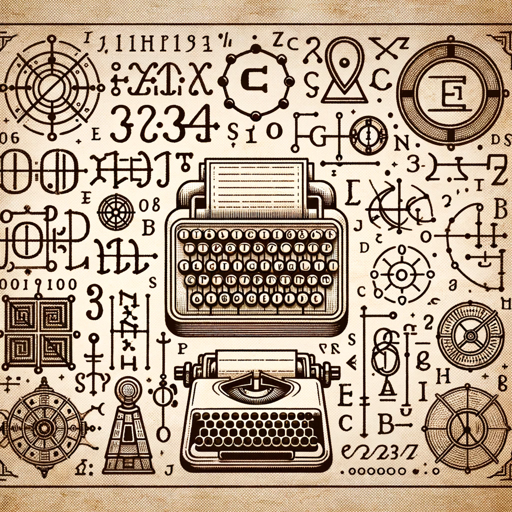
Pine Coder Pro
AI-powered Pine Script coding assistant

Pine to Python Converter
AI-Powered Conversion from Pine Script to Python.

Chat with PDF
AI-powered PDF content analysis
Recept hög Protein/kcal
AI-powered meal planning for fitness goals.

翻譯蒟蒻 ( 日本語 )
AI-powered Chinese-Japanese translations.
Sci-Hub Medical Expert
AI-powered medical insights and diagnostics

Chile Spanish Translator
AI-Powered Translations for Chilean Spanish

CM Light Stuctural Sytems
AI-powered structural and content solutions.

- Content Creation
- Creative Writing
- Academic Research
- Problem Solving
- Game Design
Q&A About Icon Gamer
What is Icon Gamer primarily used for?
Icon Gamer is designed for game design, content creation, and AI-powered problem-solving across a variety of domains. Users can generate in-depth game concepts, enhance creative projects, or get assistance with academic writing and coding.
How does Icon Gamer differ from other AI tools?
Icon Gamer stands out for its simplicity and versatility. It focuses on delivering detailed, context-specific responses while minimizing complexity. Its interface is straightforward, offering free access without requiring a login or subscription.
Can Icon Gamer help with game development?
Yes, Icon Gamer excels at helping users brainstorm game mechanics, character designs, story elements, and level layouts. It’s ideal for indie developers and hobbyists looking to generate creative game concepts.
What customization options are available?
Users can adjust the level of detail in responses, specify tone (e.g., formal or informal), and tweak output length. This makes Icon Gamer flexible for different projects, from professional reports to casual creative tasks.
Is there a limit to how much I can use Icon Gamer?
Icon Gamer offers a generous free trial with no time limit. However, more intensive users may choose to upgrade for additional features, though it's not required to access most core functionalities.