Icons Designer-AI-powered icon design tool
AI-powered Icon Design for Everyone
Create an icon for a travel app.
Design an eco-friendly symbol for a brand.
Show a minimalist icon for a music app.
Generate an icon representing health and wellness.
Related Tools
Load MoreIcon Generator
Generate and convert images to .ico (Icon) files. Upload your own image, or use DALL-E integration.

Icon Generator
Creates custom icons with specific image details.

Icon Maker
Start with minimalist icon designs to create your custom set. Once satisfied, download the image and use https://www.vectorization.org to convert it to SVG. Refine it in Figma or Illustrator.

Icon Maker
Create simple black line icons.
Icon artist
Create monochrome flat icons
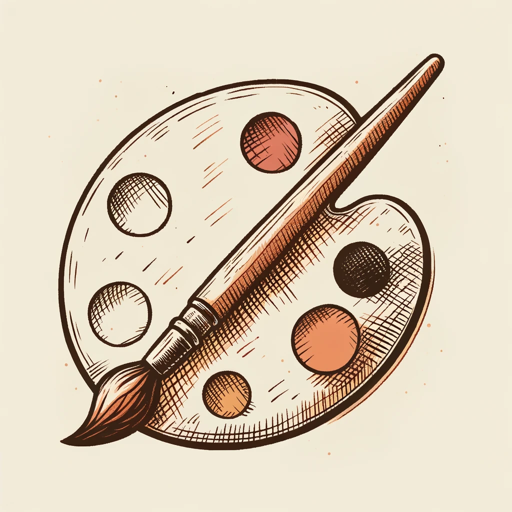
Icon Artist
I create custom profile icons.
20.0 / 5 (200 votes)
Introduction to Icons Designer
Icons Designer is a specialized tool tailored for the creation and advisory of icon designs. It provides detailed and actionable advice on crafting icons that align with brand identities while being aesthetically pleasing and functional. This includes guidance on color, shape, and style to ensure usability and brand coherence. For instance, if a tech startup needs a set of icons for their app, Icons Designer would advise on modern design trends, color schemes that match their brand, and ensure that the icons are intuitive and user-friendly. Additionally, Icons Designer can generate visual examples of icons, allowing users to see and refine their ideas in real-time.

Main Functions of Icons Designer
Design Advisory
Example
Providing guidance on choosing the right color palette for a set of e-commerce website icons.
Scenario
A fashion e-commerce site seeks to revamp its user interface with new icons. Icons Designer suggests colors that align with the brand’s identity, ensuring consistency across the site while enhancing visual appeal.
Icon Creation
Example
Generating a set of icons for a mobile banking application.
Scenario
A mobile banking app needs icons for various features like transfer, payment, and account overview. Icons Designer creates visually cohesive icons that are easy to understand and fit the app’s minimalist design language.
Trend Updates
Example
Informing a graphic designer about the latest flat design trends.
Scenario
A graphic designer working on a social media platform needs to stay updated with the latest design trends. Icons Designer provides insights into current trends like flat design and material design, helping the designer stay relevant and modern.
Ideal Users of Icons Designer
Graphic Designers
Graphic designers can greatly benefit from Icons Designer by receiving up-to-date advice on design trends, color schemes, and stylistic choices, which can enhance their projects and keep their designs modern and appealing.
Startups and Small Businesses
Startups and small businesses can use Icons Designer to create a cohesive brand identity through customized icon sets. This helps in establishing a professional look and feel, which is crucial for brand recognition and user trust.

How to Use Icons Designer
Visit aichatonline.org for a free trial without login, also no need for ChatGPT Plus.
This is the starting point to access Icons Designer's features without any prerequisites.
Choose your icon design project.
Determine the specific icon design task you need, whether it's for branding, web design, or app development.
Input your design requirements.
Provide details such as desired colors, shapes, styles, and any specific brand guidelines to tailor the icon to your needs.
Utilize the design tools and templates.
Explore various tools and templates available within Icons Designer to create or customize your icon designs.
Review and finalize your design.
Check the final design, make any necessary adjustments, and then download or integrate the icon into your project.
Try other advanced and practical GPTs
Translate to German
AI-Powered German Translation Tool

Brand Name Generator + Domain Checker
AI-powered brand naming with domain check.

Code Mentor Ts
AI-driven support for modern web development.

Bible Explorer
AI-powered insights for deeper Bible study.

Bible Explorer
AI-powered Bible passage explorer

Bible
AI-Powered Insights for Scripture and Study

Vector Icons Generator
AI-powered Vector Icon Creation Simplified

Viral Reel Creator
Empower Your Reels with AI

Video Transcript Summarizer
AI-Powered Video Summarization Tool

City Transcriptor
AI-powered transcription and text-to-speech

Real Analysis
AI-powered real analysis guidance.

Python Tkinter and SQLite Expert
AI-powered assistant for Python, Tkinter, and SQLite solutions

- Branding
- Web Design
- Customization
- Templates
- App Icons
Icons Designer Q&A
What is Icons Designer?
Icons Designer is a specialized graphic design tool focused on creating and customizing icons for various applications, ensuring alignment with brand identity and aesthetic preferences.
Can I use Icons Designer without a subscription?
Yes, you can access Icons Designer for free without logging in or needing a ChatGPT Plus subscription by visiting aichatonline.org.
What types of icons can I create with Icons Designer?
You can create a wide range of icons including app icons, web icons, social media icons, and custom icons for branding purposes.
Does Icons Designer offer templates?
Yes, Icons Designer provides a variety of templates that you can use as a starting point for your icon designs, which can be customized to fit your specific needs.
How can I ensure my icons match my brand identity?
Icons Designer allows you to input specific design requirements, including colors, shapes, and styles, to ensure your icons align with your brand's identity and guidelines.