Icon Maker-simple line icon maker
AI-powered simple icon creation
Create a coffee cup icon
Create a tree icon
Create a bicycle icon
Create a random icon!
Related Tools
Load MoreIcon Generator
Generate and convert images to .ico (Icon) files. Upload your own image, or use DALL-E integration.

Icon Generator
Creates custom icons with specific image details.

Icon Maker
Start with minimalist icon designs to create your custom set. Once satisfied, download the image and use https://www.vectorization.org to convert it to SVG. Refine it in Figma or Illustrator.

Icon Generator for Apps and Games
Create and resize custom app icons for iOS and Android

Icons Designer
Advises and creates visually appealing, functional icons.
Icon artist
Create monochrome flat icons
20.0 / 5 (200 votes)
Introduction to Icon Maker
Icon Maker is a specialized tool designed to create simple, clean, and uniform line icons. The primary purpose of Icon Maker is to provide users with high-quality, minimalist icons that adhere to a specific style—black lines on a white background, with uniform line weights. This design choice ensures that the icons are versatile and can be used in a variety of contexts without visual clutter. For example, an app developer might use Icon Maker to create consistent iconography for a mobile application, ensuring a cohesive look and feel across different screens and functionalities.

Main Functions of Icon Maker
Creation of Simple Line Icons
Example
Generating an icon for a bicycle.
Scenario
A web designer needs a bike icon for a transportation section of a website. Using Icon Maker, they can quickly create a bike icon that matches the site's aesthetic without needing to manually draw or source the icon elsewhere.
Uniform Style Maintenance
Example
Ensuring all icons have the same line weight and color.
Scenario
A graphic designer is working on an infographic and requires multiple icons representing different data points. Icon Maker guarantees that all icons will have a uniform line weight and color, maintaining visual consistency throughout the infographic.
Customization Within Constraints
Example
Adjusting the size of an icon while keeping the style intact.
Scenario
An app developer wants to scale icons for different screen sizes. With Icon Maker, they can resize icons as needed while ensuring the design remains simple and consistent, adhering to the tool's constraints.
Ideal Users of Icon Maker
App and Web Developers
Developers often need a large number of icons that are visually cohesive. Icon Maker provides a quick and efficient way to generate these icons, ensuring they all adhere to the same minimalist style, which is ideal for maintaining a clean and professional user interface.
Graphic and UI/UX Designers
Designers working on projects that require a uniform icon style will benefit from Icon Maker. The tool's ability to produce consistent, high-quality line icons saves time and effort, allowing designers to focus on other aspects of their projects while ensuring visual consistency.

How to Use Icon Maker
1
Visit aichatonline.org for a free trial without login, also no need for ChatGPT Plus.
2
Navigate to the 'Icon Maker' section on the website.
3
Input a detailed description of the icon you need, focusing on simple and clean design elements.
4
Click 'Generate' to create your icon, which will adhere to the specified uniform line weight and style.
5
Download the generated icon directly from the interface for use in your projects.
Try other advanced and practical GPTs
Stock Advisor
AI-powered stock insights and predictions
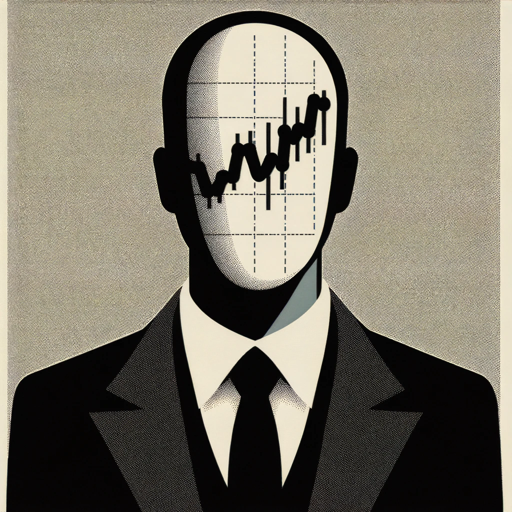
Find GPT Store
Discover AI-Powered Solutions Easily

ChadGPT
AI-Powered Logic and Problem Solving

HubermanRoutine
AI-powered optimization for your daily health routine.

Convert Anything
AI-powered file conversion at your fingertips

Excel Wizard
AI-powered solutions for Finnish Excel users

Viral Social Visionary
AI-Powered Social Media Content Creation

ROS Assistant GPT for Robotics
AI-powered assistant for ROS development

Everything is Waifus
AI-Powered Anime Character Generator

Roundtable Talk
Simulate Conversations, Expand Perspectives.

Tappstr Article Writer
AI-Powered Article Generation Tool

Artistic Xplorer
AI-powered Twitter banner customization made easy.

- Marketing
- Branding
- Web Design
- Prototyping
- App Design
Icon Maker Q&A
What kind of icons can Icon Maker create?
Icon Maker specializes in simple, clean line icons with uniform line weights, using black lines on a white background.
Do I need to log in to use Icon Maker?
No, you can use Icon Maker without logging in or having a ChatGPT Plus subscription.
Can I customize the details of the icons?
Yes, you can provide detailed descriptions of the icons you need, and Icon Maker will generate them according to your specifications.
What file formats are the icons available in?
The icons are typically available for download in standard image formats such as PNG and SVG.
Is Icon Maker suitable for professional design projects?
Absolutely, Icon Maker produces high-quality, scalable icons that are suitable for various professional applications including web and app design.