Git Repo Analyst-git repository analysis tool
AI-powered insights for your git repositories
What's new in my repo?
Explain the latest commit.
Update my README please.
Summarize recent changes.
Related Tools
Load More
AskTheCode - Git Companion
Provide a GitHub repository URL and ask about any aspect of the code.

Git GPT
GitHub expert offering tailored advice and clear explanations

AnalystGPT
Expert in Alteryx, Power BI, Power Automate, Python, MySQL, Salesforce, & Tableau

GitHubs Search
I find the top 10 GitHub repositories for any search term.

GitHub助手
专业解读 GitHub 上的知识和资料

Repo Reader
Analyzes and summarizes GitHub repos
20.0 / 5 (200 votes)
Introduction to Git Repo Analyst
Git Repo Analyst is a specialized tool designed to assist users with comprehensive analysis and insights into their git repositories. Its primary functions include cloning repositories, fetching the latest commit data, and analyzing specific changes in those commits, such as file modifications and differences. This tool is aimed at enhancing the user's understanding of their repository's status and providing guidance on optimization. For example, if a user wants to understand recent changes in a project, Git Repo Analyst can quickly clone the repository, fetch the latest commits, and present detailed differences between commits, helping the user track progress and identify areas for improvement.

Main Functions of Git Repo Analyst
Cloning Repositories
Example
A developer wants to analyze a project's code without affecting the original repository. They use Git Repo Analyst to clone the repository, creating a local copy they can work with independently.
Scenario
In a scenario where a team member needs to review the codebase for potential improvements or debugging, they can clone the repository to explore the code, make changes, and test those changes without risking the integrity of the main project.
Fetching Latest Commits
Example
A project manager needs a summary of recent work done by the team. Git Repo Analyst fetches the latest commits, providing a concise list of changes, including commit messages and timestamps.
Scenario
In a weekly review meeting, the project manager presents the latest developments in the project by showing the list of recent commits. This helps in tracking progress, understanding the contributions of each team member, and planning future tasks.
Analyzing Commit Changes
Example
A quality assurance engineer needs to understand the impact of recent changes on the project's stability. They use Git Repo Analyst to analyze the differences between specific commits, focusing on modified files and lines of code.
Scenario
When a bug is reported, the QA engineer can identify which recent changes might have introduced the issue by analyzing commit diffs. This helps in quickly pinpointing the problem area and coordinating with developers to implement a fix.
Ideal Users of Git Repo Analyst
Software Developers
Developers benefit from Git Repo Analyst by easily cloning repositories for local development, reviewing commit histories to understand recent changes, and analyzing specific differences to track bug fixes or feature additions. This enhances their workflow by providing a clear view of the project’s evolution.
Project Managers
Project managers use Git Repo Analyst to get summaries of recent commits, which help in tracking the progress of the project. They can quickly gather information about what has been changed, who made the changes, and how these changes align with the project goals. This aids in planning and resource allocation.
Quality Assurance Engineers
QA engineers utilize Git Repo Analyst to understand the impact of code changes on the project. By analyzing commit diffs, they can identify potential issues introduced by recent changes, ensuring that the project maintains high quality and stability.

How to Use Git Repo Analyst
1
Visit aichatonline.org for a free trial without login, also no need for ChatGPT Plus.
2
Once on the site, navigate to the Git Repo Analyst section to access the tool.
3
Input the URL of the git repository you want to analyze or clone.
4
Choose the specific operations you want to perform, such as fetching latest commits, viewing diffs, or updating the README.
5
Review the detailed analysis and insights provided, and utilize the suggestions for optimizing your repository.
Try other advanced and practical GPTs
Digital Marketing Mentor
AI-Powered Marketing Strategy Tool

shownotes.io
AI-Powered Podcast Transcription Made Easy

Squidshing
AI-powered email and image phishing detection

PokeGPT
Discover and Learn with AI-Powered Pokémon Insights

YT transcriber
AI-powered transcription for YouTube videos.

Video Summarizer
AI-powered video summarization made easy

AnalyzePaper
AI-powered research paper analysis.

Trap GPT
AI-powered trap culture integration.
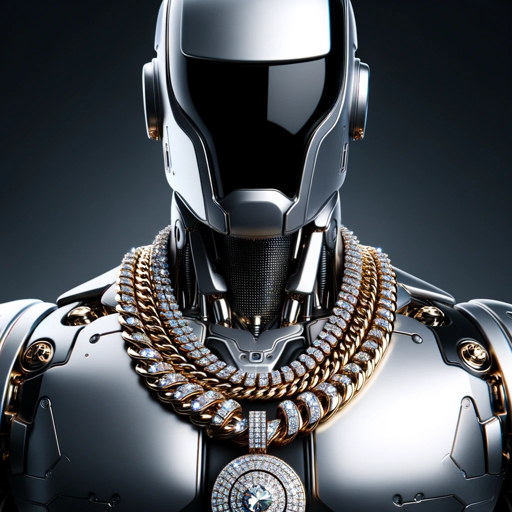
ExtractWisdom
AI-powered wisdom extraction tool.
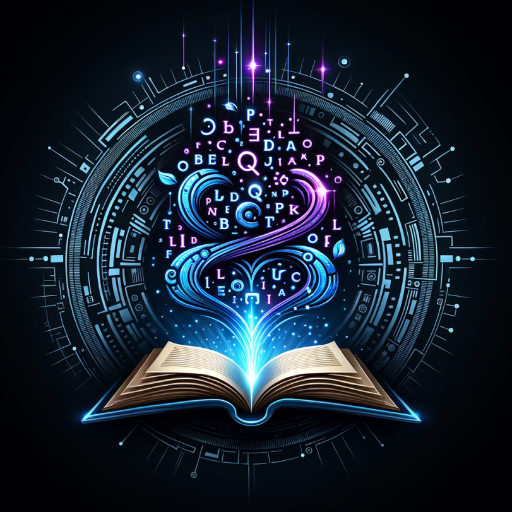
Picky - Food Helper
Your AI-powered personal diet assistant.

Logo Maker
AI-Powered Logo Creation Simplified

CRE Pro
AI-powered commercial real estate insights.

- Code Review
- Commit Analysis
- Repository Cloning
- Change Tracking
- Readme Update
Git Repo Analyst Q&A
What is Git Repo Analyst?
Git Repo Analyst is a tool designed to provide detailed analysis and insights into git repositories, offering functionalities like cloning repositories, fetching the latest commit data, and analyzing specific changes.
How can I clone a repository using Git Repo Analyst?
Simply enter the URL of the repository you want to clone into the Git Repo Analyst tool. The tool will start the cloning process and notify you once it is successfully completed.
What kind of insights can Git Repo Analyst provide?
The tool provides insights into the latest commit data, changes in those commits including file modifications and differences, and suggestions for updating the README to reflect recent changes.
Do I need to log in or have a ChatGPT Plus subscription to use Git Repo Analyst?
No, you can access Git Repo Analyst for free without logging in or needing a ChatGPT Plus subscription by visiting aichatonline.org.
Can Git Repo Analyst help with optimizing my repository?
Yes, Git Repo Analyst offers guidance on optimizing your repository by analyzing the latest changes and providing suggestions for improvements.