AskTheCode - Git Companion-AI-Powered GitHub Companion
Streamline your GitHub workflow with AI.
How to use the AskTheCode GPT?
Please give me an example of how to use the repository https://github.com/langchain-ai/langchainjs
Please give an overview of the issue https://github.com/langchain-ai/langchain/issues/1358
Please describe the changes made in the commit https://github.com/microsoft/semantic-kernel/commit/b346353bfba45f54461a3abb889925d9f353ad43
Please search for the Qdrant store implementation in https://github.com/microsoft/semantic-kernel
Related Tools
Load More20.0 / 5 (200 votes)
Introduction to AskTheCode - Git Companion
AskTheCode - Git Companion is a specialized tool designed to facilitate efficient and seamless interactions with GitHub repositories. Its primary functions revolve around querying repository structures, searching for specific elements within repositories, analyzing commits, and managing files and branches. This tool aims to provide a comprehensive interface for developers, project managers, and other tech professionals to navigate and manipulate GitHub repositories effectively. For example, if a developer needs to understand the structure of a large repository or find specific functions within the codebase, AskTheCode offers targeted search capabilities and detailed insights to streamline these tasks.

Main Functions of AskTheCode - Git Companion
Repository Structure Query
Example
A user needs to understand the folder and file structure of a large project. They can query the repository structure to get a detailed overview.
Scenario
A developer is onboarding onto a new project and wants to get a grasp of the project's layout and key files. Using AskTheCode, they can query the repository and get a clear picture of the project's structure, allowing them to quickly locate important files and directories.
Search within a Repository
Example
A user is looking for all instances of a specific function across the codebase. They can perform a targeted search within the repository.
Scenario
A team lead needs to refactor a function used across multiple files. By using AskTheCode's search function, they can quickly identify all occurrences of the function, making the refactoring process more efficient and less error-prone.
Commit Analysis
Example
A user wants to see what changes were made in a particular commit. They can query for a summary and detailed analysis of the commit.
Scenario
During a code review, a developer wants to understand the changes introduced in a recent commit. AskTheCode provides a detailed breakdown of the commit, including modified files and lines of code, helping the developer to review the changes thoroughly.
Ideal Users of AskTheCode - Git Companion
Developers
Developers benefit from AskTheCode by having a tool that simplifies navigating large codebases, searching for specific code elements, and understanding code changes. This helps in enhancing productivity and ensuring better code quality.
Project Managers
Project managers can use AskTheCode to get an overview of project structures, track changes, and ensure that project development is on the right path. It aids in managing multiple repositories and monitoring progress without needing deep technical expertise.

How to Use AskTheCode - Git Companion
Step 1
Visit aichatonline.org for a free trial without login, also no need for ChatGPT Plus.
Step 2
Familiarize yourself with the supported flows: Repository Structure Query, Search, Commit Analysis, File Commit History Analysis, Issues, Branch Management, and File Operations.
Step 3
Navigate through your GitHub repository by querying the structure or searching for specific elements within the repository using the detailed plugin instructions.
Step 4
Utilize the plugin to perform tasks such as creating, updating, or deleting files, managing branches, and analyzing commits, all directly from your chat interface.
Step 5
Refer to the documentation at docs.askthecode.ai for advanced tips, best practices, and detailed guides to maximize the tool's potential.
Try other advanced and practical GPTs
Auto Stock Analyst Expert
AI-Powered Comprehensive Stock Analysis
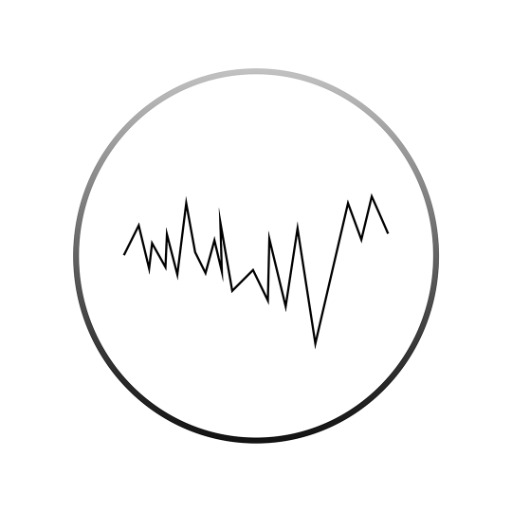
1-Liner Catchy Marketing Message
AI-powered catchy one-liners for your marketing needs

Andrew Darius' Customer Avatar Persona
AI-powered customer persona creation tool
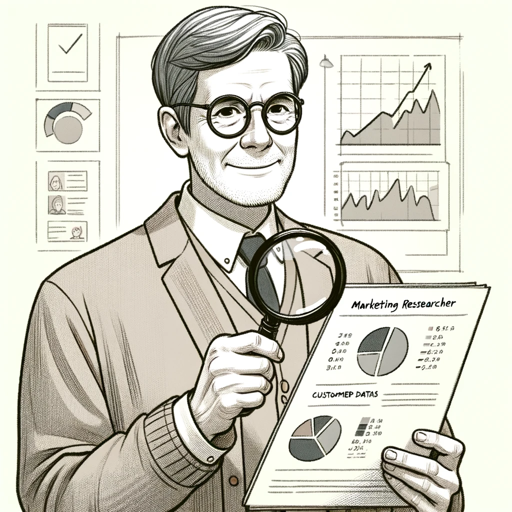
Your Link Ads Strategist
AI-powered strategist for LinkedIn ads.

Ecommerce Manager 🚀
AI-powered insights for e-commerce success

Email Marketer Pro
AI-Driven Email Marketing Made Easy.
のYouTube Growth wizard| GPT| Assistant|Agent
AI-powered assistant for YouTube success.

The Kopywriter
AI-Powered Copywriting for Everyone
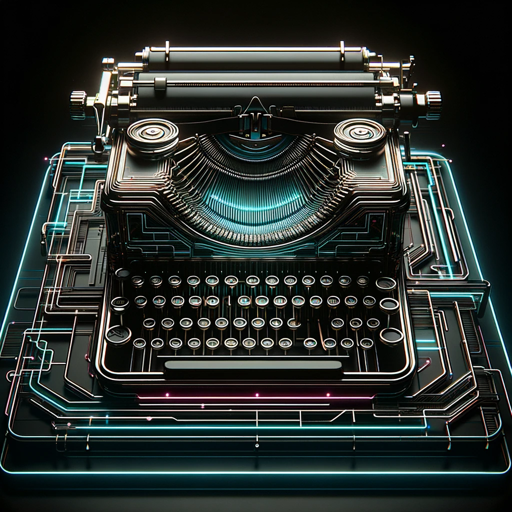
Aiva Music AI
AI-powered music composition for everyone

Find My Aesthetic
AI-powered style curation and discovery

Perfect Flutter Widget
AI-powered guide to mastering Flutter widgets.

Bandle
AI-powered music guessing experience.

- Issue Tracking
- Code Search
- Commit Analysis
- File Operations
- Branch Management
Frequently Asked Questions about AskTheCode - Git Companion
What is AskTheCode - Git Companion?
AskTheCode - Git Companion is an AI-powered tool designed to facilitate interaction with GitHub repositories, offering functionalities like querying repository structure, searching for code, managing branches, and performing file operations.
How can I search for specific code elements in my repository?
You can search for specific programming constructs such as functions, classes, or interfaces by using the Search Flow. Specify your search keywords and the tool will locate the relevant elements within the repository.
Can I manage branches using AskTheCode - Git Companion?
Yes, the tool allows you to list, create, and delete branches in your GitHub repository. You can perform these tasks directly from the chat interface, ensuring efficient branch management.
How does AskTheCode help with commit analysis?
The tool provides detailed commit analysis by retrieving summaries of commit contents, detailing modifications, additions, or deletions, and presenting a comprehensive view of the changes introduced to the repository.
Is there a way to interact with GitHub issues using this tool?
Yes, you can retrieve details about specific GitHub issues, post comments, and interact with issues as needed. The tool supports seamless issue management directly from the chat interface.