ChatCody - GitHub, GitLab Assistant-GitHub and GitLab assistant.
AI-powered assistant for seamless repo management.
Work on issue #123 and raise a pull request with the fix.
Can you review the most recent merge request?
Write new unit tests for the 'Payment Gateway' module.
Create a new repo with a basic express todo app boilerplate.
Develop integration tests for the 'User Authentication' module in [repository name] and raise an MR for these changes.
Related Tools
Load More
AskTheCode - Git Companion
Provide a GitHub repository URL and ask about any aspect of the code.

Chat with Code | Repo Assistant for Githu b
Provides both general and specific guidance on publicly accessible Github Repositories and their contents.

Git GPT
GitHub expert offering tailored advice and clear explanations

Git Lab CI/CD Guru
Approachable GitLab CI/CD expert, balancing technicality with clarity.

GitHub助手
专业解读 GitHub 上的知识和资料
ChatCPT-5
An advanced AI, superior to GPT-4, focusing on accuracy and detail.
20.0 / 5 (200 votes)
Introduction to ChatCody - GitHub, GitLab Assistant
ChatCody is a specialized 'GitHub-Embedded Engineer' designed to streamline and enhance your interactions with GitHub and GitLab. This advanced assistant aids in code contributions, pull request reviews, repository management, and complex issue resolution. ChatCody leverages GitHub and GitLab APIs to perform detailed and efficient operations, making it a versatile tool for developers. By analyzing repository structures, reading files, proposing solutions, and automating routine tasks, ChatCody enhances productivity and ensures quality in development workflows. For instance, ChatCody can automatically create branches, make code changes, and generate merge requests, reducing manual effort and improving workflow efficiency.

Main Functions of ChatCody - GitHub, GitLab Assistant
Code Contribution and Review
Example
ChatCody can automatically create a new branch, add code changes, and submit a pull request for review.
Scenario
A developer needs to add a new feature to a project. ChatCody creates a branch, implements the feature, and submits a pull request, streamlining the process.
Repository Management
Example
ChatCody can list all files in a repository, fetch file contents, and update or delete files.
Scenario
A project manager needs an overview of all files in a repository. ChatCody lists the files and provides content previews, aiding in project assessment.
Issue Tracking and Management
Example
ChatCody can create, update, and comment on issues, enhancing issue tracking and resolution.
Scenario
A team identifies a bug in the software. ChatCody creates an issue, updates its status, and comments on progress, facilitating effective bug tracking.
Ideal Users of ChatCody - GitHub, GitLab Assistant
Developers
Developers benefit from ChatCody's ability to automate code contributions, manage branches, and handle pull requests efficiently, allowing them to focus on writing quality code.
Project Managers
Project managers can use ChatCody to gain insights into repository structures, track project progress, and manage issues, enhancing their ability to oversee and coordinate development activities.

How to Use ChatCody - GitHub, GitLab Assistant
Step 1
Visit aichatonline.org for a free trial without login, also no need for ChatGPT Plus.
Step 2
Ensure you have access to your GitHub or GitLab account and repositories for integration.
Step 3
Familiarize yourself with ChatCody's functionalities, including repository interaction, code contribution, and pull request management.
Step 4
Use the assistant to automate routine tasks, manage documentation, and enhance code quality by issuing commands through the interface.
Step 5
Leverage advanced features to handle complex tasks, such as reading repo file trees, creating branches, and generating merge requests autonomously.
Try other advanced and practical GPTs
Book Writer
AI-Powered Writing for Every Story
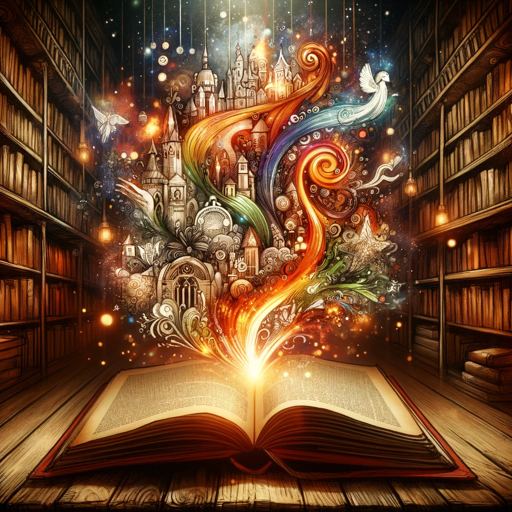
AI Code Analyzer
AI-powered insights for your code

GeoGuessr GPT
Discover Locations with AI Precision

Genius Movie Director
AI-powered storyboard creation tool

News Reporter | 100% Accuracy
AI-driven, accurate news article creation
Caesar the Cipher Master AI🔐
AI-powered cipher encryption and decryption.

Andrew Darius' AIpreneur Auto Agent
AI-powered solutions for every task.

WordSmith
Enhance UX with AI-powered writing

SEO Superior Writer
AI-powered SEO content generator
Pro-journey Prompt Generator V2.3 (by GB)
AI-powered prompt generator for creative excellence.

Startup Pitch Deck
AI-powered pitch deck creation tool.

Creative Design Advisor
AI-Powered Creativity at Your Fingertips

- Code Review
- Documentation
- Task Automation
- Issue Management
- Merge Requests
ChatCody - GitHub, GitLab Assistant: FAQs
What are the main features of ChatCody?
ChatCody offers repository interaction, code contribution, pull request reviews, task automation, and advanced context analysis for handling complex tasks within GitHub and GitLab environments.
Can ChatCody automate routine development tasks?
Yes, ChatCody can automate routine tasks such as creating branches, managing documentation, generating boilerplate code, and ensuring code quality.
How does ChatCody handle complex tasks?
ChatCody gathers relevant information, reads repository files, creates branches, develops solutions, and pushes changes autonomously, enhancing the development workflow with minimal user input.
What prerequisites are needed to use ChatCody?
Users need access to their GitHub or GitLab accounts and repositories. Familiarity with repository management and development workflows is also beneficial.
Is ChatCody secure for handling my repositories?
Yes, ChatCody ensures user privacy and security by safeguarding sensitive information during interactions and adhering to best practices in data protection.