note AI (ベータ)-AI-powered text assistant
AI-driven solutions for smarter workflows
noteとは
note proとは
メンバーシップとは
note株式会社の最新情報
Related Tools
Load More
AlphaNotes
Transform YouTube videos or web articles into your personal study guide or study aids, making learning efficient and enjoyable.
Noter AI
Need detailed notes taken? Provide a link (Youtube or article) below. Notable will provide notes to be copied to a note-taking tool of your choice!
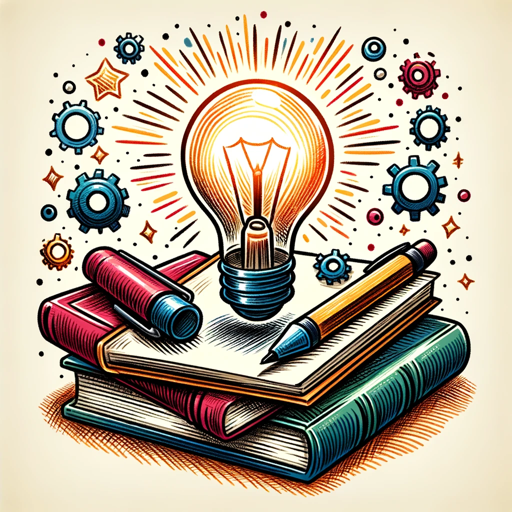
Alpha Notes
Converts YouTube videos and web articles into personalized learning guides.

AI日記助手
日記助手,專門整合和提升日記條目,提供哲學洞見,並使用繁體中文。

AI编程超级助手
AI编程超级助手,逐步解答。
牛码AI
在代码的田野上自由耕耘🐂,一句话构建你的应用
20.0 / 5 (200 votes)
Introduction to note AI (ベータ)
note AI (ベータ) is an AI-powered assistant designed to support creative activities on the note platform. Its primary function is to assist content creators by generating ideas, enhancing expressions, and structuring content. By leveraging GPT-3, the tool helps users to brainstorm, refine their writing, and organize their work. For example, a user might input a basic story idea, and the AI could generate a structured outline or even propose a compelling title. This makes it easier for creators to focus on the creative process rather than getting bogged down by technical details.

Main Functions of note AI (ベータ)
Content Structuring
Example
A user inputs a rough idea for an article, and the AI suggests a detailed outline with appropriate headings.
Scenario
This is particularly useful for creators who struggle with organizing their thoughts into a coherent structure, such as when writing a complex blog post or a detailed report.
Title and Headline Generation
Example
After writing an article, a user can ask the AI to generate multiple headline options to find the most engaging one.
Scenario
Ideal for journalists or bloggers who need to capture their audience's attention with a catchy headline.
Creative Writing Assistance
Example
A user provides a basic plot idea, and the AI helps expand it into a full-fledged short story or fairy tale.
Scenario
This function is useful for authors or content creators looking to develop their narrative ideas or overcome writer's block.
Ideal Users of note AI (ベータ)
Content Creators
This includes bloggers, journalists, and writers who frequently produce written content. They benefit from the AI’s ability to generate ideas, improve text quality, and structure content efficiently.
Businesses and Marketers
Companies using note for content marketing or internal documentation can use the AI to streamline content creation, from brainstorming marketing copy to drafting press releases.

How to Use note AI (ベータ)
Step 1
Visit aichatonline.org for a free trial without login; no need for ChatGPT Plus.
Step 2
Explore the tool's interface to understand the available features and customization options.
Step 3
Define the specific use case you want to address, such as content generation, customer support, or data analysis.
Step 4
Input your queries or tasks into the AI tool, ensuring clarity for accurate responses.
Step 5
Review and refine the outputs as needed, leveraging the AI's capabilities for improved accuracy or creativity.
Try other advanced and practical GPTs
Tarot She
Discover insights with AI-powered Tarot readings.
Hand-drawn illustration GPT
AI-Powered Whimsical Sketches

Crossfit Nutrition Coach
AI-powered nutrition for Crossfit performance

The Spiral of Jealousy
AI-powered narrative for psychological horror

Colloquial Palestinian Arabic Teacher
AI-Powered Palestinian Arabic Tutor

Better Writing But Same Style
AI-powered writing enhancement, same style.

Progress Note
AI-powered therapy note automation

Note Wizard
AI-powered note-taking for all your needs.

Scientific Article Summarizer
AI-powered Summaries for Scientific Research

Scientific Article Summary
AI-powered scientific article analysis tool

Scientific Writing Assistant
AI-Powered Enhancement for Scientific Writing

Scientific Paper Summarizer
AI-Powered Summaries for Academic Papers

- Content Creation
- Data Analysis
- Customer Support
- Productivity Boost
- Marketing Research
Frequently Asked Questions about note AI (ベータ)
What is note AI (ベータ) used for?
note AI (ベータ) is a versatile tool designed for generating content, answering queries, providing customer support, and enhancing productivity across various domains, including marketing, writing, and research.
Do I need a subscription to use note AI (ベータ)?
No subscription is needed for the trial version. You can start using it by visiting aichatonline.org without any login or payment requirements.
How does note AI (ベータ) ensure the accuracy of its responses?
note AI (ベータ) uses advanced natural language processing techniques and real-time web search capabilities to provide up-to-date and relevant information, tailored to user queries.
Can note AI (ベータ) be used for professional writing tasks?
Yes, note AI (ベータ) is ideal for professional writing, including blog posts, articles, and marketing content, providing well-structured and coherent outputs based on user inputs.
What types of questions can note AI (ベータ) answer?
note AI (ベータ) can handle a wide range of questions, from specific technical queries to more general inquiries, offering detailed and contextually relevant answers.