Note Wizard-advanced AI-driven note-taking.
AI-powered note-taking for all your needs.
How can I format my notes into a mind map?
Generate the uploaded notes to Spanish & French.
Can I use Note Wizard with OneNote or Confluence?
What follow-up questions should I ask post-lecture?
Summarize the URL for a presentation.
Related Tools
Load More
Notes Scribe
I convert your study material into detailed notes, flowcharts, and PDFs

Note-Taker
Expert at creating clear, concise, and comprehensive bullet-point notes.

Class Note Taking
Assists in effective note-taking from readings and lectures, with a focus on clarity and organization.

Note Organizer — DataviewGPT 🧠
Generate & troubleshoot Dataview queries for Obsidian

Note Taker Pro
I analyze text and PDFs to create comprehensive, concise, and meticulous structured notes.

NoteLinkGPT
Chat and Access your Evernote content. Visit NoteLinkGPT.com to begin.
20.0 / 5 (200 votes)
Introduction to Note Wizard
Note Wizard is an advanced automatic note-taking tool designed to streamline the process of capturing, organizing, and summarizing information. Its primary purpose is to provide users with a powerful yet user-friendly platform that enhances productivity by enabling efficient data processing and information management. Note Wizard excels in distilling complex information from various sources, such as text inputs or web links, into well-organized notes that can be easily reviewed and shared. For instance, in an academic setting, a student can use Note Wizard to summarize lengthy research articles, extract key points, and generate study notes that are concise yet comprehensive. In a business context, professionals might leverage Note Wizard to capture and organize information from meetings, webinars, or reports, making it easier to reference and utilize later. The tool's design emphasizes adaptability to different user needs, whether it's a quick summary or an in-depth analysis, making it versatile for a wide range of applications.

Key Functions of Note Wizard
Automatic Note-Taking
Example
A student attending a lecture uses Note Wizard to transcribe the spoken content in real-time, with the tool automatically organizing the key points and generating a structured summary by the end of the session.
Scenario
In academic settings, where students need to capture and retain large volumes of information, Note Wizard can function as a digital assistant, ensuring that no critical details are missed during lectures, seminars, or study sessions. It helps students focus on understanding rather than on the mechanics of note-taking.
Web Link Parsing
Example
A researcher uses Note Wizard to analyze and summarize multiple research articles by inputting URLs. The tool extracts relevant data, generating a comprehensive overview of the findings and methodologies discussed in each article.
Scenario
Researchers or professionals who need to sift through numerous online resources can save significant time by using Note Wizard’s link parsing capabilities. This function allows for quick assimilation of information from various online documents, enabling users to focus on analysis and decision-making rather than data extraction.
Collaborative Features
Example
A team of business analysts uses Note Wizard during a virtual meeting. The tool allows them to collaborate in real-time, capturing key discussion points, decisions, and action items in a shared document.
Scenario
In corporate environments, teams working on projects or in meetings can greatly benefit from Note Wizard’s collaborative features. It allows multiple users to contribute to the same document simultaneously, ensuring that all perspectives are captured, and no information is lost. This fosters better teamwork and ensures alignment across the board.
Ideal Users of Note Wizard
Students and Academics
Students, researchers, and educators are prime beneficiaries of Note Wizard. The tool is ideal for those who need to manage large volumes of information, such as taking detailed lecture notes, summarizing research papers, or organizing study materials. By automating much of the note-taking process, it allows users to focus more on learning and analysis rather than the mechanics of writing or typing.
Business Professionals and Teams
Note Wizard is also highly valuable for business professionals, particularly those involved in information-heavy roles such as analysts, project managers, and consultants. The tool supports capturing meeting minutes, summarizing reports, and collaborating on documents in real-time, which is crucial for maintaining efficiency and ensuring that all team members are on the same page. Its ability to parse and summarize web content is especially beneficial in environments where staying informed about industry trends and data is key to decision-making.

How to Use Note Wizard
Step 1
Visit aichatonline.org for a free trial without login, no need for ChatGPT Plus.
Step 2
Familiarize yourself with the interface. Note Wizard is designed to be intuitive, with a focus on note-taking, link parsing, and summarization. Explore the different functionalities in the main menu.
Step 3
To start taking notes, either input text directly, upload documents, or paste links for content parsing. The tool will automatically analyze and generate organized notes.
Step 4
Customize your notes using formatting options, tags, and integration with productivity tools. You can also collaborate in real-time with others if needed.
Step 5
Review, export, or share your notes as needed. Use the feedback feature to improve the tool's learning based on your preferences and usage.
Try other advanced and practical GPTs
Progress Note
AI-powered therapy note automation

note AI (ベータ)
AI-driven solutions for smarter workflows
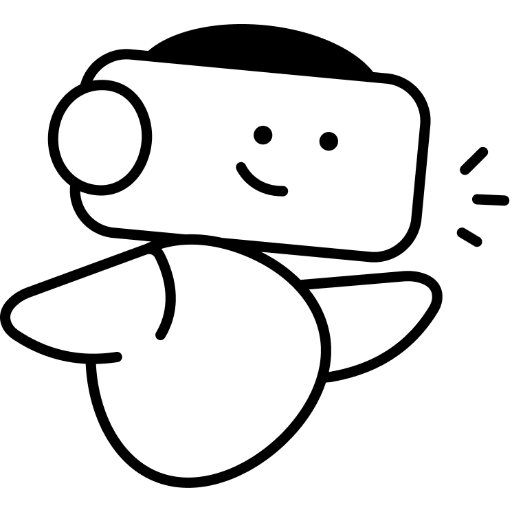
Tarot She
Discover insights with AI-powered Tarot readings.
Hand-drawn illustration GPT
AI-Powered Whimsical Sketches

Crossfit Nutrition Coach
AI-powered nutrition for Crossfit performance

The Spiral of Jealousy
AI-powered narrative for psychological horror

Scientific Article Summarizer
AI-powered Summaries for Scientific Research

Scientific Article Summary
AI-powered scientific article analysis tool

Scientific Writing Assistant
AI-Powered Enhancement for Scientific Writing

Scientific Paper Summarizer
AI-Powered Summaries for Academic Papers

Scientific Article Writer GPT
AI-driven tool for seamless scientific writing.

Scientific Research Assistant
AI-powered research insights and analysis

- Research
- Education
- Content
- Meetings
- Organization
Note Wizard Q&A
What makes Note Wizard different from other note-taking tools?
Note Wizard offers advanced AI-driven note-taking with features like automatic content parsing from links, document summarization, and customizable formatting. It’s designed for efficiency and adaptability, catering to a variety of use cases such as academic writing, business meetings, and project management.
Can Note Wizard handle multiple languages?
Yes, Note Wizard supports multiple languages, allowing users to take notes and summarize content in the language of their choice. This makes it versatile for global teams and international projects.
Is it possible to collaborate with others in real-time using Note Wizard?
Absolutely. Note Wizard features real-time collaboration, enabling multiple users to work together on notes simultaneously. This is especially useful for team projects and collaborative research.
Does Note Wizard offer offline functionality?
Yes, Note Wizard can be used offline. You can take notes, organize content, and even parse documents while offline. Once reconnected, your data will sync automatically.
How does Note Wizard ensure data security and privacy?
Data security and privacy are top priorities for Note Wizard. The tool uses robust encryption and secure data storage practices to protect sensitive information. Users can also control access to their notes with customizable permissions.