Note Taker Pro-AI-powered note-taking tool
AI-Powered Notes for Every Need
Summarize this research paper for me.
Can you take notes on this report?
I need notes from this article.
Extract key points from this document.
Related Tools
Load More20.0 / 5 (200 votes)
Introduction to Note Taker Pro
Note Taker Pro is a specialized version of ChatGPT designed to provide comprehensive, concise, and meticulously organized notes from various text or PDF documents. The primary purpose of Note Taker Pro is to distill essential information, presenting it clearly and coherently for users who need efficient note-taking solutions. Whether dealing with academic papers, reports, articles, or other types of content, Note Taker Pro adapts its note-taking approach to suit the nature of the document. It ensures accuracy in capturing key points and themes, while also highlighting information that may be easily overlooked. For instance, when analyzing an academic paper, Note Taker Pro can extract and summarize the abstract, methodology, results, and conclusions, providing a detailed yet concise overview for students or researchers. In a corporate setting, it can distill the main points of a lengthy report, making it easier for executives to grasp the critical insights without wading through pages of text.

Main Functions of Note Taker Pro
Summarizing Academic Papers
Example
Extracting and summarizing key sections such as the abstract, introduction, methodology, results, and conclusion.
Scenario
A graduate student needs to review multiple academic papers for a literature review. Note Taker Pro provides concise summaries of each paper, saving the student time and ensuring they can quickly understand the main findings and methodologies.
Distilling Corporate Reports
Example
Breaking down lengthy reports into key insights and actionable points.
Scenario
A busy executive receives a 50-page market analysis report. Note Taker Pro condenses this report into a two-page summary, highlighting the most important data and recommendations, enabling the executive to make informed decisions swiftly.
Organizing Article Summaries
Example
Providing coherent summaries of articles with clear headings and subheadings for easy reference.
Scenario
A journalist is researching a topic and needs to go through numerous articles. Note Taker Pro summarizes each article, organizing the information under relevant headings, which helps the journalist to quickly reference key points during their writing process.
Ideal Users of Note Taker Pro Services
Students and Academics
Students, researchers, and academics benefit from Note Taker Pro as it helps them efficiently process and summarize large volumes of scholarly articles, research papers, and academic texts. This service saves time and aids in better understanding and retention of complex information.
Business Professionals
Executives, managers, and other business professionals who deal with extensive reports, market analyses, and industry articles can greatly benefit from Note Taker Pro. It provides clear and concise summaries, enabling quicker decision-making and easier dissemination of critical information within their organizations.

How to Use Note Taker Pro
Step 1
Visit aichatonline.org for a free trial without login, also no need for ChatGPT Plus.
Step 2
Upload your document or paste the text you want to analyze. Note Taker Pro supports various file formats including PDF, DOCX, and TXT.
Step 3
Select the type of notes you need. Choose from options like academic summaries, business reports, or general overviews to tailor the note-taking process to your specific requirements.
Step 4
Review and customize the generated notes. You can edit, reorganize, and highlight important points to ensure the notes meet your needs.
Step 5
Save or export the final notes. Note Taker Pro allows you to download your notes in multiple formats or save them directly to cloud storage for easy access.
Try other advanced and practical GPTs
道家小T
Your AI-powered Daoist Guide

T-Shirt Design
AI-Powered Creativity for Apparel Design

Class Note Taking
AI-powered class note-taking tool.

Class Diagram Creator
AI-powered tool for class diagrams.

World Class Colab Engineer
AI-powered Colab notebook enhancement

Pro Class Notes Taker
AI-Powered Class Notes in Minutes

Note Taker
AI-driven tool for smarter transcription.

Test Taker
Your AI-powered academic support.
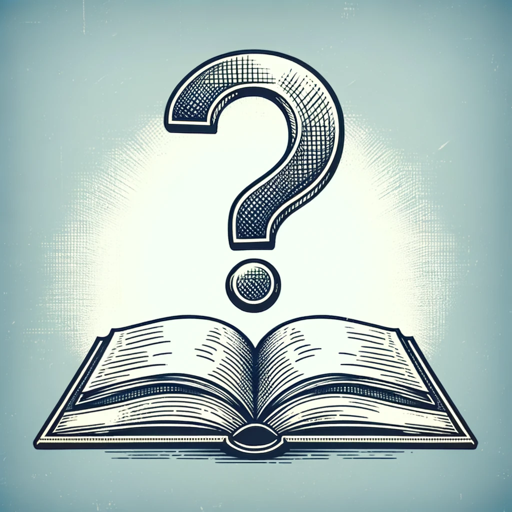
Ctrl + V - Check Your English
AI-powered tool for perfecting your English.
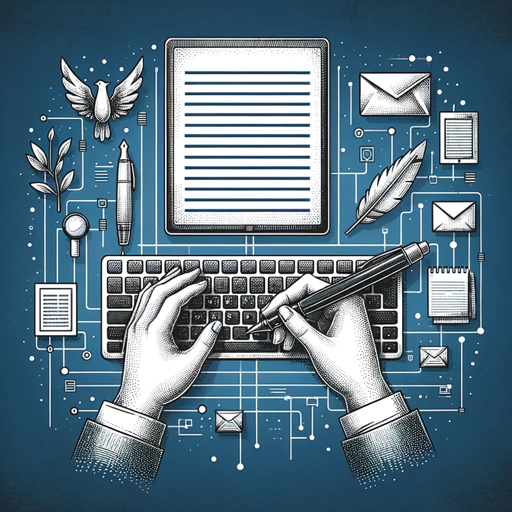
Resume Transmutation V 1.0
Optimize your resume with AI-driven keyword enhancement.

RISC-V Codemaster
AI-powered RISC-V coding support

Seli Turbo
AI-Powered Assistance for Influencers

- Academic Writing
- Content Creation
- Business Reports
- Research Summaries
- Meeting Notes
Frequently Asked Questions About Note Taker Pro
What types of documents can Note Taker Pro analyze?
Note Taker Pro can analyze various document types including PDFs, Word documents (DOCX), and plain text files (TXT). It ensures compatibility with a wide range of academic papers, reports, articles, and more.
Can I customize the notes generated by Note Taker Pro?
Yes, you can customize the notes. After generating the initial notes, you can edit, reorganize, and highlight specific sections to better fit your needs. This ensures the notes are tailored to your preferences and requirements.
Is there a limit to the length of documents Note Taker Pro can handle?
Note Taker Pro can handle documents of various lengths, from short articles to lengthy academic papers. However, for optimal performance, it's recommended to upload documents under 100 pages.
How does Note Taker Pro ensure accuracy in the notes it generates?
Note Taker Pro utilizes advanced AI algorithms to analyze and distill essential information from your documents. It focuses on capturing key points, themes, and details to produce comprehensive and accurate notes.
Can I try Note Taker Pro without creating an account?
Yes, you can try Note Taker Pro for free without creating an account. Simply visit aichatonline.org to start your free trial and experience the tool's capabilities firsthand.