Cash Flow Statement Generator-Cash Flow Statement Generator
AI-Powered Tool for Effortless Financial Clarity
How do I start creating a Cash Flow Statement?
Can you analyze this Excel file for cash flow?
What information do you need for a Cash Flow Statement?
Help me understand my business's financial health.
Related Tools
Load More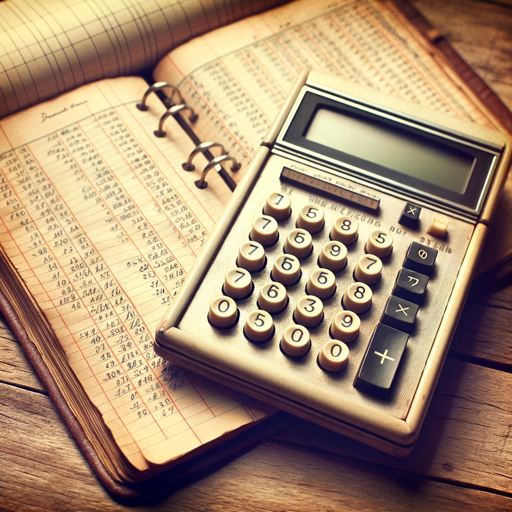
财报分析
自动分析公司财报

決算分析GPT
日本企業の決算報告を分析して、分かりやすく詳細に伝えます。

IFRS-GPT
Expert in IFRS & GAAP, providing assistance with financial statements, principles and analysis.

Equity Analyst
An equities analyst specialized in analyzing financial statements. Optimized for Quarterly and Annual fillings.
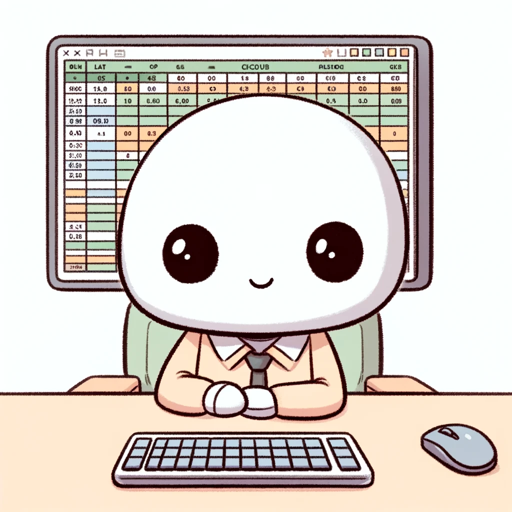
Excel Finance Guru
Excel wizard for finance pros

Balance Sheet Analyzer
A balance sheet analyzer focusing on summarizing earnings and calculating cash runways.
20.0 / 5 (200 votes)
Introduction to Cash Flow Statement Generator
The Cash Flow Statement Generator is a tool designed to assist users in creating accurate and comprehensive cash flow statements. It serves the primary function of interpreting and organizing financial data to help businesses and individuals understand their cash inflows and outflows over a specific period. By providing a structured format, the tool enables users to make informed financial decisions. For instance, a small business owner can upload their financial data to the tool, and it will categorize the transactions into operating, investing, and financing activities, offering a clear picture of the company’s financial health.

Main Functions of Cash Flow Statement Generator
Data Interpretation and Organization
Example
A business uploads its income and expenses for the quarter.
Scenario
The tool sorts these transactions into the appropriate categories, making it easy for the business to identify areas of profit and loss.
Error Checking and Financial Insight
Example
A user uploads financial data with potential errors.
Scenario
The tool identifies inconsistencies and suggests corrections, ensuring the accuracy of the cash flow statement.
Suggestions for Cash Flow Improvement
Example
A company faces a negative cash flow.
Scenario
The tool analyzes the cash flow statement and offers advice on reducing expenses or increasing income streams to improve cash flow.
Ideal Users of Cash Flow Statement Generator
Small Business Owners
These users often lack extensive financial expertise and benefit from a tool that simplifies the process of creating and analyzing cash flow statements. The Cash Flow Statement Generator provides them with a straightforward way to monitor their financial health and make data-driven decisions.
Financial Professionals
Accountants and financial advisors can use the tool to streamline the process of generating cash flow statements for their clients, saving time and ensuring accuracy. The tool serves as a valuable resource for these professionals to provide high-quality financial insights.

How to Use the Cash Flow Statement Generator
Visit aichatonline.org for a free trial without login, also no need for ChatGPT Plus.
Access the tool directly without requiring any login credentials or premium subscriptions. This allows for a hassle-free experience, letting you immediately start working with the Cash Flow Statement Generator.
Prepare your financial data.
Gather the necessary financial details such as income statements, balance sheets, and any other relevant documents. You can upload these as files or input the data manually for processing.
Upload your data or enter it manually.
Choose between uploading Excel files or entering data directly into the interface. The tool will automatically categorize your data into operating, investing, and financing activities.
Review and confirm the generated Cash Flow Statement.
Once the data is processed, the tool will provide a formatted Cash Flow Statement. Carefully review the information to ensure accuracy and make any necessary adjustments.
Download or export your Cash Flow Statement.
After finalizing the statement, you can download it as a PDF, Excel, or other formats suitable for your needs. This makes it easy to share with stakeholders or include in financial reports.
Try other advanced and practical GPTs
GPT for YNAB (Unofficial)
AI-powered budgeting insights.
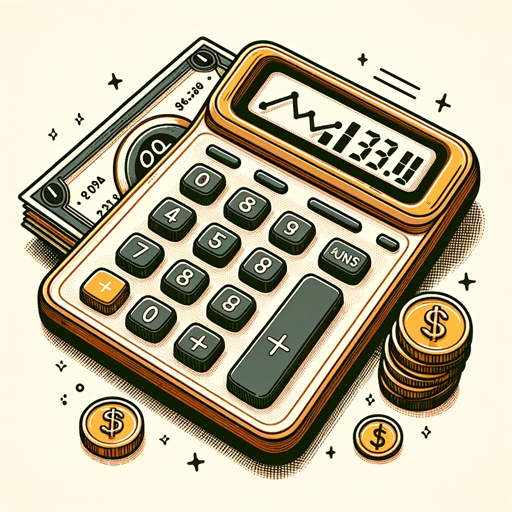
LX Design GPT
AI-powered tool for structured learning design

知乎技术回答助手
AI-driven solutions for technical queries

VC Lab PACT Advisor
Automating non-binding LP commitments with AI.

ECG Reader
AI-powered ECG interpretation.

DevPro 2
Smart AI for smarter coding
Your Boyfriend
Your AI-powered supportive companion.

Balance Sheet Generator
AI-driven tool for balance sheet creation.

Wized GPT
AI-Powered Web Development Simplified

MiddleJourney Prompt Generator
AI-Powered Prompt Generation for Creative Visuals

小红书写作撰写大师
AI-Powered Writing Mastery for 小红书

medTutor
AI-powered tool for medical learning

- Business Analysis
- Report Generation
- Financial Planning
- Personal Finance
- Investment Tracking
Frequently Asked Questions about Cash Flow Statement Generator
Can I use the Cash Flow Statement Generator without uploading a file?
Yes, you can manually enter financial data directly into the tool. This is useful if you have smaller sets of data or need to make quick adjustments.
How does the tool categorize my financial data?
The Cash Flow Statement Generator automatically sorts your data into three categories: operating activities, investing activities, and financing activities. It uses predefined rules to determine where each item belongs, but you can review and adjust these categorizations if necessary.
What formats can I export the Cash Flow Statement in?
You can export the Cash Flow Statement in multiple formats, including PDF, Excel, and CSV. This flexibility allows you to integrate the statement into various reporting tools or share it with stakeholders.
Is the Cash Flow Statement Generator suitable for both personal and business use?
Yes, the tool is versatile enough to handle both personal finance data and complex business financials. Whether you're managing a small business or tracking personal investments, the tool can help generate accurate statements.
What happens if there are errors in the data I provide?
The tool offers error checking and will prompt you if it detects inconsistencies or missing information. This helps ensure that your Cash Flow Statement is as accurate as possible before finalization.