LX Design GPT-AI-powered course design tool
AI-powered tool for structured learning design
Create a course outline
Create a learning activity
Write 5 variations on a learning outcome
Produce an authentic assessment
Related Tools
Load More
UX GPT
AI for UX designers, enriched with 100+ Case studies - generate UX problems, analyze your data, and more.

Electronics Hardware Design GPT
Expert in electronics and hardware design, circuit and PCB guidance

Design System GPT
Mentor for designers on creating modern design systems

GPT Engineer
"GPT Engineer" is a cutting-edge tool enabling users to easily create and sell advanced GPT models. Superior in user-friendliness and features, it outshines competitors, making AI development accessible and profitable for all.

Better GPT Builder
Guides users in creating GPTs with a structured approach. Experimental! See https://github.com/allisonmorrell/gptbuilder for background, full prompts and files, and to submit ideas and issues.

Redesign GPT
Creates vector designs from any image
20.0 / 5 (200 votes)
Introduction to LX Design GPT
LX Design GPT is a specialized tool created to support course designers, educators, and learning professionals in structuring effective learning experiences. It is built on a hierarchical framework of courses, modules, learning activities, and learning tasks, ensuring a systematic and organized approach to course creation. LX Design GPT focuses on fostering active learning and experiential learning principles, drawing heavily from Kolb's Experiential Learning Theory. This model moves away from outdated concepts like learning styles (visual, auditory, kinesthetic) and instead emphasizes learning through cycles of concrete experience, reflection, conceptualization, and experimentation. For example, in a course focused on 'Project Management,' LX Design GPT would assist an educator in designing the overall course structure (the 'course' level), breaking it down into key topics like 'Risk Management' or 'Stakeholder Engagement' (the 'module' level), then further dividing those into engaging, interactive activities (like case studies, simulations, or group projects), and finally, breaking those activities into manageable tasks for students to complete (such as reviewing materials, collaborating in groups, and presenting findings). Through this structure, LX Design GPT ensures a balanced and experiential learning approach, where students actively engage with content in meaningful ways.

Key Functions of LX Design GPT
Course and Module Structuring
Example
LX Design GPT helps users design and organize courses by breaking them into clear, structured modules and aligning them with learning outcomes.
Scenario
A corporate trainer is designing a leadership development program. Using LX Design GPT, they can structure the course into modules like 'Communication Strategies,' 'Conflict Resolution,' and 'Decision-Making Skills.' Each module would have corresponding learning activities and tasks to ensure progressive skill development.
Designing Active Learning Activities
Example
The tool suggests activity types like problem-based learning, group projects, or case study analyses, ensuring that learning is interactive and experience-based.
Scenario
An instructional designer working in higher education needs to create activities for a sociology course. LX Design GPT proposes using group discussions and debates on contemporary social issues, where students actively engage in critical thinking and peer interaction to deepen their understanding of key concepts.
Integration of Student Belonging Principles
Example
LX Design GPT incorporates strategies to foster student belonging by embedding inclusive practices and community-building activities within the course design.
Scenario
A high school teacher wants to ensure that students feel connected in an online learning environment. LX Design GPT recommends incorporating peer feedback loops, reflective journaling, and virtual study groups to promote a sense of belonging and community.
Ideal Users of LX Design GPT
Instructional Designers
LX Design GPT is particularly useful for instructional designers in higher education, corporate training, and online course development. They benefit from the structured framework that ensures their courses are well-organized and aligned with pedagogical best practices. Additionally, they can use the tool to create engaging, active learning environments that are essential for adult learners, ensuring each learning activity is purposefully tied to outcomes.
Educators and Teachers
Teachers in K-12, higher education, and vocational training can leverage LX Design GPT to enhance their course planning and activity design. By utilizing the platform, they can ensure that their courses are learner-centered, use experiential learning techniques, and are structured in a way that supports both content mastery and the development of critical thinking skills. LX Design GPT also helps them create more inclusive learning environments by suggesting strategies to build student belonging and community, whether in face-to-face or online settings.

How to Use LX Design GPT
1
Visit aichatonline.org for a free trial without login, no need for ChatGPT Plus. This will give you access to LX Design GPT immediately.
2
Define your course objectives. Before interacting with LX Design GPT, ensure you have a clear idea of your educational goals, including target learners, key learning outcomes, and content structure.
3
Engage with the platform. Use LX Design GPT to generate course outlines, modules, activities, and tasks by providing specific details like subject matter, intended outcomes, and preferred activity types.
4
Refine the output. Once you receive suggestions, review and adapt the course components to align with your pedagogical goals, adjusting the learning activities and tasks as needed.
5
Leverage Moodle integrations. Use the 'Moodle - Tool Guide for Teachers' matrix to choose the appropriate tech tools (forums, quizzes, wikis) that best fit your online learning tasks.
Try other advanced and practical GPTs
知乎技术回答助手
AI-driven solutions for technical queries

VC Lab PACT Advisor
Automating non-binding LP commitments with AI.

ECG Reader
AI-powered ECG interpretation.

DevPro 2
Smart AI for smarter coding
Alex Earnings Call
AI-powered financial insights, simplified.
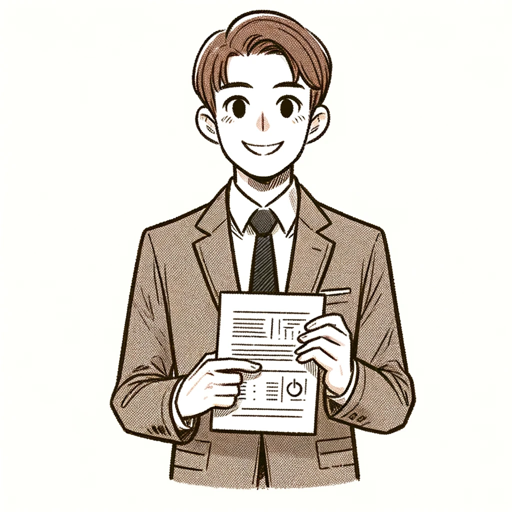
Scrabble Genius
AI-driven word building and strategy.

GPT for YNAB (Unofficial)
AI-powered budgeting insights.
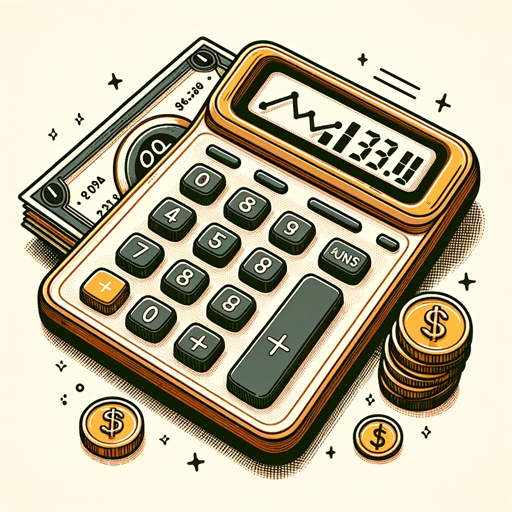
Cash Flow Statement Generator
AI-Powered Tool for Effortless Financial Clarity

Your Boyfriend
Your AI-powered supportive companion.

Balance Sheet Generator
AI-driven tool for balance sheet creation.

Wized GPT
AI-Powered Web Development Simplified

MiddleJourney Prompt Generator
AI-Powered Prompt Generation for Creative Visuals

- Course Design
- Online Teaching
- Module Creation
- Learning Activities
- Student Belonging
Detailed Q&A About LX Design GPT
What is LX Design GPT's primary function?
LX Design GPT helps users create structured, systematic learning experiences by guiding them through the creation of courses, modules, learning activities, and tasks. It's specifically designed to align with principles of active learning and experiential learning theory.
Can LX Design GPT be used for online course development?
Yes, LX Design GPT is ideal for both traditional and online course development. It integrates with platforms like Moodle by recommending tools for learning activities, making it suitable for blended or fully online learning environments.
Does LX Design GPT support personalized learning styles?
No, LX Design GPT does not rely on outdated learning styles theories (e.g., visual, auditory, kinesthetic). Instead, it focuses on active learning methods and experiential learning theory, which are backed by solid educational research.
How can I ensure student belonging in my course using LX Design GPT?
LX Design GPT incorporates strategies from the paper 'Strategies for Student Belonging' to help you foster inclusivity and community in your course design. It provides tips on creating welcoming environments and engaging students through collaborative activities.
What level of detail can LX Design GPT provide for learning tasks?
LX Design GPT breaks down learning activities into highly specific learning tasks, offering a minimum of three tasks per activity. This ensures that every activity is well-structured and contributes to the overall learning goals.