Balance Sheet Generator-AI-powered balance sheet generation.
AI-driven tool for balance sheet creation.
How can I input my financial data for a balance sheet?
Can you help me organize my expenses and revenues?
I have an Excel file with financial data, can you create a balance sheet?
What information do you need for a balance sheet?
Related Tools
Load More20.0 / 5 (200 votes)
Introduction to Balance Sheet Generator
The Balance Sheet Generator is a tool designed to assist users in creating accurate and comprehensive balance sheets based on raw financial data. Its core purpose is to simplify the process of constructing balance sheets for individuals or businesses, enabling them to track their financial health with precision. This tool helps users compile information about assets, liabilities, and equity in a clear, structured format. It also provides insights and explanations, making it ideal for both financial professionals and those with limited expertise. For example, if a user provides raw data regarding their company's cash, loans, inventory, and investments, the Balance Sheet Generator organizes this information into a formal financial statement, automatically classifying each entry under assets, liabilities, or equity. This ensures that users not only get a professional-grade balance sheet but also understand the underlying financial structure of their business.

Key Functions of the Balance Sheet Generator
Generating Balance Sheets from Raw Data
Example
A small business owner uploads an Excel file containing details of their assets (cash, accounts receivable, equipment) and liabilities (loans, accounts payable). The tool automatically categorizes the data into current assets, non-current assets, current liabilities, and long-term liabilities, producing a detailed balance sheet.
Scenario
This function is useful for business owners who want to create financial statements but lack accounting knowledge. It saves time and ensures accuracy by automatically placing data into the correct categories.
Offering Explanations and Financial Insights
Example
After creating the balance sheet, the tool identifies that the company has a high debt-to-equity ratio, and provides an explanation on how this impacts the company’s financial health. It also suggests strategies to improve liquidity, such as reducing long-term debt or improving cash flow.
Scenario
This is valuable for users who are not just looking for raw data but also want to understand the financial implications of their balance sheet. It is particularly helpful for startups or small businesses looking to improve their financial decision-making.
Analyzing Data Consistency and Error Checking
Example
A user inputs data with mismatched figures, where liabilities and equity don’t balance with the total assets. The tool flags this discrepancy, identifying the exact accounts that need review, helping the user make corrections to their data.
Scenario
This function is crucial for financial professionals or businesses handling large volumes of data, where manual checks can be time-consuming. The tool ensures the accuracy and reliability of financial reports.
Target Users of the Balance Sheet Generator
Small and Medium-sized Business Owners
Business owners with limited financial expertise who need to generate accurate financial statements for internal review, tax reporting, or securing loans. This group benefits from the simplicity and automation provided by the tool, helping them focus on business operations without getting overwhelmed by accounting processes.
Financial Analysts and Accountants
Professional financial analysts, accountants, and consultants who require a tool to quickly generate balance sheets for their clients. This group benefits from the advanced features like data error-checking, detailed explanations, and insights, which aid in making informed financial recommendations to clients.

How to Use Balance Sheet Generator
Step 1
Visit aichatonline.org for a free trial without login, no need for ChatGPT Plus.
Step 2
Prepare your financial data, including assets, liabilities, and equity values, either in Excel format or as raw text.
Step 3
Upload your financial data to the Balance Sheet Generator tool or paste the information directly into the chat.
Step 4
Let the tool process the data. It will automatically generate a structured balance sheet, calculating totals and analyzing your financial standing.
Step 5
Review the results, make adjustments if needed, and download the final balance sheet for your records.
Try other advanced and practical GPTs
Your Boyfriend
Your AI-powered supportive companion.

Cash Flow Statement Generator
AI-Powered Tool for Effortless Financial Clarity

GPT for YNAB (Unofficial)
AI-powered budgeting insights.
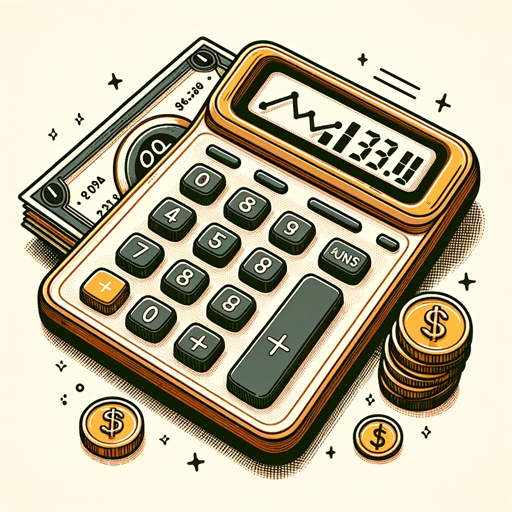
LX Design GPT
AI-powered tool for structured learning design

知乎技术回答助手
AI-driven solutions for technical queries

VC Lab PACT Advisor
Automating non-binding LP commitments with AI.

Wized GPT
AI-Powered Web Development Simplified

MiddleJourney Prompt Generator
AI-Powered Prompt Generation for Creative Visuals

小红书写作撰写大师
AI-Powered Writing Mastery for 小红书

medTutor
AI-powered tool for medical learning

Securtiy Risk-Cyber ISO/NIST/IEC
AI-powered cybersecurity risk analyzer.

Business Idea Generator
AI-powered business idea generator

- Financial Analysis
- Data Processing
- Business Reporting
- Asset Tracking
- Liability Management
Frequently Asked Questions
What types of data can I upload for creating a balance sheet?
You can upload Excel files or enter raw financial data in the chat. The tool will automatically detect assets, liabilities, and equity to generate the balance sheet.
Do I need a financial background to use Balance Sheet Generator?
No, the tool is designed to be user-friendly. Even without a financial background, you can easily upload your data and generate a balance sheet.
Can I use this tool for both personal and business finances?
Yes, Balance Sheet Generator can handle both personal financial data and business financials, allowing you to track financial health in various scenarios.
How accurate is the balance sheet generated by the tool?
The tool provides highly accurate calculations based on the data you upload. However, it's recommended to review the results with a finance professional for complete accuracy.
Can I download the balance sheet once it’s generated?
Yes, once your balance sheet is generated, you can download it in a structured format for your personal records or professional use.