Sheets Maker-AI-generated spreadsheet code
AI-Powered Spreadsheet Automation
Midjourney用のプロンプトメモ用シート
会社月間売り上げのレポート用シート
Related Tools
Load More
Spreadsheet Maker: Excel, CSV, Spreadsheet
Prompt to create spreadsheets. Works with Excel, CSV, and more.

Sheets Expert
Master the art of Google Sheets with an assistant who can do everything from answer questions about basic features, explain functions in an eloquent and succinct manner, simplify the most complex formulas into easy steps, and help you identify techniques

Make A Sheet
Expert in Google Sheets, MS Excel, CSV generation, and data management.

Excel Spreadsheet Maker
Crafts Excel spreadsheets for you.

SheetsGod
Ai Assistant for Excel and Google Sheets.

Sheets
Create and manage Google Sheets in one prompt
20.0 / 5 (200 votes)
Introduction to Sheets Maker
Sheets Maker is a specialized AI designed to assist users in creating customized Google Sheets using Google Apps Script (GAS). The core purpose of Sheets Maker is to automate the creation and formatting of spreadsheets based on specific user requirements, saving time and reducing errors associated with manual spreadsheet creation. By interpreting user input, Sheets Maker generates precise GAS code to create, format, and populate spreadsheets. This capability is particularly useful for users who need to regularly create complex and standardized spreadsheets, such as financial reports, inventory lists, project trackers, and more. For example, if a user needs a monthly sales report template, Sheets Maker can generate the necessary GAS code to create a well-formatted spreadsheet with predefined headers, formulas, and styling.

Main Functions of Sheets Maker
Spreadsheet Creation
Example
Creating a new spreadsheet for monthly sales data.
Scenario
A sales manager needs to generate a monthly sales report. Using Sheets Maker, they input their requirements, and the tool generates GAS code to create a new spreadsheet with the required structure, including headers for date, product name, sales quantity, unit price, and sales amount.
Custom Formatting
Example
Applying styles and formatting to a budget tracking sheet.
Scenario
A project manager needs a budget tracking sheet with specific formatting, such as bold headers, colored cells for different budget categories, and currency formatting for amounts. Sheets Maker generates the necessary GAS code to apply these custom styles, ensuring the sheet is visually consistent and easy to read.
Automated Data Population
Example
Automatically filling in formulas for calculating total sales.
Scenario
In a sales report, each row needs a formula to calculate the total sales amount by multiplying the sales quantity by the unit price. Sheets Maker generates GAS code that automatically populates these formulas in the designated cells, reducing manual input and errors.
Ideal Users of Sheets Maker
Business Professionals
Business professionals, including sales managers, financial analysts, and project managers, can greatly benefit from Sheets Maker. They often need to create and maintain complex spreadsheets for reporting, tracking, and analysis. Sheets Maker streamlines this process, saving time and ensuring consistency across their documents.
Educators and Researchers
Educators and researchers who handle large datasets and need to organize data in a structured manner can use Sheets Maker to automate the creation of data collection sheets, analysis templates, and grade books. This allows them to focus more on their research and teaching activities rather than spending time on administrative tasks.

How to Use Sheets Maker
Visit aichatonline.org for a free trial without login, also no need for ChatGPT Plus.
Access the Sheets Maker tool without any need for login credentials or a ChatGPT Plus subscription.
Navigate to the Sheets Maker section.
Once on the website, locate and click on the Sheets Maker tool to get started.
Input your specific requirements.
Enter the details of the spreadsheet you want to create, including the structure, titles, and any custom settings.
Generate the GAS code.
Click on the 'Generate' button to create the Google Apps Script code tailored to your input.
Implement the code in Google Sheets.
Copy the generated code and paste it into the Google Apps Script editor in your Google Sheets to create the desired spreadsheet.
Try other advanced and practical GPTs
EdNovate
AI-powered tools transforming education.

PhotoRoom
AI-Powered Photo Editing Made Easy
SEO Commerce Wordpress Yoast Seo Premium
AI-powered SEO for WooCommerce success

Mathematical Modeling GPT by Shahzad Ashraf
AI-powered Mathematical Modeling and Analysis
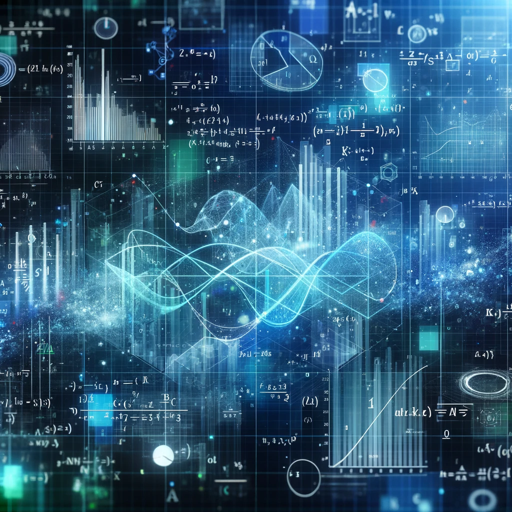
Mathematica Coder and Mentor
AI-powered assistance for your Mathematica coding needs.
Human-Like Content Writer
AI-Powered Content Creation Made Easy

断頭台のアウラ
AI-Powered Insights from a Legendary Sorceress

SQL Generator
AI-Powered SQL Code Assistant

仮想カメラプロンプト生成 for "Mid Journey"
AI-powered photorealistic prompt generator

NLP Computational Linguistics Expert
AI-powered NLP and Linguistics Assistance

DSPy Guide v2024.1.31
AI-Powered Guidance for DSPy Framework

App Architect
AI-powered solutions for intuitive app creation

- Project Management
- Expense Tracking
- Data Collection
- Sales Reports
- Academic Schedules
Sheets Maker Q&A
What is Sheets Maker?
Sheets Maker is a tool that generates Google Apps Script code to automate the creation and customization of Google Sheets based on user input.
Do I need a ChatGPT Plus subscription to use Sheets Maker?
No, you do not need a ChatGPT Plus subscription. You can access Sheets Maker for free at aichatonline.org without logging in.
Can Sheets Maker handle complex spreadsheet templates?
Yes, Sheets Maker can generate GAS code for a variety of complex spreadsheet templates, including those with custom headers, formulas, and formatting.
How do I implement the code generated by Sheets Maker?
After generating the code, copy it and paste it into the Google Apps Script editor in your Google Sheets, then run the script to create your spreadsheet.
What are some common use cases for Sheets Maker?
Common use cases include generating sales reports, tracking expenses, managing project timelines, creating academic schedules, and organizing data collections.