Brick Box Generator-AI LEGO Box Generator
AI-powered LEGO box scene creator
Related Tools
Load More
Lego Image Creator
Generates LEGO box and manual images, suggests more projects
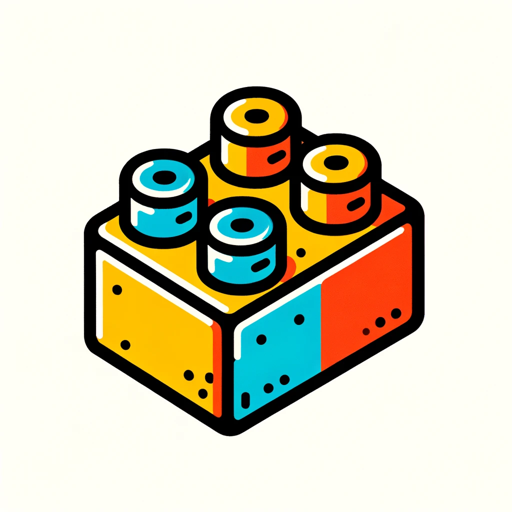
LegolizeGPT
Designs custom LEGO boxes based on anything you can imagine!

Bricksbuilder Guide
I guide users in using Bricksbuilder effectively.

Brick Set Visionary
Dream your own LEGO set.

Brick Avatar
I turn your photos into Brick Avatars!

Lego Brick Builds
Creates brick builds from text and images
20.0 / 5 (200 votes)
Introduction to Brick Box Generator
Brick Box Generator is a specialized tool designed to create high-quality images of LEGO boxes, featuring imaginative and colorful scenes, intricate details, and vibrant colors. The generator simulates a professional product photography studio environment, ensuring the images have appropriate lighting and a clean, uncluttered background. This tool is tailored for showcasing the essence of creativity and fun associated with LEGO building. An example scenario includes generating a realistic image of a LEGO set box for a new product launch, complete with an opened instruction manual and partially built models.

Main Functions of Brick Box Generator
Generate LEGO Box Images
Example
Creating an image of a new LEGO pirate ship set, displaying the box with a vivid scene of pirates and treasure.
Scenario
A LEGO designer wants to present a new pirate-themed set to the marketing team. The Brick Box Generator creates an image of the LEGO box, showing detailed artwork and a partially built pirate ship, which helps the team visualize the final product.
Include Instruction Manual in Images
Example
Adding an opened instruction manual to the LEGO box image to show building steps.
Scenario
A marketing campaign requires images that show not only the LEGO box but also the instruction manual to emphasize the set's complexity and educational value. The Brick Box Generator includes an opened leaflet in the image, highlighting a page with clear building steps.
Show Partially Built or Finished Models
Example
Depicting a half-built LEGO castle next to its box and manual.
Scenario
For a retail catalog, an image is needed that demonstrates the building process of a LEGO castle. The Brick Box Generator creates a scene where the box, manual, and a partially built castle are displayed, providing potential customers with a sense of the building experience.
Ideal Users of Brick Box Generator
LEGO Designers and Marketers
Designers and marketers within LEGO companies who need high-quality images for presentations, marketing materials, and product launches. These users benefit from the ability to quickly generate realistic product images that accurately represent new sets.
Retailers and eCommerce Platforms
Retailers and online stores that sell LEGO products. They require detailed and visually appealing images to attract customers and boost sales. Brick Box Generator helps them create images that highlight the features and excitement of LEGO sets.

How to Use Brick Box Generator
Step 1
Visit aichatonline.org for a free trial without login, also no need for ChatGPT Plus.
Step 2
Input a detailed description of the LEGO box scene you want to create. Include specific elements like the type of scene, colors, and details of the LEGO box and instruction manual.
Step 3
Specify the settings for the scene, such as lighting, background, and focus points to ensure a professional product photography setup.
Step 4
Review the generated image and make any necessary adjustments to the description to refine the final output.
Step 5
Download the high-resolution image for your use. Utilize it for marketing, presentations, or personal projects as needed.
Try other advanced and practical GPTs
Senior UX/UI Designer
AI-powered UX design, optimized for you

Comfy UI 专家
AI-powered Comfy UI assistance

Palworld Pro
AI-powered Guide for Palworld Enthusiasts

Banking Boss
AI-Powered Solutions for Investment Banking

Tree of Thought Author
AI-Powered Writing, Tailored to You.

AIthor
AI-powered custom content creation

Corporate Speak Translator
AI-powered clarity for corporate communication
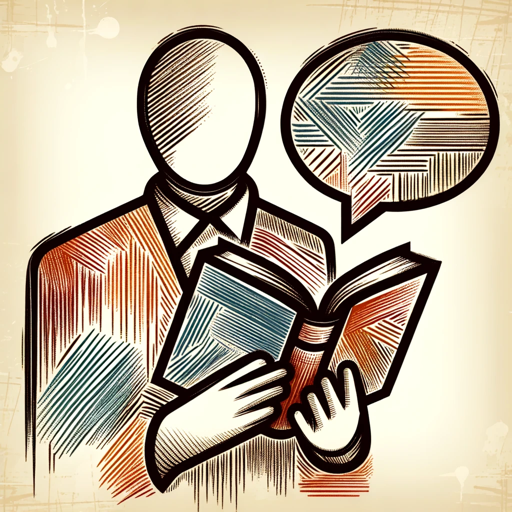
Inspire Speak
AI-powered sermons, crafted to inspire.

Market Sizer
AI-powered market insights at your fingertips

FilmStrip: Create Multiple Images At Once
AI-powered tool for batch image creation

Time Traveler
AI-powered exploration of history and fiction

Biology ExpertGPT All Levels
AI-driven insights for molecular biology.

- Social Media
- Marketing
- Education
- Presentations
- Personal Projects
Brick Box Generator Q&A
What is Brick Box Generator?
Brick Box Generator is an AI-powered tool designed to create detailed images of LEGO box scenes, complete with intricate details, vibrant colors, and a professional photography setup.
How can I customize the LEGO box scene?
You can customize the scene by providing a detailed description of the elements you want to include, such as the type of scene, specific colors, and details of the LEGO box and instruction manual.
What are the common use cases for Brick Box Generator?
Common use cases include creating marketing materials, enhancing presentations, developing educational content, and producing high-quality images for personal projects or social media.
Do I need any special software to use Brick Box Generator?
No, you do not need any special software. You can use Brick Box Generator directly from the website aichatonline.org.
How can I ensure the best results from Brick Box Generator?
To ensure the best results, provide a detailed and specific description of your desired scene, specify the professional photography settings, and make adjustments as necessary based on the preview image.