PDF, Word, Docs, Confluence AI ⏩ Write & Summarize-AI Document Summarization
AI-powered Document Summarization and Writing
START HERE: How do I get set up?
How is this different to ChatGPT?
Summarize a Google Doc
AI chat with a Confluence Page
Related Tools
Load More
Summarise and Word Document Maker
Assists with organizing notes in structured format (Outputs a Microsoft Word document with organised notes)

Docs
Create entire Google Docs in one prompt

Document Generator
Expert in creating tailored documents.
PDF Summary
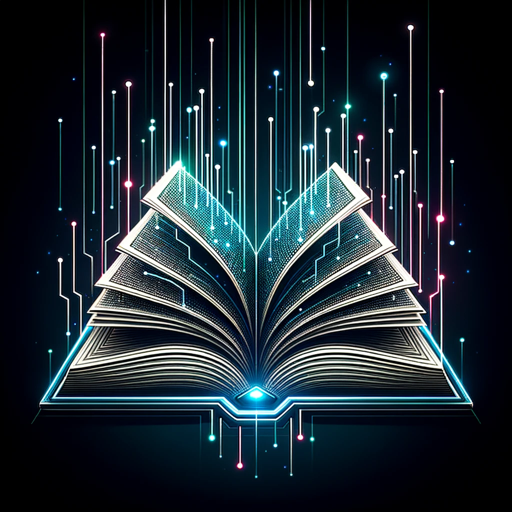
Doc Reader Pro
Summaries, deep dive analysis, and professional suggestions.

文档速读
自动提供文档要点
20.0 / 5 (200 votes)
Introduction to PDF, Word, Docs, Confluence AI ⏩ Write & Summarize
PDF, Word, Docs, Confluence AI ⏩ Write & Summarize is an advanced AI tool designed to help users efficiently manage and interact with their documents. Leveraging the capabilities of OpenAI's GPT-4 architecture, this service allows users to upload and organize a variety of document types including PDFs, Word documents, Google Docs, Confluence pages, and more. The main design purpose is to facilitate easy access, search, summarization, and content generation from these documents, providing a seamless workflow for knowledge workers. For example, a user can upload a collection of project reports and quickly retrieve specific information across multiple documents by querying the system.

Main Functions of PDF, Word, Docs, Confluence AI ⏩ Write & Summarize
Document Search
Example
A project manager needs to find specific details about a project milestone mentioned in various documents.
Scenario
By querying the system, the manager can retrieve all instances where the milestone is mentioned across different documents, saving time and effort compared to manual search.
Summarization
Example
A researcher has multiple lengthy reports on a subject and needs a concise summary.
Scenario
The tool can generate brief summaries of each document, allowing the researcher to quickly grasp the key points without reading through all the material.
Content Generation
Example
A content writer needs to create a draft based on multiple sources of information.
Scenario
Using the AI's ability to synthesize information, the writer can generate a cohesive draft by pulling relevant details from various uploaded documents, ensuring accuracy and comprehensiveness.
Ideal Users of PDF, Word, Docs, Confluence AI ⏩ Write & Summarize
Knowledge Workers
Professionals who work extensively with documents, such as project managers, researchers, and content creators. They benefit from the tool’s ability to streamline document management, search, and content synthesis, thereby improving productivity and accuracy.
Educational Institutions
Teachers and students who need to organize and reference a vast amount of study materials. The AI helps in summarizing large texts, generating study notes, and providing quick access to specific information, making it a valuable resource for educational purposes.

How to Use PDF, Word, Docs, Confluence AI ⏩ Write & Summarize
Step 1
Visit aichatonline.org for a free trial without login, also no need for ChatGPT Plus.
Step 2
Create an eesel AI account and set up your profile.
Step 3
Upload your documents (PDF, Word, Docs, Confluence) to the eesel AI dashboard using the provided tools.
Step 4
Use the search feature to ask questions about your uploaded documents. Retrieve and review relevant snippets.
Step 5
Utilize the AI-powered summarization and writing features to generate content, summaries, or answers based on your documents.
Try other advanced and practical GPTs
Accountant 5.0
AI-Powered Accounting for Precision

Synology Surveillance API
AI-powered Surveillance Automation

AI小妖怪-论文优化大师
AI-powered academic paper optimization

Piper's Insight
AI-powered deep exegesis and theology.

Real Estate Analyst
AI-Powered Real Estate Insights

Easy Korean Explainer
AI-powered Korean clarity, simplified.

Warframe Sage
AI-Powered Tips and Strategies for Warframe

How old am I?
AI-Powered Age Calculator
Prompt Evaluator
Optimize your prompts with AI-powered feedback.

( Lisp Prompt Compressor )
AI-powered Lisp text conversion tool

PromptPerfect-GPT
AI-Powered Prompt Crafting for All Your Needs
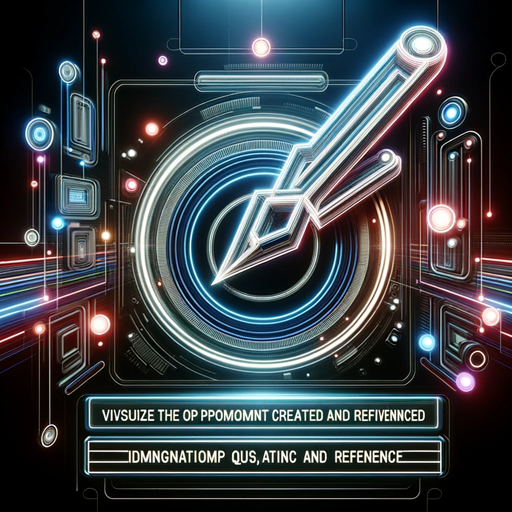
Prompt Writer
AI-powered prompt crafting made easy.

- Academic Writing
- Content Creation
- Data Analysis
- Project Management
- Legal Review
Detailed Q&A about PDF, Word, Docs, Confluence AI ⏩ Write & Summarize
What types of documents can I upload to the tool?
You can upload a variety of document types including PDFs, Word documents, Google Docs, and Confluence pages.
How can I ensure my data is secure while using this tool?
The tool uses robust encryption protocols and secure servers to ensure your documents and data remain private and secure.
Can I use the tool to collaborate with others?
Yes, the tool allows for collaborative use, enabling multiple users to access and query the same set of documents.
What are common use cases for this tool?
Common use cases include academic research, legal document review, project management, and content creation.
How does the AI-powered summarization feature work?
The AI analyzes the content of your documents and generates concise summaries by identifying key points and relevant information.