SAP on Azure Technical Copilot-AI-powered SAP on Azure assistant
Optimize SAP on Azure with AI-powered assistance
How to migrate SAP workload to Azure?
Best practices for SAP on Azure deployments?
How to optimize SAP on Azure?
Troubleshooting SAP on Azure issues?
List SAP Certified Virtual Machines on Azure
List SAP Certified storage on Azure
Related Tools
Load More
SAP Expert
Dedicated SAP consultant, focused on continuous learning.

Enterprise Architecture Copilot
Your adept guide in enterprise and software systems, offering diverse solutions and insights.

Azure Cloud Expert
Neutral, Fact-Focused Azure Product Expert.

SAP Expert Consultant, Training & Support
Offering SAP Technical and Functional Consulting, Training and Support
SAP / ABAP Developer Support
An assistant for SAP developers

Azure Expert
Direct and factual Azure Cloud expert.
20.0 / 5 (200 votes)
Introduction to SAP on Azure Technical Copilot
SAP on Azure Technical Copilot is designed as an expert advisor for SAP systems deployed on Microsoft Azure. It functions as a multi-domain, multi-cloud infrastructure support system, helping to integrate, manage, and optimize SAP workloads within the Azure environment. The copilot focuses on tasks like managing cloud infrastructure, optimizing SAP Basis operations, improving database performance, and ensuring the seamless operation of SAP systems on Azure. Its core purpose is to assist organizations in migrating, deploying, and managing their SAP workloads with efficiency and scalability. By leveraging the integration capabilities between SAP and Azure, it enables high availability, disaster recovery, performance tuning, and operational monitoring, all within a secure and compliant cloud platform.

Main Functions of SAP on Azure Technical Copilot
SAP Workload Deployment on Azure
Example
The copilot can guide through deploying SAP S/4HANA or SAP NetWeaver on Azure VMs using pre-configured templates and automation frameworks.
Scenario
An enterprise migrating their SAP ECC system to SAP S/4HANA on Azure uses the copilot to plan, deploy, and configure the required virtual machines, networking, and storage, reducing manual overhead and ensuring compliance with SAP and Azure best practices.
High Availability and Disaster Recovery
Example
Helps configure and optimize high-availability setups like SAP HANA System Replication or SQL Server Always-On.
Scenario
A business implementing SAP HANA requires a disaster recovery solution across two Azure regions. The copilot guides the setup of HANA System Replication, ensuring a seamless failover in case of an outage, thus meeting the enterprise’s uptime SLA.
Integration with Microsoft Services
Example
Supports integrating SAP with Microsoft Power BI, Power Automate, or Azure Active Directory for enhanced business operations and reporting.
Scenario
An organization using SAP SuccessFactors integrates it with Azure Active Directory for SSO and Power BI for advanced reporting, ensuring secure, streamlined access for users and real-time insights into HR data.
Ideal Users of SAP on Azure Technical Copilot
SAP Basis Administrators
These users benefit from the copilot’s ability to streamline cloud infrastructure management, including monitoring, automating backups, and configuring high availability for SAP workloads. They rely on the copilot to maintain the performance and security of SAP systems running on Azure.
IT Infrastructure and Cloud Engineers
Engineers tasked with managing cloud resources and deployments find value in the copilot's automation frameworks for deploying SAP systems, integrating with Azure-native services like Azure Monitor, and managing networking and storage configurations to optimize SAP environments.

How to use SAP on Azure Technical Copilot
Visit aichatonline.org for a free trial without login
Navigate to the website, where no ChatGPT Plus account is required. Begin using the copilot by exploring the available tools and assistance options.
Understand the use cases for SAP on Azure
Familiarize yourself with how the copilot can assist in SAP-specific tasks such as deployment, scaling, and monitoring on Azure. Refer to Microsoft Learn for details on SAP-related resources.
Set up Azure environment prerequisites
Ensure you have an active Azure subscription and access to Azure resources like Virtual Machines (VMs), networking, and storage. Install Azure CLI or PowerShell for easier management.
Integrate the copilot with your SAP system
Use the copilot to integrate SAP systems with Azure services such as Azure Monitor, Identity, and Disaster Recovery solutions. Ensure the prerequisites, such as Azure AD and required networking configurations, are in place.
Optimize performance using Azure-native features
Utilize Azure services like Virtual Machine Scale Sets, Premium SSD storage, and Load Balancers to ensure scalability and resilience for SAP workloads.
Try other advanced and practical GPTs
NVC Coach
Empower Your Communication with AI Guidance

The AI's guide to Marketing and Sales.
AI-powered tool to boost marketing and sales performance.

PNG to WebP Converter & Alt Text Generator
AI-powered tool for image conversion with alt text generation.

Impress Watch News まとめ
AI-powered news updates from Impress Watch.
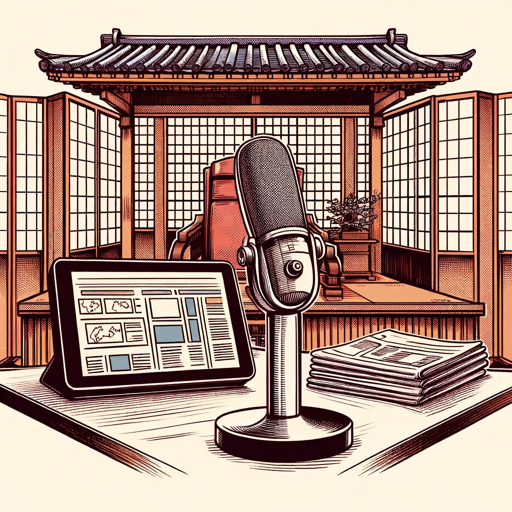
Lawyer Named Tech
AI-driven legal guidance for tech innovators

Agent Smith | Matrix Enforcer 🕴️
AI-Powered Solutions for Complex Queries.

Maze Bright Strategist
AI-Powered Strategies for Growth & Success

Tech Insight Guru
AI-Powered Answers for In-Depth Insight
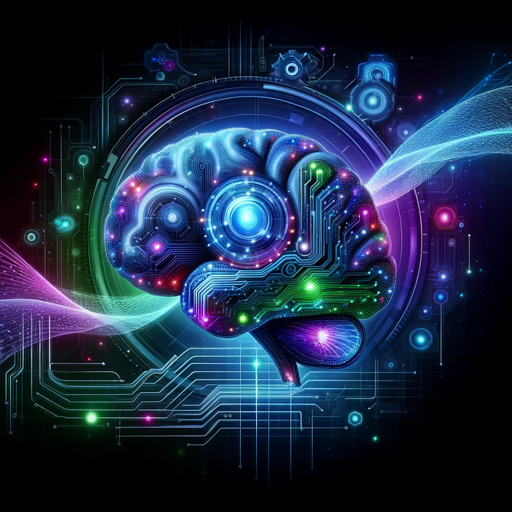
AI算命
AI-powered classical Chinese divination.

Call to Action GPT
AI-powered calls to action made simple.

Swipe Coach
AI-powered tips for dating success

GPT Finder Pro
AI-powered tool for finding GPTs
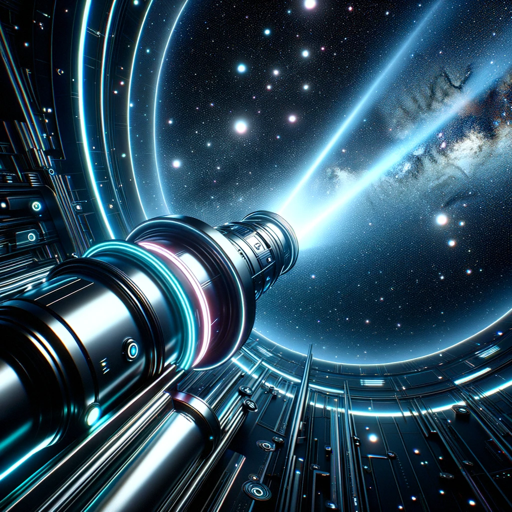
- Performance Tuning
- Disaster Recovery
- High Availability
- SAP Deployment
- Monitoring Setup
Common Q&A for SAP on Azure Technical Copilot
What prerequisites are required to use the copilot?
To use SAP on Azure Technical Copilot, you need an Azure subscription, SAP system, and basic knowledge of Azure resources like VMs, storage, and networking.
Can the copilot help with SAP HANA deployments?
Yes, the copilot assists with deploying SAP HANA on Azure, including VM selection, storage configurations, and setting up high-availability architectures using Azure NetApp Files or Ultra Disks.
How does the copilot improve SAP system performance?
The copilot helps optimize SAP workloads by recommending appropriate VM types, scaling configurations, and leveraging Azure’s auto-scaling and high-performance storage solutions.
Does the copilot integrate with Azure Monitor?
Yes, the copilot can be integrated with Azure Monitor to provide end-to-end monitoring for SAP systems, ensuring optimal performance and providing alerts for any system issues.
Can the copilot handle disaster recovery scenarios?
Absolutely. The copilot assists in setting up disaster recovery solutions for SAP on Azure, including setting up cross-region replication, SAP HANA System Replication, and other failover configurations.