PNG to WebP Converter & Alt Text Generator-PNG to WebP converter tool
AI-powered tool for image conversion with alt text generation.
Can you convert these PNGs to WebP?
Please provide ALT text for this image.
Batch convert these images, please.
Rename these WebP files for clarity.
Related Tools
Load MoreIcon Generator
Generate and convert images to .ico (Icon) files. Upload your own image, or use DALL-E integration.

Image Converter - PNG/JPG/JPEG
Converts images to various formats

WEBP to PNG Converter
Convert Webp files to PNG files. Please Upload WEBP files. (Multiple WEBP files compressed with ZIP are also OK)

Image to HTML, CSS, and JavaScript Code Generator
Converts images to HTML/CSS/JS, improves with feedback

Image-to-HTML
Building HTML with Wireframe or Image Input

PIC to GIF
It is a service that turns your photos into engaging GIFs. Simply upload pictures, and we animate it, adding life and movement. We will make your images more dynamic and lively.
20.0 / 5 (200 votes)
Introduction to PNG to WebP Converter & Alt Text Generator
The PNG to WebP Converter & Alt Text Generator is designed to streamline image optimization and accessibility for websites and applications. The core function is converting PNG images to the WebP format, which offers superior compression while maintaining image quality. Additionally, it automatically generates concise and descriptive ALT text for accessibility, improving SEO and ensuring compliance with accessibility guidelines. For example, a user uploading PNG files can convert them to WebP, reducing file size, which leads to faster website loading times. The generator also provides ALT text for each image, aiding in search engine visibility and supporting users who rely on screen readers.

Key Functions of PNG to WebP Converter & Alt Text Generator
PNG to WebP Conversion
Example
A marketing team wants to optimize their website’s images. By converting PNG banners and product images to WebP, the images retain quality while loading faster, improving user experience.
Scenario
A user uploads multiple PNG images for their e-commerce website. The converter batch processes these images into WebP format, reducing file sizes without compromising on quality, ultimately enhancing site speed and mobile responsiveness.
Batch Conversion of PNG to WebP
Example
A web developer with a large PNG image library can process them all at once, instead of converting each file individually.
Scenario
An agency managing hundreds of PNG images for a client’s content hub uses the batch conversion feature to convert all images to WebP format in one go. This process saves time and ensures all images are optimized uniformly.
ALT Text Generation
Example
An e-commerce platform uses the tool to automatically generate ALT text for each product image, ensuring accessibility for visually impaired users.
Scenario
A blogger uploads a collection of travel photos and uses the tool to convert them to WebP and generate ALT text that describes each photo. This improves both the page’s load time and accessibility.
Ideal User Groups for PNG to WebP Converter & Alt Text Generator
Web Developers and Designers
These professionals often work on optimizing website performance. By using the converter, they can ensure images are lightweight without sacrificing quality, leading to faster loading times and better user experience. ALT text generation also helps them adhere to accessibility standards.
Content Creators and Digital Marketers
Content creators and marketers benefit from the tool by improving their website's SEO through ALT text generation, while also reducing image load times with WebP conversion. This helps maintain high visual quality and performance across platforms.

How to Use PNG to WebP Converter & Alt Text Generator
Visit the tool website
Visit aichatonline.org for a free trial without login. No need for ChatGPT Plus.
Upload PNG images
Upload the PNG files you wish to convert. The tool accepts single or multiple files.
Configure options
Choose optional features such as image resizing, WebP quality level, and automatic alt-text generation.
Convert images
Start the conversion to WebP format by clicking the 'Convert' button. Wait for the process to complete.
Download WebP images
Once conversion is complete, download the converted WebP files as a zip archive. ALT text will be provided for each image.
Try other advanced and practical GPTs
Impress Watch News まとめ
AI-powered news updates from Impress Watch.
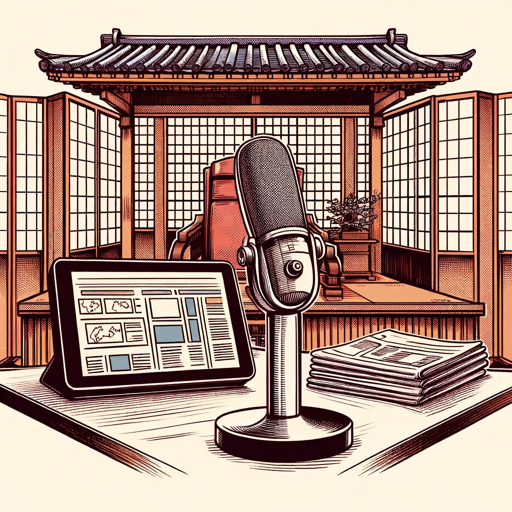
Lawyer Named Tech
AI-driven legal guidance for tech innovators

Agent Smith | Matrix Enforcer 🕴️
AI-Powered Solutions for Complex Queries.

Video Game Walkthrough Guide
AI-powered strategic game guidance.

The News Channel
AI-driven insights, global news coverage.

Flesch Kincaid Genius
AI-powered tool for readability precision.
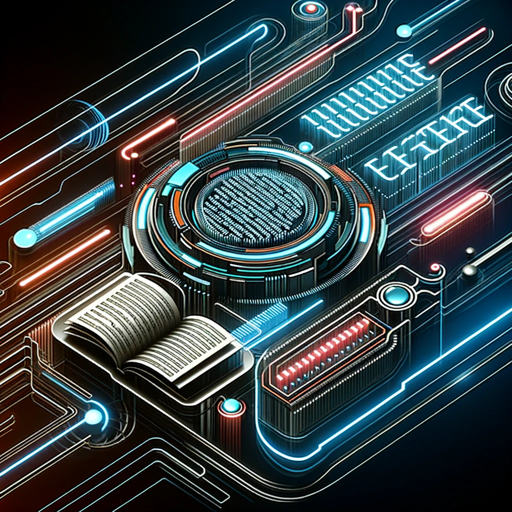
The AI's guide to Marketing and Sales.
AI-powered tool to boost marketing and sales performance.

NVC Coach
Empower Your Communication with AI Guidance

SAP on Azure Technical Copilot
Optimize SAP on Azure with AI-powered assistance

Maze Bright Strategist
AI-Powered Strategies for Growth & Success

Tech Insight Guru
AI-Powered Answers for In-Depth Insight
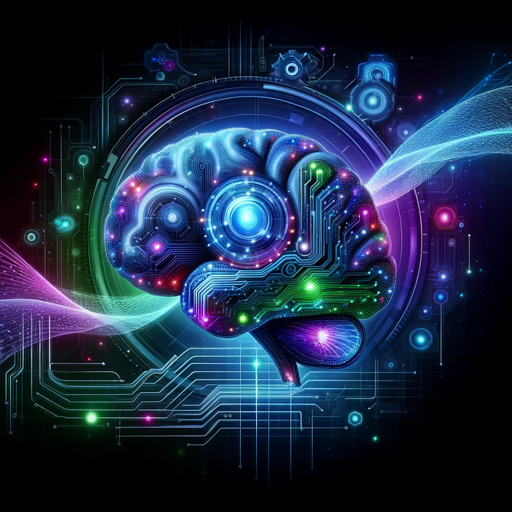
AI算命
AI-powered classical Chinese divination.

- SEO Optimization
- Web Design
- Accessibility
- Batch Processing
- Image Conversion
Common Questions about PNG to WebP Converter & Alt Text Generator
What formats can the tool convert?
The tool specializes in converting PNG images to WebP format, with options to adjust quality and resize images.
Does the tool generate alt text automatically?
Yes, it generates alt text for each image based on image properties, which can enhance accessibility and SEO.
Can I upload multiple files at once?
Yes, the tool supports batch conversion, allowing you to upload and convert multiple PNG files to WebP in one go.
Do I need to sign up for an account?
No, you can use the service without signing up or logging in. Simply visit the website, upload your files, and convert them.
How is the quality of the WebP images controlled?
You can control the quality of the converted WebP images by setting a quality value from 1 to 100 before conversion.