Image to HTML, CSS, and JavaScript Code Generator-Image to Code Converter
AI-powered code generation from images
Upload your web design image
Get HTML/CSS for your image layout
Show me your webpage design
Convert your design image to web code
Related Tools
Load More
HTML Coder
Expert in SEO-optimized HTML5, CSS3, JS, and Vue.JS 3

Screen Shot to Code
This simple app converts a screenshot to code (HTML/Tailwind CSS, or React or Vue or Bootstrap). Upload your image, provide any additional instructions and say "Make it real!"

Image to Code GPT
Generates concise web code with placeholders for images in the design. Leave feedback: https://dlmdby03vet.typeform.com/to/VqWNt8Dh

Web Design HTML Coder
HTML Code Generator translating design visions into HTML.

Image-to-HTML
Building HTML with Wireframe or Image Input

Image to Code by Rob Shocks
Converts Designs and Screenshots to HTML, CSS, Next,js Tailwind, Bootstrap and many others
20.0 / 5 (200 votes)
Introduction to Image to HTML, CSS, and JavaScript Code Generator
The Image to HTML, CSS, and JavaScript Code Generator is a specialized tool designed to convert visual web design layouts into precise and functional HTML, CSS, and JavaScript code. This tool aims to streamline the process of web development by automatically translating images depicting webpage layouts into code, saving time and reducing the potential for errors. By analyzing design elements such as navigation bars, buttons, text areas, image placeholders, and interactive elements, the tool generates the corresponding HTML structure, CSS styling, and JavaScript functionality. This not only aids developers in quickly creating web pages but also ensures that the visual integrity of the design is maintained. For instance, if a designer provides an image of a landing page with a hero section, call-to-action buttons, and a footer, the tool will generate the necessary code to recreate that layout in a web browser.

Main Functions of Image to HTML, CSS, and JavaScript Code Generator
HTML Code Generation
Example
Generating the structure of a web page from a design image.
Scenario
A user uploads an image of a web page design, and the tool generates the corresponding HTML code that includes elements such as headers, paragraphs, images, and forms.
CSS Code Generation
Example
Creating styles for a web page based on the design image.
Scenario
The tool analyzes the visual styles in the image, such as colors, fonts, and layout, and generates the necessary CSS to apply these styles to the HTML elements, ensuring the web page looks as intended.
JavaScript Code Generation
Example
Adding interactivity to web pages based on the design image.
Scenario
For a design that includes interactive elements like sliders, pop-ups, or form validations, the tool generates JavaScript code to implement these features, enhancing user experience and engagement on the web page.
Ideal Users of Image to HTML, CSS, and JavaScript Code Generator
Web Developers
Web developers can benefit from this tool by quickly converting design images into functional code, saving time and reducing the likelihood of errors. This allows them to focus on more complex aspects of web development, such as back-end integration and optimization.
Web Designers
Web designers who want to see their designs come to life can use this tool to generate code that closely matches their visual layouts. This helps in bridging the gap between design and development, ensuring that the final web page closely adheres to the original design intent.

Steps to Use Image to HTML, CSS, and JavaScript Code Generator
Step 1
Visit aichatonline.org for a free trial without login, also no need for ChatGPT Plus.
Step 2
Upload an image depicting your webpage layout. Ensure the image is clear and captures all the design elements.
Step 3
Analyze the output HTML, CSS, and JavaScript code generated by the tool. Review for any adjustments needed to match your specific requirements.
Step 4
Integrate the generated code into your development environment. Test the functionality and appearance to ensure it meets your standards.
Step 5
Provide feedback to the tool for continuous improvement. This helps refine the code generation process for better accuracy in future uses.
Try other advanced and practical GPTs
X-pert
AI-powered content tailored for professionals.

Mock-Up Generator
AI-powered mock-ups from text descriptions.

3D Avatar Generator: Just upload your photo!
AI-powered 3D avatar creation tool.

Upload PDF and Summarise
AI-powered PDF summarization made easy.

Flow Charting
Visualize your ideas with AI-powered clarity
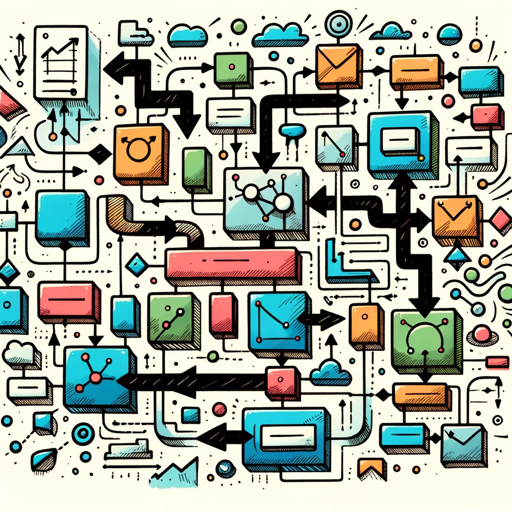
✨ Social Media Avatar GPT ✨
Create personalized 3D animated avatars with AI.

Lingua Bridge
AI-powered Polish-English Translation

Logic
AI-Powered Logic for Smart Solutions

Digital Logic Design Tutor
AI-powered tutor for digital logic design

Boolean Logic Bruh
AI-powered Boolean Logic and Verilog Coding

Video Maker
AI-powered video creation made easy

Barcode maker
AI-powered barcode generation made simple.

- Web Design
- Code Generation
- Prototyping
- Responsive Layout
- UI Mockup
Q&A about Image to HTML, CSS, and JavaScript Code Generator
What types of images work best for generating code?
High-quality images with clear visibility of all design elements work best. Avoid blurry or incomplete images to ensure accurate code generation.
Can this tool handle responsive design elements?
Yes, the tool can generate responsive design code if the uploaded image includes responsive layout details. It uses modern CSS techniques to ensure responsiveness.
Is it possible to customize the generated code?
Absolutely. The generated code is fully editable. You can tweak the HTML, CSS, and JavaScript to better fit your specific needs or preferences.
Does the tool support dynamic and interactive elements?
Yes, it supports generating JavaScript code for interactive elements such as forms, buttons, and other dynamic content based on the image layout.
How can user feedback improve the tool?
User feedback is essential for refining the code generation algorithms. It helps identify areas for improvement, ensuring more accurate and reliable outputs over time.