3D Avatar Generator: Just upload your photo!-3D character creation tool
AI-powered 3D avatar creation tool.
Upload a photo for your 3D avatar.
사진 + 성별 = 3D 캐릭터 완성!
Related Tools
Load MoreTalking Avatar
I guide users in creating personalized avatars for videos. You can generate a video script presentation, A video product description script. Then have the process to have a talking avatar to create the video.
Create My Avatar
A bot that generates user avatars in Toon or Anime style.

アバター職人 - Image to Image -
顔写真からSNS用の似顔絵アバターを生成します。あなたの写真をUPしてご希望スタイルをリクエストしてください。
2D Avatar from a photo / 내 사진으로 2D 캐릭터 만들기
Create your own 2D character from your picture! (Portrait photo recommaned with a clean background)
Personalized Avatar Creator
I create unique avatars from selfies

Cute Avatar Maker
Unlopad your pic and start! (improve on 11/17/2023😊)
20.0 / 5 (200 votes)
Introduction to 3D Avatar Generator: Just upload your photo!
The 3D Avatar Generator is designed to convert user-uploaded photos into personalized, animated 3D avatars. This tool leverages facial recognition technology and detailed analysis to create an accurate digital representation based on the unique traits of a person's facial features, hairstyle, and attire. The core purpose of this service is to offer a fun, creative, and practical way for individuals to visualize themselves or others as a 3D character, whether for entertainment, gaming, social media, or even professional uses such as virtual events or presentations. For example, a user could upload a selfie and receive a 3D avatar modeled after their photo, customized to reflect details such as face shape, eye color, hairstyle, and accessories like glasses or jewelry. This avatar could then be used in a variety of settings, from VR environments to animated video creation.

Main Functions of the 3D Avatar Generator
Facial Feature Analysis
Example
Analyzes the uploaded photo to identify key facial components like eyes, nose, mouth, and ears, then adjusts these features to fit the 3D avatar.
Scenario
A user uploads a portrait photo, and the tool analyzes their facial structure, ensuring that unique characteristics such as freckles, skin tone, and eye shape are captured in the final avatar.
Hair and Outfit Customization
Example
Allows the system to interpret and reproduce the user’s hairstyle, hair color, and any visible outfit or accessories, ensuring the avatar looks like the real-life individual.
Scenario
A professional looking to create a virtual presence for a conference uploads their headshot. The generator replicates their hairstyle, formal clothing, and adds glasses to the avatar for an accurate virtual portrayal.
Pose and Background Personalization
Example
Enables users to choose or generate different poses and backgrounds for the avatar, adding more personality and context to the final image.
Scenario
A gamer uploads their photo and selects an action pose for their avatar, along with a custom gaming-themed background. This avatar can be used as their profile picture or in-game character.
Ideal Users of 3D Avatar Generator Services
Gamers and Streamers
This group benefits from the ability to create personalized avatars for use in gaming environments or as profile images on streaming platforms. The avatars reflect their unique style, making their online presence more distinct and engaging.
Businesses and Professionals
Businesses and professionals who need avatars for virtual meetings, events, or presentations. This allows them to create a digital persona that reflects their real-world appearance in a professional manner, without the need for constant live video.

How to Use 3D Avatar Generator: Just Upload Your Photo!
Step 1
Visit aichatonline.org for a free trial without login, also no need for ChatGPT Plus.
Step 2
Upload a clear photo of your face. Make sure the image is well-lit and front-facing for optimal results.
Step 3
Specify the gender or provide additional attributes that you'd like to incorporate into your 3D avatar (such as hairstyle or accessories).
Step 4
The AI will process the image and generate a detailed 3D avatar based on facial structure, expression, and other key features identified.
Step 5
Review the generated 3D avatar. If desired, make adjustments or download the final character for use in virtual environments, social media, or other projects.
Try other advanced and practical GPTs
Upload PDF and Summarise
AI-powered PDF summarization made easy.

Flow Charting
Visualize your ideas with AI-powered clarity
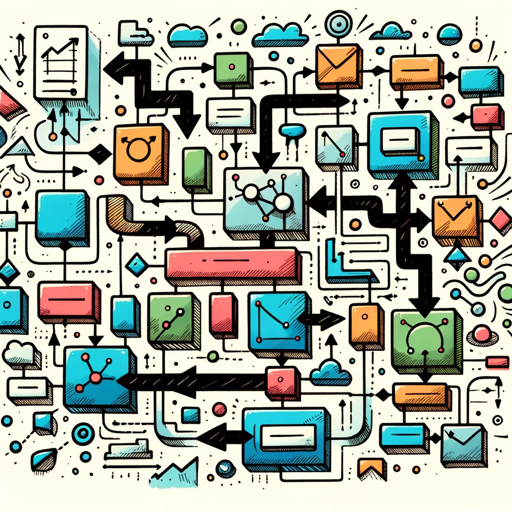
✨ Social Media Avatar GPT ✨
Create personalized 3D animated avatars with AI.

Talking Avatar
AI-powered avatars for video content
PixArt Avatar
Transform Your Photos into Pixar Magic

Pixar-style 3D avatars
AI-powered Pixar-style 3D avatars
Mock-Up Generator
AI-powered mock-ups from text descriptions.

X-pert
AI-powered content tailored for professionals.

Image to HTML, CSS, and JavaScript Code Generator
AI-powered code generation from images

Lingua Bridge
AI-powered Polish-English Translation

Logic
AI-Powered Logic for Smart Solutions

Digital Logic Design Tutor
AI-powered tutor for digital logic design

- Social Media
- Creative Projects
- Gaming Avatars
- Virtual Reality
- Digital Identity
Common Questions About 3D Avatar Generator: Just Upload Your Photo!
What kind of photos work best for creating a 3D avatar?
High-quality, front-facing photos with good lighting work best. Avoid blurry images or those taken at extreme angles to ensure accurate 3D avatar generation.
Can I customize my 3D avatar after it is generated?
Yes, after the initial generation, you can adjust features like hairstyle, clothing, and accessories to match your preferences before downloading the final version.
What are the main use cases for the 3D avatars created?
These avatars can be used for gaming profiles, social media avatars, virtual meetings, and even as characters in animations or personal projects.
Does the tool work for group photos?
No, the 3D Avatar Generator is designed to create individual avatars from single-person photos. Uploading group photos may result in inaccurate outputs.
Are there any limitations to the free trial?
The free trial offers full access to core features, including image uploading and avatar generation. Additional customization options may be available with a premium upgrade.