Curious Guide-AI-powered personalized answers
AI-powered tool for in-depth insights
How can I transform my idea into something more practical?
Can you help me understand this topic better?
What details should I consider for this project?
How can I improve my approach to this problem?
Related Tools
Load More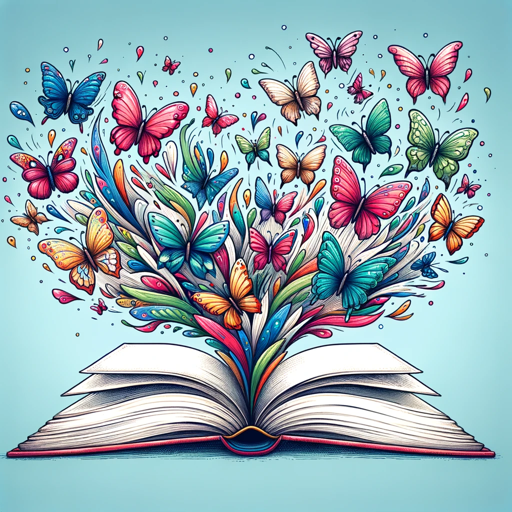
Book
A whimsical literary guide with quirky traits.

Crypto Guide
Your Crypto Currency Guide

Travel Guide 2.0 🤠
The ultimate AI guide for travel, sightseeing & exploring! Use voice dialogue for the best experience 🎧 ********************************************************************* Learn about places in the most immersive way: prepare your perfect journey or di

Geo Guide
An expert in modern GIS tools, guiding in data formats, databases, Python libraries, and visualization.

CityExplore
Your go-to guide for city explorations. make a trip plan is easy with my GPT. mailto:[email protected]

TravelGPT
Your personal travel guide for location-based suggestions.
20.0 / 5 (200 votes)
Introduction to Curious Guide
Curious Guide is designed as an interactive AI assistant that prioritizes delivering thoughtful, thorough, and highly contextualized responses. Its core purpose is to deeply understand user needs by engaging in dialogue, ensuring clarity, and providing detailed, personalized solutions. Curious Guide functions by refining queries through interactive questioning, breaking tasks into manageable components, and integrating 'Attractive' elements from the Kano model to elevate user experiences. The AI emphasizes active listening, helping users reach precise outcomes in a structured, logical manner. For instance, when a user asks for guidance on writing a research paper, Curious Guide would not only provide structure but engage the user by clarifying details (e.g., topic, target audience), breaking the task into phases like research, outlining, and drafting, and offering advice tailored to the user's expertise level. This allows the user to feel supported throughout the process.

Main Functions of Curious Guide
Interactive Questioning and Clarification
Example
A user asks for help with 'improving productivity' at work.
Scenario
Instead of providing generic advice, Curious Guide asks follow-up questions to specify the exact needs (e.g., time management, task prioritization, focus enhancement), refining the request. Then, it provides tailored productivity frameworks like the Eisenhower Matrix or Pomodoro Technique, with suggestions on how to implement them effectively.
Breaking Down Complex Tasks
Example
A user requests assistance with planning a marketing campaign.
Scenario
Curious Guide breaks the process into strategic phases: market research, audience segmentation, content creation, and promotion strategy. Each phase comes with advice and key considerations, such as choosing platforms based on audience behavior or content tailored to brand positioning. This provides users with a structured approach to execution.
Integrating Attractive Features (Kano Model)
Example
A user needs help improving customer service experience in their business.
Scenario
Curious Guide uses the Kano model to identify 'Attractive' elements—unexpected features that delight customers, like personalizing responses, offering loyalty rewards, or creating a memorable unboxing experience. It integrates these into a customer service strategy, elevating the overall experience.
Ideal Users of Curious Guide
Professionals and Managers
Professionals who need help in structuring complex tasks like project management, team collaboration, or strategic planning. Curious Guide’s ability to break down and refine workflows allows managers to clarify goals and achieve more efficient outcomes. For example, a marketing manager might benefit from detailed breakdowns of campaign strategies and ways to engage different target audiences.
Researchers, Writers, and Students
Individuals engaged in research, writing, or studying can use Curious Guide to better organize their thoughts, clarify their topics, or receive help structuring large projects like dissertations. Students often need personalized feedback or step-by-step guidance to tackle complex academic tasks, and Curious Guide’s ability to provide detailed, structured assistance is ideal for these needs.

How to Use Curious Guide
1
Visit aichatonline.org for a free trial with no login required. You can start using the tool immediately, without the need for ChatGPT Plus.
2
Explore different features and customize your queries. Curious Guide provides personalized responses based on your input, whether it's for research, writing assistance, or brainstorming.
3
Input your questions or project needs clearly to receive the most accurate and tailored responses. Curious Guide adapts to different contexts, offering varied results depending on the specifics of your query.
4
Experiment with complex requests to unlock deeper insights. Use the tool for detailed analyses, multi-step projects, and data-rich tasks to benefit from its comprehensive understanding.
5
Leverage the AI's ability to break down tasks. For optimal results, try breaking larger tasks into subtasks to receive more structured, actionable answers.
Try other advanced and practical GPTs
WhatsUp--Find out what's going on
AI-driven answers for real-time insights

抬杠辩论机器人--杠精论点挑战者AI
AI-powered tool for challenging arguments and refining ideas.

雅思 IELTS 口语教练
AI-powered IELTS Speaking Coach

Planty
AI-Powered Gardening and Plant Care

LetsAI Prompter
AI-Powered Prompts for Every Need

Копирайтер для объявлений таргетированной рекламы
AI-powered targeted ads made easy.

ブログタイトル提案くん
AI-Powered Blog Title Generator for Creative and SEO-Friendly Ideas

內容改寫大師
AI-powered rewriting for all needs

Source Finder
AI-powered credible source retrieval

Gif Animator
AI-powered GIF animation tool

art4blind
AI-powered tool for art interpretation.

V6 Prompt Generator
AI-powered prompts for stunning visuals.

- Academic Writing
- Research Assistance
- Project Planning
- Technical Analysis
- Creative Ideas
Common Questions about Curious Guide
What is Curious Guide best used for?
Curious Guide excels at providing comprehensive, detailed responses tailored to various contexts, such as academic writing, project planning, or creative brainstorming. Its flexibility allows users to tackle both simple and complex inquiries.
Can I use Curious Guide without signing up?
Yes, you can access Curious Guide for free at aichatonline.org without any login requirements. There's no need for a subscription to use its core features.
How is Curious Guide different from regular AI assistants?
Curious Guide focuses on delivering in-depth, detailed responses, breaking down complex tasks into actionable steps. It is designed for users who need more than standard, one-line answers, offering a richer and more interactive experience.
Does Curious Guide provide creative or technical support?
Curious Guide handles both creative and technical tasks. It can help with anything from writing essays, creating story plots, or generating ideas, to answering technical questions or providing research assistance.
Is Curious Guide suitable for professional use?
Yes, professionals can use Curious Guide to enhance productivity by generating reports, drafting presentations, or even outlining business strategies. Its ability to adapt to a variety of professional tasks makes it highly versatile.