LetsAI Prompter-AI-Powered Prompt Generator
AI-Powered Prompts for Every Need
פשוט רשמו מלה או משפט והפרומפטר ייצור מזה פרומפט
רשמו "צור" אם תרצו שהוא יג'נרט תמונה מהפרומט שנוצר
הפרומפטר מתאים במיוחד לשימוש במידג'רני
הרגישו חופשי לערוך ידנית ולשנות את הפרמטרים
Related Tools
Load More
MidJ prompter v6
Expert in crafting detailed Midjourney prompts to inspire unique visuals, for V6.

TIO Prompter
Generates precise art prompts with depth techniques, in 500 words or less.

Visual Prompt Master
MidJourney V6 prompt expert.

PromptMaster AI
Expert in crafting concise, impactful prompts for OpenAI standards.

G-Prompter
Useful agent that will give you enhanced prompt for text-to-image generators like DALL-E, Leonardo or Midjourney
PrimeTime Prompter
Prompt engineer expert that will create the perfect coded prompt for your needs
20.0 / 5 (200 votes)
Introduction to LetsAI Prompter
LetsAI Prompter is a specialized tool designed to assist users in generating detailed, high-quality prompts for image creation using advanced AI models like Midjourney and DALL-E. The primary function of LetsAI Prompter is to take a simple subject or concept provided by the user and expand it into a complex, richly detailed prompt that can be used to create photorealistic images. This tool is particularly useful for artists, designers, marketers, and anyone needing precise visual representations. For example, if a user inputs a simple term like 'man on a mountain,' LetsAI Prompter will generate an intricate description that captures specific elements like lighting, composition, and style, resulting in a prompt that can produce a vivid and accurate image.

Main Functions of LetsAI Prompter
Complex Prompt Generation
Example
User inputs 'man in a storm,' LetsAI Prompter generates: 'Depict a dramatic scene of a man fighting against a violent storm. The man is in the middle of a deserted street clutching his coat tightly to prevent it from being blown away. The style should be hyper-realistic with a high level of detail that brings the scene to life. The lighting is low and ominous with the occasional flash of lightning illuminating the scene. The colors are dark and moody with the man's coat providing a splash of color against the grey backdrop. The composition should be shot with a high-resolution camera to capture the intensity of the storm.'
Scenario
A graphic designer needs a realistic image of a person in a storm for a book cover. The detailed prompt ensures the resulting image fits the exact vision and requirements.
Customization and Adaptation
Example
User requests a fantasy-themed image of 'a dragon in a castle.' LetsAI Prompter creates: 'Illustrate a majestic dragon perched on the crumbling battlements of an ancient, gothic castle. The scene is set during a stormy night with flashes of lightning illuminating the dragon's scales. The castle is surrounded by a dense forest, and the dragon's eyes glow with an eerie light. The style should be dark and fantastical, reminiscent of epic fantasy art.'
Scenario
An author wants a specific fantasy scene for their novel's cover. The detailed, customized prompt helps create an image that matches the story's atmosphere and details.
Language Flexibility
Example
User inputs a prompt in Hebrew: 'פרומפט של אדם על הר,' LetsAI Prompter translates and expands it to: 'Capture a breathtaking scene of a man standing on the peak of a rugged mountain. The man is dressed in hiking gear looking out over the vast landscape below. The style should be raw and realistic reminiscent of the work of Ansel Adams. The lighting is natural with the golden hues of a setting sun casting long shadows and illuminating the scene with a warm glow.'
Scenario
A Hebrew-speaking user needs a detailed prompt for image creation. LetsAI Prompter provides an accurate and richly detailed English prompt, ensuring language is no barrier.
Ideal Users of LetsAI Prompter
Graphic Designers
Graphic designers can leverage LetsAI Prompter to quickly generate detailed prompts for creating high-quality images that meet specific design requirements. This tool saves time and ensures precision in visual projects, from book covers to advertising materials.
Writers and Authors
Writers and authors benefit from LetsAI Prompter by getting visually rich representations of scenes or characters from their stories. This helps in creating book covers, illustrations, and promotional content that are true to their narrative and imaginative visions.

How to Use LetsAI Prompter
1
Visit aichatonline.org for a free trial without login, also no need for ChatGPT Plus.
2
Once on the website, familiarize yourself with the interface and available tools.
3
Use the 'PROMPT' or 'פרומפט' command followed by a word or sentence to generate detailed prompts.
4
To create images based on prompts, use the 'Create' or 'צור' command.
5
Experiment with different scenarios and settings to optimize the prompts for your needs.
Try other advanced and practical GPTs
Копирайтер для объявлений таргетированной рекламы
AI-powered targeted ads made easy.

First Principles GPT - The Official
AI-powered tool for fundamental problem-solving

Flirting Master
AI-powered flirtation and playful dialogue generator
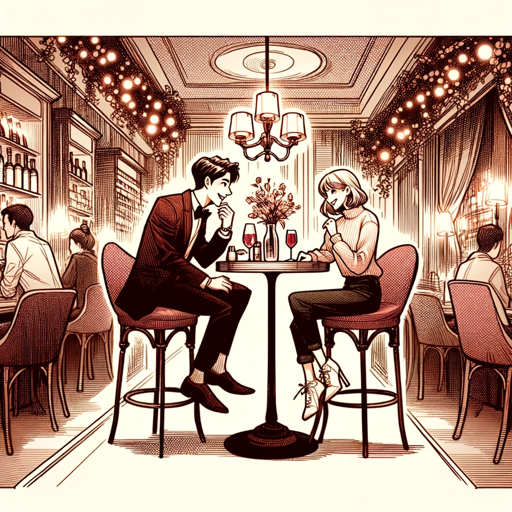
將能檢字師
AI-powered Traditional Chinese editor

HR Helper
AI-powered HR support for growth.

Photo Sage
Enhance your photography with AI insights

Planty
AI-Powered Gardening and Plant Care

雅思 IELTS 口语教练
AI-powered IELTS Speaking Coach

抬杠辩论机器人--杠精论点挑战者AI
AI-powered tool for challenging arguments and refining ideas.

WhatsUp--Find out what's going on
AI-driven answers for real-time insights

Curious Guide
AI-powered tool for in-depth insights

ブログタイトル提案くん
AI-Powered Blog Title Generator for Creative and SEO-Friendly Ideas

- Creative Writing
- Academic Research
- Marketing Content
- Visual Creation
- Personalized Responses
Frequently Asked Questions about LetsAI Prompter
What is LetsAI Prompter?
LetsAI Prompter is a tool designed to generate complex and detailed prompts for various creative and functional uses, leveraging AI technology.
How can I start using LetsAI Prompter?
Visit aichatonline.org for a free trial without the need for login or ChatGPT Plus. Follow the interface instructions to generate and use prompts.
What commands are used to generate prompts?
Use 'PROMPT' or 'פרומפט' followed by a word or sentence to create a detailed prompt. For image creation, use 'Create' or 'צור'.
What are the typical use cases for LetsAI Prompter?
Typical use cases include creative writing, marketing content, visual content creation, academic research, and personalized responses.
Is there any cost involved in using LetsAI Prompter?
LetsAI Prompter offers a free trial on aichatonline.org without the need for login. Further usage details and costs can be explored on the website.