Visual Prompt Master-advanced AI prompt generation
AI-powered Visual Prompt Mastery
Enchanted forest with fairies
1920s Paris café
Futuristic tech logo
Superhero city battle
Related Tools
Load More
Prompt Master
Crafts GPT-4 system message

Mid-Promptor
Générateur de prompts Midjourney. Dites lui ce que vous voulez, il vous créera un prompt parfait !

Prompt Generator V3
Drag and drop an image - receive 2 optimized Midjourney Prompts | By Design Maverick
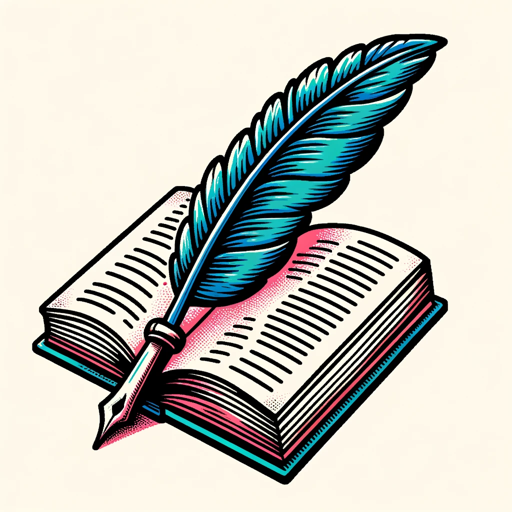
Prompt Master
Transforms instructions into perfect GPT-4 prompts.

Prompt Master
Improve basic prompts to be awesome Prompts

A1111 PromptCrafter
Crafting precise Stable Diffusion Prompts from user input
20.0 / 5 (200 votes)
Introduction to Visual Prompt Master
Visual Prompt Master is a specialized GPT designed to assist users in generating precise and compelling prompts for MidJourney V6. Its primary function is to guide users through creating detailed and structured prompts that result in high-quality, tailored images. By breaking down prompts into three layers—organism level, molecular level, and atomic level—Visual Prompt Master ensures that users can control the broad theme, specific details, and fine nuances of their image generation requests. For instance, a user could start with a general theme like 'vintage portrait,' add details such as 'soft, natural lighting,' and specify fine details like '1940s clothing style.' This layered approach allows for highly customizable and accurate image outputs.

Main Functions of Visual Prompt Master
Prompt Structuring
Example
Organism level: 'Steampunk cityscape', Molecular level: 'Golden hour lighting, aerial view', Atomic level: 'Victorian architecture, steam engines'
Scenario
A graphic designer needs a detailed visual concept for a steampunk-themed poster. By breaking down the prompt into different layers, the designer can ensure all elements are included precisely.
Photography Type Specification
Example
'Macro photography of dewdrops on a spider web, high contrast'
Scenario
A nature photographer wants to capture intricate details of dewdrops on a spider web. Specifying the genre and details helps generate a focused and high-quality image.
Emotion and Expression Detailing
Example
'Somber expression, overcast weather, reflective mood'
Scenario
A filmmaker needs a scene with a specific emotional tone. By detailing the emotion and environmental elements, they can create a mood that matches their vision.
Ideal Users of Visual Prompt Master
Graphic Designers
Graphic designers benefit from using Visual Prompt Master by being able to create highly specific and detailed prompts that result in tailored visual assets for their projects. The ability to control every aspect of the image, from broad themes to fine details, ensures that the final output aligns perfectly with their creative vision.
Photographers
Photographers can use Visual Prompt Master to explore different photographic styles and concepts without having to set up complex shoots. By specifying genres, lighting, and emotions, they can generate images that serve as inspiration or even as final pieces for their portfolios.
Filmmakers
Filmmakers find Visual Prompt Master useful for visualizing scenes and settings that match their scripts. By detailing camera angles, lighting, and emotions, they can generate images that help in pre-visualization and planning of their shoots.

How to Use Visual Prompt Master
Step 1
Visit aichatonline.org for a free trial without login, no need for ChatGPT Plus.
Step 2
Familiarize yourself with the 3-layer prompt structure: organism level, molecular level, and atomic level to create detailed and nuanced prompts.
Step 3
Explore different photography types and specify your preferred genre for your prompts to achieve accurate visual styles.
Step 4
Incorporate camera angles, lighting, and style details to enhance the specificity and realism of your generated images.
Step 5
Use advanced parameters like --ar, --chaos, --weird, and --stylize to fine-tune your output. Always add --v 6.0 at the end for the latest version benefits.
Try other advanced and practical GPTs
Album Cover
AI-powered minimalistic album cover design.

YPM - Product Manager
AI-powered business planning and strategy.
GPT Indian Law Assistant
AI-powered legal drafting and research for Indian law.

写真評論家:エルネマン
AI-Powered Photo Evaluation & Feedback.

=Korean to English
AI-powered Korean to English translator for everyday and academic use.

SEO Mastermind
AI-driven content for top search rankings

Blogowy Przyjaciel
AI-powered tool for optimized content creation

Chat Jurídico julio Alves Jr
Elevate legal strategies with AI-driven solutions.

ユニコ🦄式衣装プロンプト自動生成くん
AI-powered tool for designing custom outfits with ease

Email Genius
AI-driven email perfection in seconds

Motivational Interview Bot
AI-powered reflection and self-discovery

Topical Authority Master
AI-powered SEO content generator

- Marketing
- Design
- Photography
- Advertising
- Art
Q&A About Visual Prompt Master
What is the 3-layer prompt structure?
The 3-layer prompt structure consists of the organism level (overall theme, subject, style), molecular level (specific details like lighting, angle, emotion), and atomic level (super fine details like brands, materials, text).
How can I specify the photography type in my prompts?
You can specify the photography type by mentioning genres such as portrait, product, food, architecture, aerial, macro, etc., within your prompts.
What are some tips for improving face detail in generated images?
For improved face detail, specify nuanced expressions like somber, quizzical, or bewildered, and describe character emotions separately from the scene emotion.
How do I control lighting in my prompts?
You can control lighting by specifying the time of day, weather conditions, and types of lighting like studio lighting, rim lighting, and chiaroscuro.
What advanced parameters can I use to fine-tune my output?
Advanced parameters include --ar for aspect ratio, --chaos for randomness, --weird for unconventional outputs, --tile for tiled image creation, and --stylize for stylization control. Always add --v 6.0 for the latest version benefits.