AI painting prompt (MJ)-AI painting keyword generator
Create art with AI-powered prompts
Match keywords for 'panda', 'bear'
Closest style and keyword to 'impressionism'?
Keyword match for 'game character'
Find a prompt like 'landscape painting'
Related Tools
Load More
2how MJ Prompt V2
I create 3 unique Midjourney V6 photo prompts.

MJ Promt Generator V6
Generate detailed, innovative, and well-optimized prompts for immediate use in Midjourney V6.

MJ Prompt Generator
Helps with perfect Midjourney Prompts

MJ Command Generator (V6)
Generate 5 detailed, creative, optimized prompts that are ready to use in Midjourney V6. Mention "niji" if you need ending with "--niji 6”

2how MJ Portrait
Creates Midjourney V6 portrait photo prompts
MJ Prompt Generator
Let me convert your ordinary imagination into an extraordinary creation for Midjourney. Updated with V6
20.0 / 5 (200 votes)
Introduction to AI Painting Prompt (MJ)
AI Painting Prompt (MJ) is a specialized tool designed to generate detailed, context-rich prompts for use in AI-powered image generation platforms, like MidJourney (MJ). Its primary function is to assist users in crafting effective prompts by identifying keywords, styles, and themes that resonate with AI-generated art. The tool analyzes input keywords and matches them against a pre-defined dataset to ensure the generated prompt is aligned with the desired aesthetic. If an exact match isn't found, it suggests the closest alternatives, preserving the creative intent of the user. The system helps users by simplifying the task of prompt creation, making it easier to communicate artistic ideas to AI models. For example, a user might input 'surreal forest', and AI Painting Prompt (MJ) would return a more detailed and structured prompt like 'dreamlike forest with misty hues, otherworldly creatures, glowing trees, and fantasy ambiance'—enhancing the chances of generating the desired outcome from MidJourney.

Main Functions of AI Painting Prompt (MJ)
Keyword Matching and Enhancement
Example
When a user inputs 'cyberpunk city', the tool finds matches in the content database for cyberpunk-related elements like neon lights, futuristic architecture, and a dark, dystopian setting. It may return a prompt like 'vibrant neon-lit cyberpunk city at night, towering skyscrapers, dark streets with rain-soaked reflections, people wearing futuristic attire'.
Scenario
This function is useful for artists or creatives who want to visualize specific concepts but lack the language to fully express their ideas. By analyzing the user's input, the tool enhances the artistic vision, providing depth to the prompt.
Closest Style and Theme Suggestions
Example
If a user requests a painting prompt for 'medieval fantasy forest', but the system doesn't find an exact match, it suggests close alternatives, like 'ancient enchanted forest with mystical creatures and soft sunlight filtering through thick foliage'.
Scenario
For users who are exploring new styles or are uncertain about the exact terminology, this feature helps bridge the gap, suggesting terms and ideas that match their initial input, enabling exploration and creative experimentation.
Adaptive Prompt Structuring
Example
A user looking for a detailed science fiction landscape might input 'alien planet desert'. The tool not only matches these keywords but also structures the prompt into a more nuanced description: 'barren alien desert with red sand dunes, strange alien flora, and distant planets visible in a dark sky'.
Scenario
This is particularly helpful for game designers or illustrators who need detailed scene descriptions to inspire concept art, ensuring the AI-generated imagery has rich details and layers of meaning.
Ideal Users of AI Painting Prompt (MJ)
Digital Artists and Illustrators
This group includes professional and amateur digital artists looking to visualize complex ideas using AI tools. They benefit from the detailed and structured prompts that translate abstract concepts into specific visual elements, making it easier to generate high-quality images that match their creative vision.
Game Designers and Concept Artists
Game designers and concept artists often need to create visually rich worlds and characters. AI Painting Prompt (MJ) helps by turning basic descriptions into elaborate visual prompts, ensuring that the resulting images are comprehensive enough to be used as a base for game concept art, storyboards, or promotional material.

How to Use AI Painting Prompt (MJ)
Visit aichatonline.org for a free trial without login.
Simply head to the site to start using the AI painting prompt (MJ) tool without requiring any sign-up or ChatGPT Plus subscription.
Input a concept or description.
Provide a clear idea or description of the painting you want, such as themes, colors, or styles.
Utilize AI-generated keywords.
The tool will analyze your input and suggest relevant painting prompts based on specific AI painting styles and artistic techniques.
Customize the prompt further.
Refine the AI prompt by adjusting the style, medium, lighting, or composition until it matches your artistic vision.
Generate your painting.
Use the finalized prompt to create AI-generated art or transfer it to another tool like MidJourney for rendering.
Try other advanced and practical GPTs
教えて!GAS和尚!
AI-Powered Google Apps Script Assistance
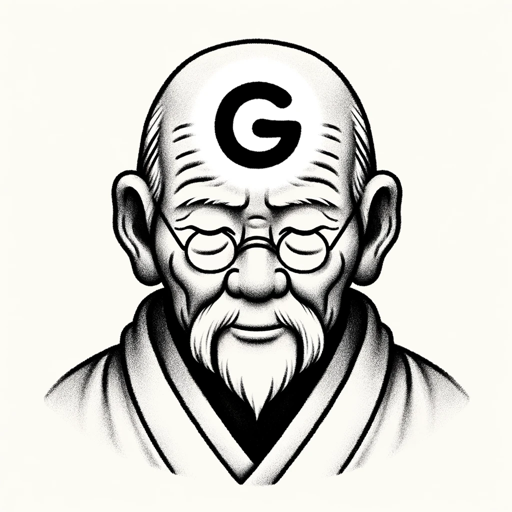
新規事業の壁打ちGPT
AI-Powered Business and Marketing Guidance

Lucid Commerce GPT
AI-powered insights for brand-first e-commerce

CRYPTY分析专家
AI-powered cryptocurrency analysis and insights
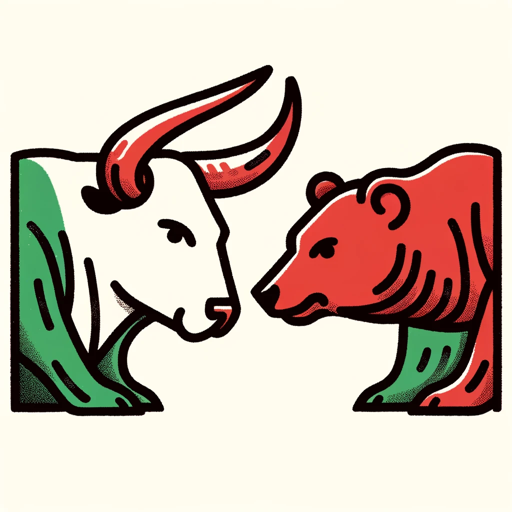
同漫
AI-powered comic creation, simplified.

视觉验证器
AI-Powered Visual Verification Tool

小红书生成器
AI-powered tool for engaging 小红书 posts

NoBSCoder
AI-Powered Code at Your Fingertips

小茜
Your charming, AI-powered assistant

Product Oogway
AI-powered wisdom for product managers.

Podcast Summarizer
AI-powered podcast summaries made easy.

IELTS Writing Coach
AI-powered IELTS Writing Coach
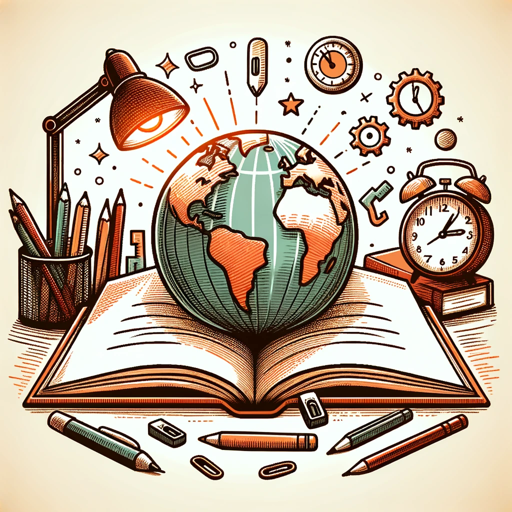
- Creative Writing
- Marketing
- Digital Art
- Concept Design
- Illustrations
Common Questions About AI Painting Prompt (MJ)
How is AI Painting Prompt (MJ) different from regular AI art generators?
AI Painting Prompt (MJ) provides detailed prompts tailored for tools like MidJourney. It helps refine the style, technique, and content in a way that ensures higher artistic quality and accuracy, focusing on keyword-driven AI painting prompts.
What types of painting styles does AI Painting Prompt (MJ) support?
It supports a wide range of styles, from classical oil painting to futuristic digital art, including surrealism, abstract, impressionism, and more, adapting to your input through AI-generated suggestions.
Do I need artistic knowledge to use AI Painting Prompt (MJ)?
No, AI Painting Prompt (MJ) is designed for both beginners and professionals. Even without formal artistic knowledge, you can input basic ideas, and the AI will help generate sophisticated prompts.
Can I integrate AI Painting Prompt (MJ) with other AI art tools?
Yes, you can use the prompts generated from AI Painting Prompt (MJ) with popular AI art platforms like MidJourney or DALL·E to create detailed, high-quality artworks.
Is AI Painting Prompt (MJ) suitable for commercial projects?
Absolutely! Whether for personal or commercial use, AI Painting Prompt (MJ) helps generate artwork ideas that can be used for illustrations, branding, marketing, or product designs.