PDF 2 Quiz-quiz generator from PDF
AI-powered quiz generation from PDFs
Create a quiz from this PDF.
What are the key points in this document?
Generate test questions from this PDF.
Can you create questions from this chapter?
Related Tools
Load More
ChatPDF
Navigate through your PDFs effortlessly with ChatPDF. This feature allows you to chat with PDF in a conversational manner, enhancing your document handling experience.

Ask PDF
Expert in analyzing PDFs for data extraction and content summarization.

Ask Your PDF
Expert in processing and analyzing PDF documents uploaded in Chat GPT.

Chat PDF
Extract, analyze & chat with multiple PDFs or Google Drive documents. Ask questions, get answers & page references.

PDF Analyze and Ask
Analyzes PDFs and answers questions based on their content.

AskYourPDF
Extracts Insights from PDF Documents
20.0 / 5 (200 votes)
Introduction to PDF 2 Quiz
PDF 2 Quiz is a specialized application designed to transform PDF documents into interactive quizzes. The primary purpose of this tool is to assist users in comprehending and retaining information from PDF materials through active engagement. By converting passive reading into active questioning, PDF 2 Quiz enhances learning efficiency and effectiveness. For example, consider a student preparing for a professional certification exam using a PDF textbook. By using PDF 2 Quiz, the student can convert the textbook content into a series of quizzes, thereby reinforcing key concepts and terminology through repeated testing and feedback. Similarly, a corporate trainer can use PDF 2 Quiz to create quizzes from training manuals, ensuring employees understand and remember essential procedures and policies.

Main Functions of PDF 2 Quiz
Quiz Generation
Example
A medical student uses PDF 2 Quiz to create quizzes from their pathology textbook.
Scenario
The student uploads a PDF file of the textbook, selects key chapters, and PDF 2 Quiz generates multiple-choice questions based on the text. This allows the student to test their knowledge and focus on areas where they need improvement.
Customizable Question Types
Example
A history teacher designs various types of questions for different sections of a historical document.
Scenario
The teacher uploads a PDF of historical speeches and creates multiple-choice, true/false, and short-answer questions. These varied question types help assess students' comprehension from multiple angles, ensuring a deeper understanding of the material.
Feedback and Explanations
Example
An HR manager uses PDF 2 Quiz to train new employees on company policies.
Scenario
After uploading the company's policy document, the HR manager creates quizzes that provide instant feedback and detailed explanations for each answer. This helps new employees understand the reasoning behind each policy and apply it correctly in their work.
Ideal Users of PDF 2 Quiz
Students and Educators
Students and educators at all levels can benefit from PDF 2 Quiz. Students can use it to reinforce learning by converting study materials into quizzes, making revision more interactive and effective. Educators can use it to create assessments that align closely with their teaching materials, ensuring students grasp critical concepts.
Corporate Trainers and HR Professionals
Corporate trainers and HR professionals can use PDF 2 Quiz to create engaging training programs and compliance quizzes. This tool ensures employees understand and retain important information from training sessions and policy documents, enhancing workplace competency and compliance.

How to Use PDF 2 Quiz
Visit aichatonline.org
Start by visiting aichatonline.org to access a free trial without the need for a login or ChatGPT Plus subscription. This allows you to explore the tool's features without any initial commitment.
Upload Your PDF
Once on the platform, upload the PDF document you want to convert into quiz format. The tool supports various types of PDFs, including academic papers, textbooks, and professional reports.
Choose Quiz Settings
Select your desired quiz settings, such as the number of questions, difficulty level, and question types (e.g., multiple-choice, true/false, short answer). Customize the quiz to align with your learning or teaching objectives.
Generate and Review Quiz
Click on the generate button to create your quiz. Review the generated questions and answers, making any necessary adjustments to ensure they match the content and complexity of the source material.
Download or Share Quiz
After finalizing your quiz, you can download it in various formats (PDF, Word, etc.) or share it directly with others. The tool allows for easy integration into online learning platforms or direct distribution.
Try other advanced and practical GPTs
Female Character Designer
AI-powered Anime Character Creation

クリニック口コミ返信チャットボット
AI-powered responses for clinic reviews.

长者 2.0
AI-powered wisdom from Jiang Zemin

Search Query Wizard
Turn natural queries into advanced Google searches.
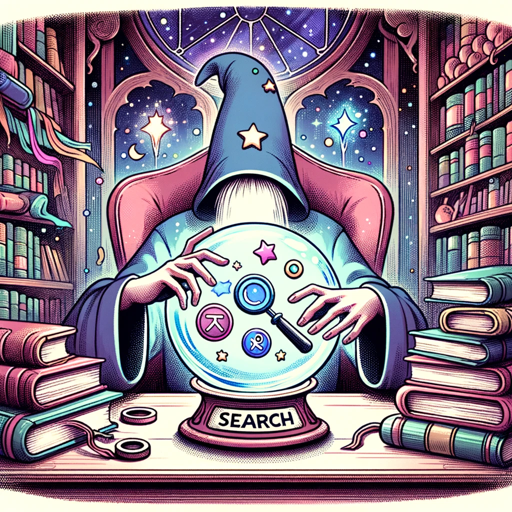
Quantum Companion
Empowering your quantum journey with AI.
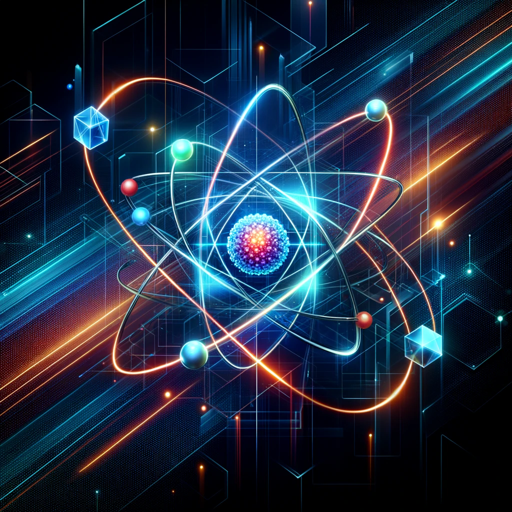
Palm Insight Master
Unlock your future with AI palmistry.

CritFace
Enhance Your Design with AI Insights

Green Gourmet
AI-powered whole food plant-based cooking

Tailwind Helper
AI-powered Tailwind CSS expert

GPT Builder Expert Guide
Empower your AI with expert guidance

OCamlおじさん
Master OCaml with AI-driven insights.

ENCODE ジュエリーデザイナー
AI-Powered Custom Jewelry Design

- Study Guides
- Corporate Training
- Academic Testing
- Knowledge Assessment
- Quiz Preparation
Frequently Asked Questions about PDF 2 Quiz
What types of PDFs can be converted into quizzes?
PDF 2 Quiz supports a wide range of PDFs, including academic papers, textbooks, reports, and lecture notes. It is optimized to handle both structured and unstructured content, making it versatile for various educational and professional purposes.
Can I customize the quiz generated from my PDF?
Yes, you can customize the quiz by selecting the number of questions, question types, and difficulty levels. Additionally, you can edit the questions and answers to better align with your specific needs before finalizing the quiz.
Is the tool suitable for different academic levels?
Absolutely. PDF 2 Quiz is designed to cater to various academic levels, from primary education to higher education. The tool allows users to adjust the complexity and depth of the questions, making it adaptable for different learning stages.
How accurate are the quizzes generated by PDF 2 Quiz?
The accuracy of the quizzes depends on the clarity and structure of the source PDF. The tool uses advanced AI algorithms to extract and generate relevant questions, but users are encouraged to review and refine the output to ensure it meets their expectations.
Can I use PDF 2 Quiz for professional training purposes?
Yes, PDF 2 Quiz is an excellent tool for creating quizzes from professional training manuals, reports, and industry-specific documentation. It helps trainers and educators quickly generate assessment materials that align with the training content.