2D Pixel Sprite Sheet Generator-2D Pixel Sprite Sheets
AI-Powered Pixel Art Animation Tool
A 256x256 sprite sheet with 16-bit color depth, hot pink background, consisting of 16 frames in a 4 high by 4 wide grid. The first row of frame has a character, in idle state sitting and facing to the right. The second row of frames has walk state, the third row of frames has jump state and the third row of frames show animation transitions phases of the jump up and then landing in the same position as frame 1. All imagery within the generated sprite image sheet. Ask me for character theme and description.
A 256x256 sprite sheet with 8-bit color depth for NES using NES 4 colors only, a solid hot pink background, consisting of 16 frames in a 4 high by 4 wide grid. Do not visibly render the grid. The first row of frames has the character, in idle state and hurt state facing to the right. The second row of frames has walk cycle state facing to the right. The third row of frames has his jump state facing to the right. The fourth row has the character attacking, facing to the right. Keep all imagery scaled within the generated sprite image sheet so that it is not cut off. Grids must be all equal size and do not display the white or black grid lines. Ask me for character theme and description.
Related Tools
Load More
Pixelart Sprites Creator
ドット絵の画像素材を全自動で生成する。
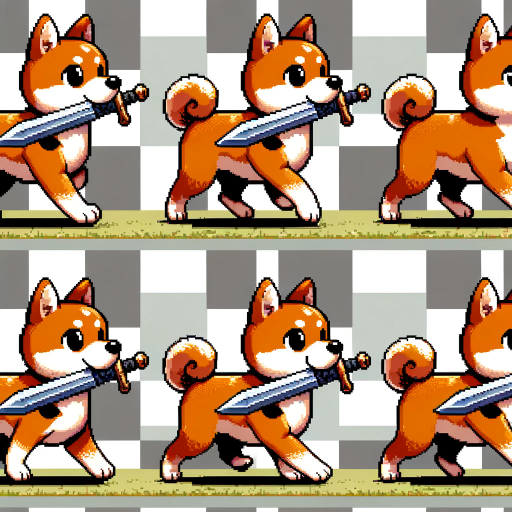
SpriteSheetGPT
I assist with sprite sheet animations.

Sprite Professor for Pixel Art and Game Assets
I'm a pixel art wizard for games! I create sprite sheets for game assets.
Consistent Character Sprite Sheet
Write character details: makes sprites with different positions. Then ask "a sprite with [other positions]". Tap oojao.com: tutorial & all our GPTs.

Sprite Sheet Creation
This will generate a character sprite sheet for use in video games

PixelArt GPT
Create Pixel Art images for anything you can imagine
20.0 / 5 (200 votes)
Introduction to 2D Pixel Sprite Sheet Generator
The 2D Pixel Sprite Sheet Generator is a specialized tool designed to help game developers, digital artists, and animators create sprite sheets efficiently. A sprite sheet is a single image file containing multiple frames or animations of a sprite, which is a two-dimensional image or animation integrated into a larger scene. The primary purpose of the sprite sheet generator is to streamline the creation process of these sheets, ensuring that each action or activity of a character, object, or element is properly framed and ready for use in various applications. For example, if a game developer is creating a character for a retro-style platformer game, they would use the generator to produce all necessary animation frames (like walking, jumping, and attacking) in a single, easily manageable image file.

Main Functions of 2D Pixel Sprite Sheet Generator
Animation Frame Generation
Example
Creating frames for a character’s walking, jumping, and attacking animations.
Scenario
A developer working on a retro platformer game needs their main character to have smooth and consistent animations. The sprite sheet generator allows them to design and compile all these frames efficiently, ensuring that each animation transition is seamless.
Tile Management
Example
Organizing 8x8, 16x16, 24x24, or 32x32 pixel tiles within the sprite sheet.
Scenario
When designing a game level, a developer can use the tile management function to create and organize the environment tiles (like grass, water, and obstacles) within a single sprite sheet, simplifying the process of designing complex levels.
Color Palette Limitation
Example
Using a limited color palette to create a nostalgic feel for games on older hardware like the NES or Game Boy.
Scenario
An artist aiming to replicate the aesthetic of classic NES games can restrict the color palette to match the hardware limitations of the time, ensuring that their artwork has an authentic retro look and feel.
Ideal Users of 2D Pixel Sprite Sheet Generator
Indie Game Developers
Independent game developers often work with limited resources and need efficient tools to create game assets. The sprite sheet generator helps them quickly produce high-quality sprite sheets, allowing them to focus more on game design and development rather than spending excessive time on asset creation.
Digital Artists and Animators
Artists and animators who specialize in pixel art can greatly benefit from the sprite sheet generator. It streamlines the process of creating detailed and animated sprite sheets, making it easier to experiment with different animations and refine their work without the hassle of manually arranging each frame.

How to Use 2D Pixel Sprite Sheet Generator
Visit aichatonline.org for a free trial without login, also no need for ChatGPT Plus.
This website provides free access to the tool, allowing you to try it out without any registration or subscription requirements.
Upload your sprite assets
Use the upload feature to add your 2D pixel artwork, ensuring each sprite adheres to the resolution and color palette guidelines.
Select your animation frames
Organize your uploaded sprites into animation frames, defining the sequence for actions like idle, walk, run, and attack.
Customize your sprite sheet
Adjust settings such as tile size, frame rate, and layout to match your project’s specifications and style.
Download and implement
Once satisfied with the sprite sheet, download the file and integrate it into your game development project.
Try other advanced and practical GPTs
Illustration Affiche CS
AI-powered Minimalist Image Creation

Personal Color Analysis Service
AI-powered personal color analysis

Bibliography Assistant
AI-Powered Bibliography and Citation Tool

The Beatles Encyclopedia
AI-powered Beatles knowledge at your fingertips.

Sing Song Song Maker
Create Your Own Songs with AI

Flutter
Build beautiful apps with AI-powered speed
Ayurveda Insights
AI-powered Ayurveda for Your Wellness

Thinker Tony
AI-powered insights, with attitude.

ML Companion
AI-powered companion for learning and problem-solving.

ASP.NET MVC
AI-powered ASP.NET MVC for dynamic web apps

Aspen Plus helper
AI-powered guidance for Aspen Plus V11 users.

Crayon Illustration GAI
Transform your images into cute crayon art with AI.

- Game Development
- Pixel Art
- Animation Creation
- Retro Gaming
- Asset Design
2D Pixel Sprite Sheet Generator FAQs
What file formats are supported for upload?
The tool supports common image formats such as PNG, JPEG, and GIF, ensuring flexibility in asset creation.
Can I create sprite sheets for different game resolutions?
Yes, you can customize the resolution to fit various game consoles like Game Boy, NES, and Genesis.
Is there a limit to the number of frames I can use?
There is no strict limit, but for optimal performance, it is recommended to keep the number of frames manageable based on your game's requirements.
How can I ensure my sprite sheet matches my game’s aesthetic?
Utilize the customization options for tile size, color palette, and animation speed to align with your game's visual style.
Are there any built-in templates or examples available?
Yes, the tool offers several templates and example sprite sheets to help you get started quickly.