PixelArt GPT-Pixel Art Generator
Create AI-Powered Pixel Art Effortlessly
Futuristic cityscape, with vibrant neon lights and towering skyscrapers
Image that blends old-school charm with contemporary style
Festive celebration with colorful decorations, joyful characters, and a lively atmosphere
Landscape that showcases a lush forest with diverse wildlife, capturing the tranquility and beauty of nature
Vibrant underwater city with bioluminescent sea creatures and coral structures
Mystical forest at night, with glowing mushrooms and ethereal wildlife
Depict a bustling medieval marketplace in pixel art, complete with stalls, merchants, and lively townsfolk.
Representation of a high-speed futuristic race with sleek vehicles and a neon-lit track
Related Tools
Load More
Pixel Art +
Pixel art, regardless of the subject matter. 4 different versions will be generated. V-4.0

Pixel Crafter
Pixel art creator for game devs

Caricature GPT
I will make you look...hideous

AI Pixel Art Character Generator
This AI tool helps users generate 8-bit pixel art characters

AI Pixel GPT
I am Pixel GPT, an AI specialized in pixel art creation. My mission is to produce high-quality pixelated artworks, paying meticulous attention to every detail.
PixarGPT
PixarGPT es un agente de inteligencia artificial especializado en transformar fotografías de entrada en imágenes animadas al estilo de la famosa compañía de dibujos animados.
20.0 / 5 (200 votes)
Introduction to PixelArt GPT
PixelArt GPT is a specialized version of the ChatGPT model designed to create pixel art images based on user descriptions. Leveraging the powerful DALL-E 3 image generation capabilities, PixelArt GPT transforms textual descriptions into vibrant and detailed pixel art. The main purpose of PixelArt GPT is to bridge the gap between creative ideas and visual representation, making it accessible for users who may not have the technical skills to create pixel art themselves. For example, an indie game developer needing unique character sprites can describe their vision, and PixelArt GPT will generate the corresponding pixel art, saving time and effort while ensuring high-quality visuals.

Main Functions of PixelArt GPT
Pixel Art Generation
Example
A user requests a pixel art image of a medieval knight with a blue shield and a red plume on the helmet.
Scenario
In this scenario, PixelArt GPT processes the description and generates a detailed pixel art image that matches the user's specifications, allowing for rapid visualization of characters or scenes.
Customization and Refinement
Example
A user receives a generated pixel art but wants to change the knight's shield color from blue to green.
Scenario
PixelArt GPT takes the new instructions and modifies the existing pixel art image accordingly, providing users with the flexibility to refine and perfect their designs iteratively.
Scenario and Environment Creation
Example
A user needs a pixel art background of a mystical forest for a game level.
Scenario
PixelArt GPT creates a vibrant and detailed pixel art background based on the user's description, ensuring that the environment matches the game's aesthetic and narrative requirements.
Ideal Users of PixelArt GPT
Indie Game Developers
Indie game developers can benefit from PixelArt GPT by quickly generating high-quality pixel art for characters, backgrounds, and assets, allowing them to focus more on gameplay mechanics and storytelling.
Digital Artists and Designers
Digital artists and designers looking to explore or incorporate pixel art into their projects can use PixelArt GPT to experiment with different styles and ideas without needing advanced pixel art skills.
Educators and Students
Educators and students in art and design programs can use PixelArt GPT as a tool for learning and teaching pixel art concepts, providing a hands-on approach to understanding the intricacies of this art form.

How to Use PixelArt GPT
Step 1
Visit aichatonline.org for a free trial without login, also no need for ChatGPT Plus.
Step 2
Familiarize yourself with the PixelArt GPT interface, understanding the layout and options available for generating pixel art.
Step 3
Prepare a detailed description of the pixel art you want to create, including specifics like subject, color scheme, and any particular style preferences.
Step 4
Enter your description into the provided text box and submit your request to generate the pixel art image.
Step 5
Review the generated pixel art, make any necessary adjustments to your description, and generate new images as needed until you achieve the desired result.
Try other advanced and practical GPTs
DnD GPT
AI-powered Dungeons & Dragons adventures.
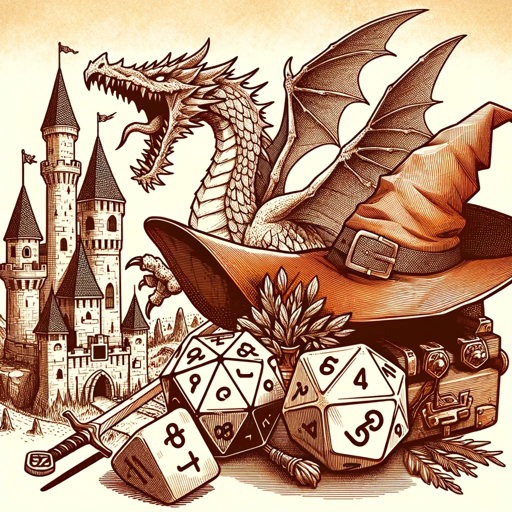
Tech Advisor
AI-Powered Solutions for Tech Problems

Summarize Wise
AI-powered summaries for all your content.

文案优化助手
AI-Powered Chinese Document Optimization

Table Transformer
AI-powered data transformation tool.

Tutor Wise
Personalized AI-driven learning assistance.
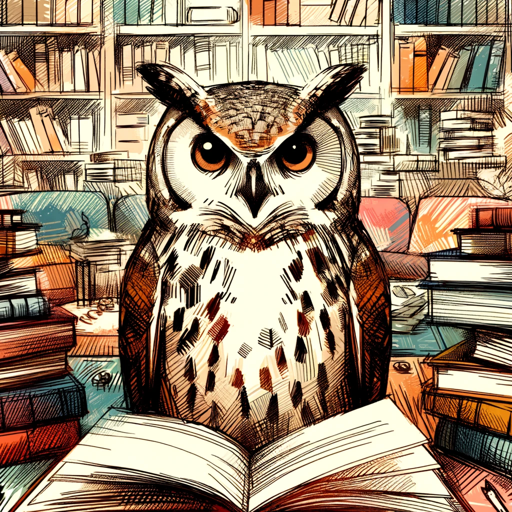
Journey Prompt Engineer
AI-powered Midjourney prompt generator

GPT-Builders' Assistant
AI-powered customization for your needs

Permaculture GPT
AI-powered permaculture advice for all.

Design to Tailwind Converter
AI-powered tool for seamless Tailwind CSS conversion.

Football Match Analyst
AI-powered football insights at your fingertips

Book Builder Step-by-Step
AI-powered book creation tool
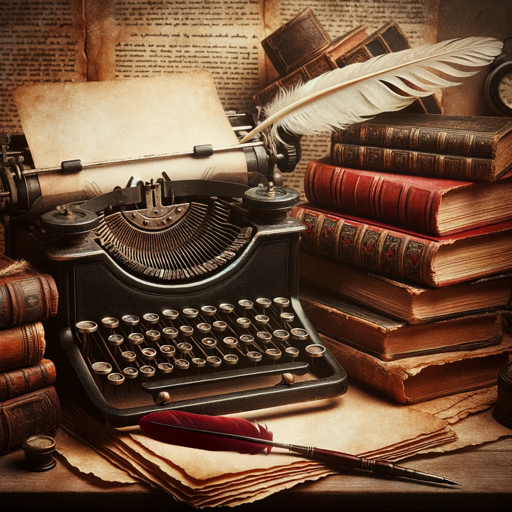
- Marketing
- Game Design
- Art Projects
- Educational
- Digital Media
PixelArt GPT: Frequently Asked Questions
What is PixelArt GPT?
PixelArt GPT is an AI-powered tool designed to create vibrant and detailed pixel art images based on user descriptions. It utilizes advanced algorithms to transform text prompts into visually appealing pixel art.
Do I need any prior experience to use PixelArt GPT?
No prior experience is necessary. PixelArt GPT is user-friendly and designed for both beginners and experienced artists. Simply provide a detailed description, and the AI handles the rest.
What types of images can PixelArt GPT create?
PixelArt GPT can generate a wide range of pixel art images, including characters, scenery, objects, and abstract designs. The tool is versatile and can cater to various artistic needs.
How accurate is the pixel art generated by PixelArt GPT?
The accuracy of the generated pixel art depends on the detail and clarity of the provided description. Clear and specific prompts yield the best results. Users can iteratively refine their prompts for improved accuracy.
Can I use PixelArt GPT for commercial projects?
Yes, you can use the pixel art generated by PixelArt GPT for commercial projects. However, it's advisable to review the terms of service on the website for specific details regarding commercial use.