Journey Prompt Engineer-AI-generated Midjourney prompts
AI-powered Midjourney prompt generator
Create a prompt for a cyberpunk cityscape.
Generate a Midjourney prompt using 'watercolor' style.
Craft a prompt for a serene forest setting in Niji・Journey.
What would be a good prompt for an 'angry' emotion-themed image?
Related Tools
Load More
Mid Journey Command Creator (V6)
Generate 5 detailed, creative, optimized prompts that are ready to use in Midjourney V6. Mention "niji" if you need ending with "--niji 6"

Mid Journey Bot
Command line bot for detailed, layered ChatGPT prompts using MidJourney V6.

ロMidjourney Prompt Generator (V6)
Generate 5 detailed, creative, optimized prompts that are ready to use in Midjourney V6. Mention "niji" if you need ending with "--niji 6”

Mijourney AI Prompt Generator
Generate extremely detailed Midjourney AI prompts from your keyword and enhance your creative process. [Updated version]

Mid Journey Prompt
Multilingual AI for English Midjourney Prompts

Mid Journey Prompt Generator
Expert in generating Midjourney-worthy image prompts.
20.0 / 5 (200 votes)
Journey Prompt Engineer: Overview and Purpose
Journey Prompt Engineer is a specialized version of ChatGPT designed to assist users in creating effective and visually compelling prompts for Midjourney and Niji・Journey. The primary purpose of this GPT is to generate detailed, optimized prompts that align with the latest Midjourney features and guidelines, enabling users to produce high-quality artistic outputs. The tool is crafted to handle the complexities of prompt creation, including selecting appropriate styles, mediums, color palettes, and parameters that influence the final visual result. For example, if a user is interested in generating a fantasy-themed landscape, Journey Prompt Engineer would guide them through crafting a prompt that not only specifies the fantasy elements but also suggests the right aspect ratio, style parameters, and additional modifiers like lighting and atmosphere to enhance the output. The tool might recommend using specific commands like `--stylize` for a more abstract look or `--ar 16:9` for a cinematic perspective.

Core Functions of Journey Prompt Engineer
Prompt Generation
Example
Creating a prompt for a 'surreal underwater cityscape' using specific color tones and lighting effects.
Scenario
A digital artist wants to visualize an underwater city with surreal, dreamlike qualities. Journey Prompt Engineer assists in crafting a prompt that incorporates elements like bioluminescent lighting, ethereal color schemes, and otherworldly architecture, ensuring the final image captures the desired aesthetic.
Parameter Optimization
Example
Using the `--ar 2:1` aspect ratio for wide panoramic landscape shots.
Scenario
A photographer wants to generate a wide landscape image. Journey Prompt Engineer suggests the `--ar 2:1` aspect ratio, ensuring the generated image has a broad, panoramic feel. Additionally, it may recommend combining this with the `--hd` parameter for higher detail.
Multi-Prompt Integration
Example
Combining elements from 'cyberpunk cityscape' and 'Victorian architecture' using a multi-prompt approach.
Scenario
A game designer is developing a steampunk-themed city that combines elements of cyberpunk and Victorian architecture. Journey Prompt Engineer helps them blend these two distinct styles into a single cohesive prompt, using the multi-prompt functionality to ensure that both styles are well-represented in the final image.
Target Audience for Journey Prompt Engineer
Digital Artists and Designers
These users often need to create visually compelling images that align with specific artistic visions. Journey Prompt Engineer offers them detailed guidance on prompt creation, ensuring that the final outputs meet their creative needs. By leveraging this tool, they can explore various styles, mediums, and parameters to enhance their artistic projects.
Content Creators and Marketers
Content creators and marketers who require high-quality visuals for branding, advertising, or storytelling can benefit greatly from Journey Prompt Engineer. The tool helps them generate images that are not only visually appealing but also aligned with their brand's messaging. The ability to fine-tune prompts with specific commands ensures that the visual output meets the exact requirements of their campaigns.

Guidelines for Using Journey Prompt Engineer
Visit aichatonline.org for a free trial without login, also no need for ChatGPT Plus.
Access the Journey Prompt Engineer tool by visiting the specified website. No account or subscription is required to start using it.
Explore the available guides and documentation.
Familiarize yourself with the tool's capabilities and features by reviewing the provided documentation. This will help you understand how to create effective prompts for Midjourney.
Utilize the prompt generation interface.
Enter your desired inputs into the prompt generation interface. You can specify details such as artistic style, historical period, location, emotions, colors, and environments to tailor the prompts to your needs.
Optimize prompts with Midjourney's parameters.
Incorporate Midjourney's specific parameters and commands, such as aspect ratios, stylize levels, and model versions, to enhance the generated prompts and achieve the best visual results.
Iterate and refine your prompts.
Experiment with different inputs and parameters to refine your prompts. Use the feedback from generated images to adjust and improve the prompts for better outcomes.
Try other advanced and practical GPTs
PixelArt GPT
Create AI-Powered Pixel Art Effortlessly

DnD GPT
AI-powered Dungeons & Dragons adventures.
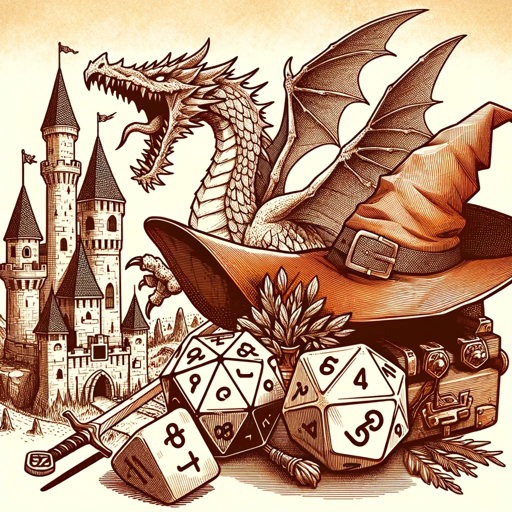
Tech Advisor
AI-Powered Solutions for Tech Problems

Summarize Wise
AI-powered summaries for all your content.

文案优化助手
AI-Powered Chinese Document Optimization

Table Transformer
AI-powered data transformation tool.

GPT-Builders' Assistant
AI-powered customization for your needs

Permaculture GPT
AI-powered permaculture advice for all.

Design to Tailwind Converter
AI-powered tool for seamless Tailwind CSS conversion.

Football Match Analyst
AI-powered football insights at your fingertips

Book Builder Step-by-Step
AI-powered book creation tool
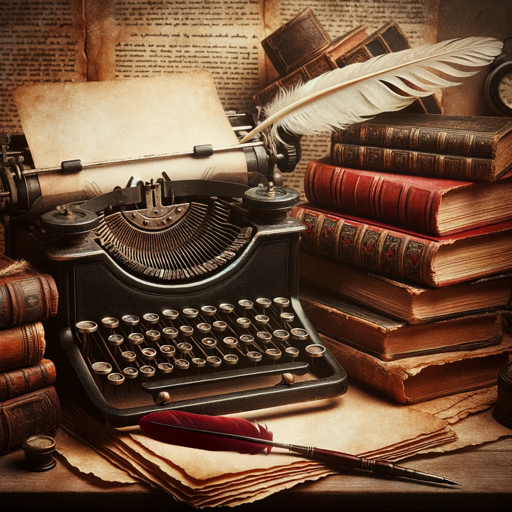
GA4 SQL
Unlock Insights with AI-driven GA4 SQL

- Creative Writing
- Art Creation
- Visual Storytelling
- Content Marketing
- Digital Design
Journey Prompt Engineer Q&A
What is Journey Prompt Engineer?
Journey Prompt Engineer is a tool designed to generate detailed prompts for Midjourney and Niji・Journey, helping users create visually compelling images by specifying various artistic and technical parameters.
How can I access Journey Prompt Engineer?
You can access Journey Prompt Engineer by visiting aichatonline.org. No login or ChatGPT Plus subscription is required to use the tool.
What are some common use cases for Journey Prompt Engineer?
Common use cases include creating art for personal projects, enhancing digital content, generating images for marketing materials, and exploring creative concepts for storytelling and design.
What parameters can I specify with Journey Prompt Engineer?
You can specify artistic style, historical period, location, emotions, colors, environments, aspect ratios, stylize levels, and model versions to tailor the prompts to your needs.
How can I improve the results of my prompts?
To improve prompt results, experiment with different inputs, refine parameters, review generated images for feedback, and iterate on your prompts to achieve the desired visual outcome.