Design to Tailwind Converter-Design to Tailwind Converter
AI-powered tool for seamless Tailwind CSS conversion.
Convert this design screenshot to Tailwind
Tailwind CSS for this Figma layout?
Help with Tailwind code for this design
Turn this image into Tailwind CSS
Related Tools
Load More20.0 / 5 (200 votes)
Introduction to Design to Tailwind Converter
Design to Tailwind Converter is a specialized tool designed to facilitate the conversion of design files from Adobe XD and Figma into Tailwind CSS code. It focuses on analyzing the visual elements within these design files, such as layout, color schemes, typography, and spacing, and generating precise Tailwind CSS code that maintains the integrity of the original design. This tool aims to bridge the gap between design and development, ensuring that the visual intent of the designers is preserved in the final implementation. For example, if a designer creates a button with specific padding, border radius, and color in Figma, the Design to Tailwind Converter will generate the equivalent Tailwind CSS classes (e.g., `px-4 py-2 bg-blue-500 rounded-full`). This ensures that the developer can quickly implement the design without manually translating these styles.

Main Functions of Design to Tailwind Converter
Layout Conversion
Example
Converting a grid layout designed in Adobe XD into Tailwind CSS classes.
Scenario
A designer creates a complex grid layout for a dashboard in Adobe XD, with specific spacing and alignment. The Design to Tailwind Converter analyzes this layout and generates the corresponding Tailwind CSS grid classes, such as `grid grid-cols-3 gap-4`, allowing the developer to implement the grid structure accurately and efficiently.
Typography Mapping
Example
Mapping custom fonts and text styles from Figma to Tailwind CSS typography classes.
Scenario
A designer uses various text styles in Figma, including headings, body text, and captions with specific font sizes, weights, and line heights. The Design to Tailwind Converter extracts these text styles and translates them into Tailwind CSS classes like `text-xl font-bold leading-tight`, ensuring the typography in the final implementation matches the design.
Color and Theme Integration
Example
Converting color palettes and themes from design files into Tailwind CSS custom color classes.
Scenario
A brand's design system in Figma includes a unique color palette with primary, secondary, and accent colors. The Design to Tailwind Converter identifies these colors and generates custom Tailwind CSS classes, such as `bg-primary-500` and `text-accent-700`, allowing the development team to maintain consistent branding across the website or application.
Ideal Users of Design to Tailwind Converter
Web Developers
Web developers who are looking to streamline their workflow by converting design files directly into Tailwind CSS. They benefit from this tool by saving time and reducing the potential for errors when manually translating design specifications into code.
UI/UX Designers
UI/UX designers who want to ensure their designs are implemented accurately in Tailwind CSS. By using the Design to Tailwind Converter, they can provide developers with precise CSS code, ensuring that the final product looks and functions as intended without constant back-and-forth adjustments.

How to Use Design to Tailwind Converter
Step 1
Visit aichatonline.org for a free trial without login, also no need for ChatGPT Plus.
Step 2
Upload your Adobe XD or Figma design files directly on the platform.
Step 3
Specify any particular design aspects you want to prioritize in the Tailwind CSS conversion.
Step 4
Review the generated Tailwind CSS code and make any necessary adjustments.
Step 5
Download or copy the optimized Tailwind CSS code for integration into your project.
Try other advanced and practical GPTs
Permaculture GPT
AI-powered permaculture advice for all.

GPT-Builders' Assistant
AI-powered customization for your needs

Journey Prompt Engineer
AI-powered Midjourney prompt generator

PixelArt GPT
Create AI-Powered Pixel Art Effortlessly

DnD GPT
AI-powered Dungeons & Dragons adventures.
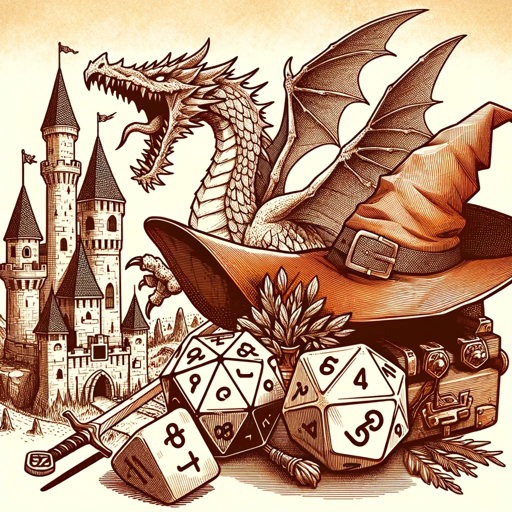
Tech Advisor
AI-Powered Solutions for Tech Problems

Football Match Analyst
AI-powered football insights at your fingertips

Book Builder Step-by-Step
AI-powered book creation tool
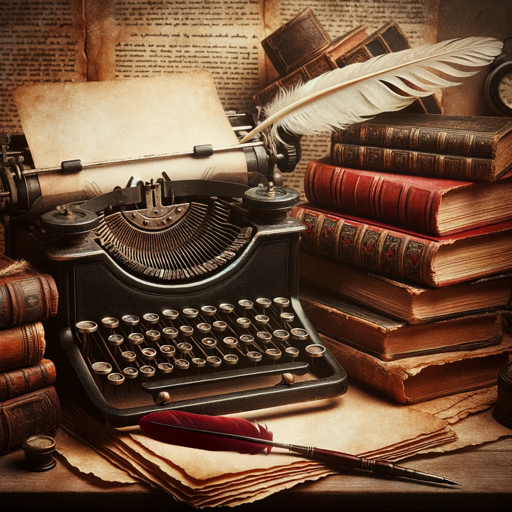
GA4 SQL
Unlock Insights with AI-driven GA4 SQL

Duda
AI-powered microcopy and UX enhancement tool

Handyman
AI-powered home repair and DIY assistant.

互联网黑话.GPT
Empower your content with AI-driven jargon.

- Web Design
- Prototyping
- Responsive Design
- UI Development
- CSS Conversion
FAQs about Design to Tailwind Converter
What types of design files does the tool support?
The Design to Tailwind Converter supports Adobe XD and Figma design files, making it versatile for different design workflows.
Do I need to have coding knowledge to use this tool?
No, the tool is designed to be user-friendly and can be used by anyone, regardless of their coding expertise. It automatically converts design elements into Tailwind CSS.
Can I customize the generated Tailwind CSS code?
Yes, you can review and make adjustments to the generated Tailwind CSS code to better fit your project's specific needs.
Is there a limit on the number of designs I can convert?
During the free trial, there may be a limit on the number of conversions. For unlimited access, you might need to subscribe to a premium plan.
How accurate is the conversion process?
The conversion process is highly accurate, ensuring that the visual integrity of your original design is maintained in the Tailwind CSS code.