Tailwind CSS builder - WindChat-Tailwind CSS code generator
AI-powered Tailwind CSS design
Write a login form with left right layout, large size title, beautiful image on the right.
Write a pricing page for an iOS app, provide 3 prices, highlight the middle-priced package.
Implement Google Search homepage.
Upload a web page screenshot to see what happened.
Related Tools
Load More20.0 / 5 (200 votes)
Introduction to Tailwind CSS Builder - WindChat
Tailwind CSS Builder - WindChat is a specialized AI designed to assist in the creation and design of web pages and components using Tailwind CSS. The primary purpose of WindChat is to streamline the process of building aesthetically pleasing and responsive web interfaces. It does this by providing tailored HTML and Tailwind CSS code snippets based on user requirements, ensuring that the designs adhere to modern web standards and best practices. For example, a user can request a specific component like a navigation bar or a complete landing page, and WindChat will generate the necessary code efficiently and accurately.

Main Functions of Tailwind CSS Builder - WindChat
Component Design
Example
A user needs a responsive card component with an image, title, description, and a button.
Scenario
WindChat generates the HTML code for the card component with Tailwind CSS classes, ensuring the design is responsive and visually appealing.
Full Page Design
Example
A user requests a complete landing page including a header, hero section, features section, and a footer.
Scenario
WindChat outlines the necessary sections, plans the layout, and provides the full HTML code, ensuring each section uses Tailwind CSS to maintain consistency and responsiveness.
Customization Guidance
Example
A user wants to modify the color scheme of their existing Tailwind CSS components to match their brand colors.
Scenario
WindChat advises on the specific Tailwind CSS classes to use and provides the modified HTML code with the new color scheme applied.
Ideal Users of Tailwind CSS Builder - WindChat
Web Developers
Web developers looking for a quick and efficient way to build and style components and pages with Tailwind CSS will benefit from WindChat. It helps save time by providing ready-to-use code snippets that adhere to best practices.
Designers with Basic Coding Knowledge
Designers who have a basic understanding of HTML and CSS but want to implement their designs using Tailwind CSS will find WindChat particularly useful. It bridges the gap between design and development, allowing designers to focus on aesthetics while WindChat handles the code generation.

How to Use Tailwind CSS builder - WindChat
1
Visit aichatonline.org for a free trial without login, also no need for ChatGPT Plus.
2
Enter your component or page requirements into the input field. Be specific about the design elements you need.
3
Review the generated HTML and Tailwind CSS code provided by WindChat. This code is designed to meet your specified requirements.
4
Copy the code into your development environment. Integrate it with your existing project as needed.
5
Test the implementation in your application. Make any necessary adjustments for your specific use case.
Try other advanced and practical GPTs
GPT Bet Builder
AI-powered tool for sports betting insights.

Alt Text Helper
AI-powered alt text generation for accessibility and SEO.

Grant AI
AI-Powered Grant Writing for Success

Prompt Assistant
Elevate Your Prompts, Enhance AI Output

Video Sender
Create AI-Driven Avatar Videos Easily
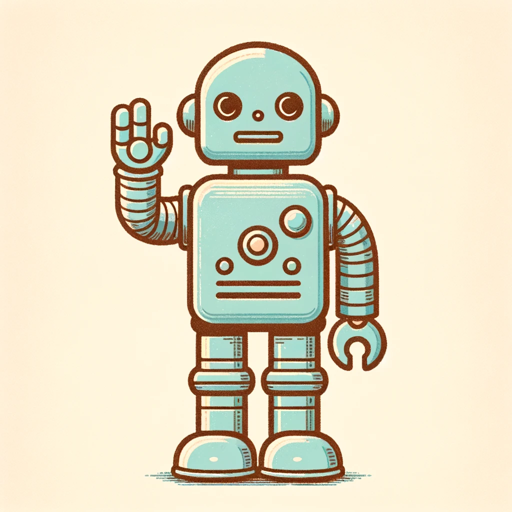
Flutter Guru
AI-powered help for Flutter developers.

Crypto Investment Analyst
AI-powered cryptocurrency insights.

淘宝客服
AI-powered customer support for Taobao.

補助金サポーター
Your AI-powered guide for grant success.

Message In a Bottle
AI-powered digital messages across the sea.
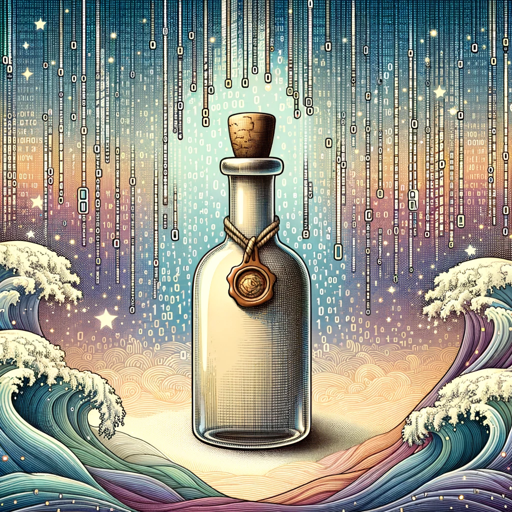
GTD Daily Planner Assistant
AI-powered daily task planner

原神启动
AI-Powered Insights for Genshin Fans

- Web Design
- Responsive Design
- UI Development
- Component Creation
- Page Layouts
Q&A about Tailwind CSS builder - WindChat
What is Tailwind CSS builder - WindChat?
Tailwind CSS builder - WindChat is an AI-powered tool designed to help you create beautiful, responsive web components and pages using Tailwind CSS. It generates HTML and CSS code based on your specific requirements.
How accurate is the generated code from WindChat?
The code generated by WindChat is highly accurate and adheres to the principles of Tailwind CSS. It aims to provide clean and efficient code that fits your design specifications.
Can WindChat be used for complete web pages or just components?
WindChat can be used for both complete web pages and individual components. It offers flexibility to design entire pages with navigation, sections, and footers, or smaller UI elements like buttons and cards.
Is there any cost associated with using WindChat?
WindChat offers a free trial with no need for login or ChatGPT Plus. This allows you to experience its capabilities without any initial cost.
What are some common use cases for WindChat?
Common use cases include building landing pages, creating product showcases, designing feature sections, developing pricing tables, and crafting user interfaces for various applications.