GTD Daily Planner Assistant-AI task scheduling tool
AI-powered daily task planner
Need help organizing your tasks?
Let's plan your day. Table view or list?
How can I assist in scheduling your day?
Looking to structure your day? Let me help!
Related Tools
Load More
Calendar GPT
I'm here to help you prepare for your day! Powered by Zapier's AI Actions. 🧡

Plan GPT
Your expert planning assistant.

Super Practical PM GPT
I provide specific, tactical product management advice with practical examples and templates.

Calendar and email Assistant
Your expert assistant for Google Calendar and gmail tasks, integrated with Zapier (works with free plan). Supports: list, add, update events to calendar, send gmail. You will be prompted to configure zapier actions when set up initially. Conversation data

Getting Things Done GPT
I'm a productivity assistant based on GTD principles.

Agenda Assistant
I focus on creating business meeting agendas. Simply drag or paste in an email or document and it will create an agenda for you.
20.0 / 5 (200 votes)
Introduction to GTD Daily Planner Assistant
The GTD Daily Planner Assistant is a personalized tool designed to help users efficiently manage their time and tasks using the principles of the Getting Things Done (GTD) methodology. This assistant simplifies the process of organizing and prioritizing tasks by providing suggested timings and durations without requiring the user to estimate them upfront. Its goal is to enhance productivity by creating structured schedules tailored to individual needs, while remaining flexible and adaptable as more details become available. For example, a user might enter a list of tasks they need to accomplish, and the assistant will automatically generate a suggested timeline, adjusting as new tasks or changes are introduced.

Main Functions of GTD Daily Planner Assistant
Automated Task Scheduling
Example
A user inputs a list of tasks such as 'respond to emails', 'prepare meeting presentation', and 'buy groceries'. The assistant suggests a schedule that fits these tasks into the user's day, allocating time slots based on priority and estimated effort.
Scenario
A busy professional starts their day by entering all the tasks they need to complete. The assistant generates a plan that allocates the first hour to responding to emails, the next two hours to preparing the presentation, and a slot in the evening for grocery shopping.
Dynamic Schedule Adjustments
Example
If a new urgent task is added, such as 'urgent client call', the assistant adjusts the existing schedule to accommodate this high-priority item.
Scenario
During the day, the professional receives a request for an urgent client call. The assistant shifts other tasks and suggests a new timeline to ensure the call is handled promptly without neglecting other important tasks.
Visual Task Overview
Example
The assistant provides a visual representation of the day's tasks in a calendar format, making it easy to see at a glance what is scheduled and when.
Scenario
At the start of the week, the professional reviews a visual calendar of all planned tasks and meetings. This helps in quickly understanding the workload and making any necessary adjustments to better manage time.
Ideal Users of GTD Daily Planner Assistant
Busy Professionals
These users benefit from the assistant's ability to organize and prioritize tasks efficiently, allowing them to focus on high-value activities without the stress of manual scheduling. The automated scheduling and dynamic adjustments help them adapt to changing priorities throughout the day.
Students and Academics
Students and academics can use the assistant to manage their study schedules, assignments, and research activities. The visual task overview helps them balance academic work with other commitments, ensuring deadlines are met and time is allocated effectively for study and leisure.

How to Use GTD Daily Planner Assistant
Step 1
Visit aichatonline.org for a free trial without login, also no need for ChatGPT Plus.
Step 2
Familiarize yourself with the GTD methodology to understand the principles of efficient time management and productivity.
Step 3
Input your tasks and events into the assistant, providing as much detail as possible to receive accurate scheduling suggestions.
Step 4
Review the suggested timings and durations, making adjustments as needed to fit your personal schedule and priorities.
Step 5
Use the visual overview provided by the assistant to manage your day effectively, and update your tasks regularly to stay on track.
Try other advanced and practical GPTs
Message In a Bottle
AI-powered digital messages across the sea.
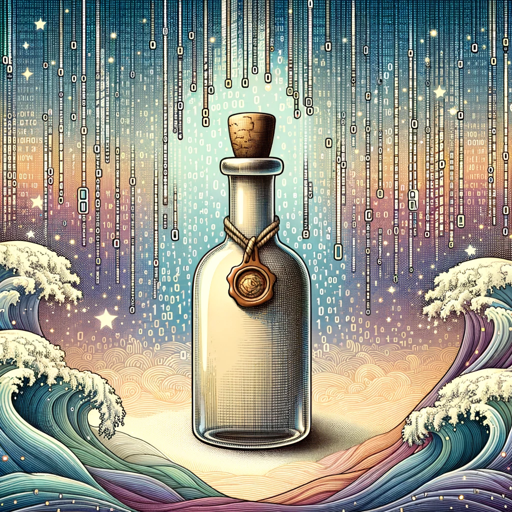
補助金サポーター
Your AI-powered guide for grant success.

淘宝客服
AI-powered customer support for Taobao.

Crypto Investment Analyst
AI-powered cryptocurrency insights.

Tailwind CSS builder - WindChat
AI-powered Tailwind CSS design

GPT Bet Builder
AI-powered tool for sports betting insights.

原神启动
AI-Powered Insights for Genshin Fans

Business Analyst and PPT Creator
AI-Powered Business Insights and Presentations

爆款文章大师
AI-Powered Content Creation Tool

Human Written |100% Unique |SEO Optimized Article
AI-driven solution for unique, SEO-optimized content.
Authentic Dialogue Generator
AI-Powered Tool for Authentic Dialogue
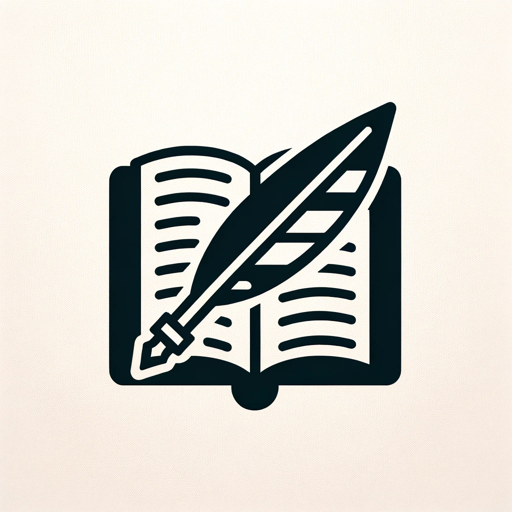
Expert
AI-Powered Insights, Instantly.

- Project Management
- Time Management
- Daily Planning
- Task Scheduling
- Event Coordination
GTD Daily Planner Assistant Q&A
What is GTD Daily Planner Assistant?
The GTD Daily Planner Assistant is a tool designed to help users manage their tasks and events efficiently using the principles of the Getting Things Done methodology.
Do I need to estimate task durations?
No, the assistant suggests timings and durations based on the details you provide, making the planning process seamless and user-friendly.
How does GTD Daily Planner Assistant help with productivity?
It provides a structured overview of your tasks, allowing you to prioritize and manage your time effectively, thus enhancing productivity.
Can I use the assistant for both personal and professional tasks?
Yes, the assistant is versatile and can be used to manage both personal and professional tasks, helping you maintain a balanced schedule.
Is the tool accessible for free?
Yes, you can access the tool for free by visiting aichatonline.org without needing to log in or subscribe to ChatGPT Plus.