Getting Things Done GPT-productivity assistant for tasks.
AI-powered productivity for your tasks.
How can I start organizing my tasks?
What's the first step in time management?
I need help setting goals, where do I begin?
Can you guide me through a weekly review?
Related Tools
Load More
Project Management GPT
Assists Project Managers with advice on planning, risk, and team management. Provides detailed, actionable advice on project management.

TickTick GPT
TODO list manager

Project Manager GPT
Drafts project charters, work breakdown structures, and timelines from high-level projects.

Plan GPT
Your expert planning assistant.

GPT Pro
Versatile, user-friendly assistant for diverse tasks.

AutoGPT
AutoGPT can generate super long response😊. A powerful GPT that's designed to automate your work, including complete an entire project, writing a complete book, write PPT, DOC, EXCEL📈, create simple Video🎬(experimental), etc. Prompt is open-sourced here: h
20.0 / 5 (200 votes)
Introduction to Getting Things Done GPT
Getting Things Done GPT is a productivity assistant designed to help users manage their time and projects effectively. It is based on the principles of David Allen's 'Getting Things Done' methodology. This GPT assists users in developing and realizing their vision, goals, and objectives through structured guidance and action-oriented suggestions. For example, if a user needs to manage a complex project, the GPT can break it down into actionable steps, ensuring that nothing falls through the cracks and that progress is continuously made. Another scenario could be helping someone prioritize their daily tasks to align with their long-term goals, providing clarity and focus amidst a busy schedule.

Main Functions of Getting Things Done GPT
Task Management
Example
Breaking down a large project into manageable tasks.
Scenario
A user working on launching a new product can use the GPT to outline all necessary steps, assign deadlines, and set reminders for follow-up actions.
Prioritization
Example
Identifying the most critical tasks that need immediate attention.
Scenario
A user overwhelmed with a long to-do list can receive guidance on which tasks are urgent and which can be deferred, ensuring they focus on what's most important.
Goal Setting
Example
Helping users define clear, achievable goals.
Scenario
An individual aiming to improve their professional skills can use the GPT to set specific learning objectives, track progress, and adjust plans as needed.
Ideal Users of Getting Things Done GPT
Professionals
Busy professionals who need to manage multiple projects and tasks efficiently will benefit from the structured approach to task and time management, allowing them to maintain focus and productivity.
Students
Students can use the GPT to organize their study schedules, manage assignments, and balance academic and personal responsibilities, leading to improved academic performance and reduced stress.

How to Use Getting Things Done GPT
Visit aichatonline.org for a free trial without login, also no need for ChatGPT Plus.
Go to the website and start using the tool without any need for signing up or purchasing a subscription.
Identify your goals and objectives.
Have a clear idea of what you want to achieve, whether it's project management, personal productivity, or academic tasks.
Input detailed questions or tasks.
Enter specific and detailed queries about your projects or tasks to get the most accurate and helpful responses.
Review and act on the guidance provided.
Carefully read the suggestions and implement the recommended steps in your workflow.
Refine your approach based on feedback.
Continuously improve your process by incorporating feedback and new insights from the tool.
Try other advanced and practical GPTs
TYPO3 Dev Assist [by in2code]
AI-powered TYPO3 development and support
![TYPO3 Dev Assist [by in2code]](https://files.oaiusercontent.com/file-TNZ1d7BPN2OZdpvKDWhb9xz2?se=2124-01-05T21%3A56%3A48Z&sp=r&sv=2021-08-06&sr=b&rscc=max-age%3D1209600%2C%20immutable&rscd=attachment%3B%20filename%3D1000053217.png&sig=p0SNwoQ704sbFDuYKDrd7feDPh1aJ6zwtC80awuxzlo%3D)
Scott Galloway: A Multifaceted Mastermind
AI-powered business insights, Scott-style.

Simpson Style Transformer
AI-powered tool for creating Simpsons-style avatars.
法神
AI-Powered Chinese Legal Guidance

MDR Navigator
AI-powered MDR and IVDR navigator

RCP GPT
AI-powered emergency care guidance.

Humanify
AI-Powered Personal Assistant for Every Task

🔍 VisionIdentify GPT: Image Recognition AI
AI-powered image identification and insights

React Expert
AI-powered guidance for React developers.

Redesign Packager | Elevate Your Packaging Global
Elevate your packaging with AI precision

College Counselor
AI-driven insights for college success.

idea2movie (text2video) as VideoGPT
Transform Your Text into Stunning Videos with AI
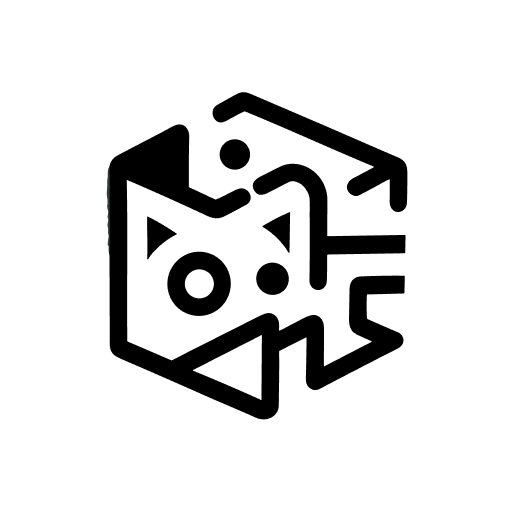
- Academic Writing
- Project Management
- Time Management
- Personal Productivity
- Task Planning
Q&A About Getting Things Done GPT
What is Getting Things Done GPT?
Getting Things Done GPT is a personal productivity assistant designed to help users manage time and projects effectively using principles from David Allen's 'Getting Things Done' methodology.
How can I start using Getting Things Done GPT?
Simply visit aichatonline.org for a free trial without the need for login or ChatGPT Plus. Input your specific productivity questions and receive tailored advice.
What are the main features of Getting Things Done GPT?
The tool offers guidance on project planning, task management, prioritization, workflow optimization, and personal productivity enhancement.
Can Getting Things Done GPT help with academic tasks?
Yes, it can assist with organizing study schedules, planning assignments, and managing deadlines, making it ideal for students.
How does Getting Things Done GPT improve productivity?
By providing actionable steps and strategies to manage tasks and projects efficiently, it helps users stay focused, reduce stress, and achieve their goals.